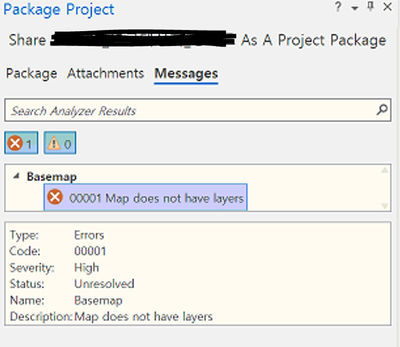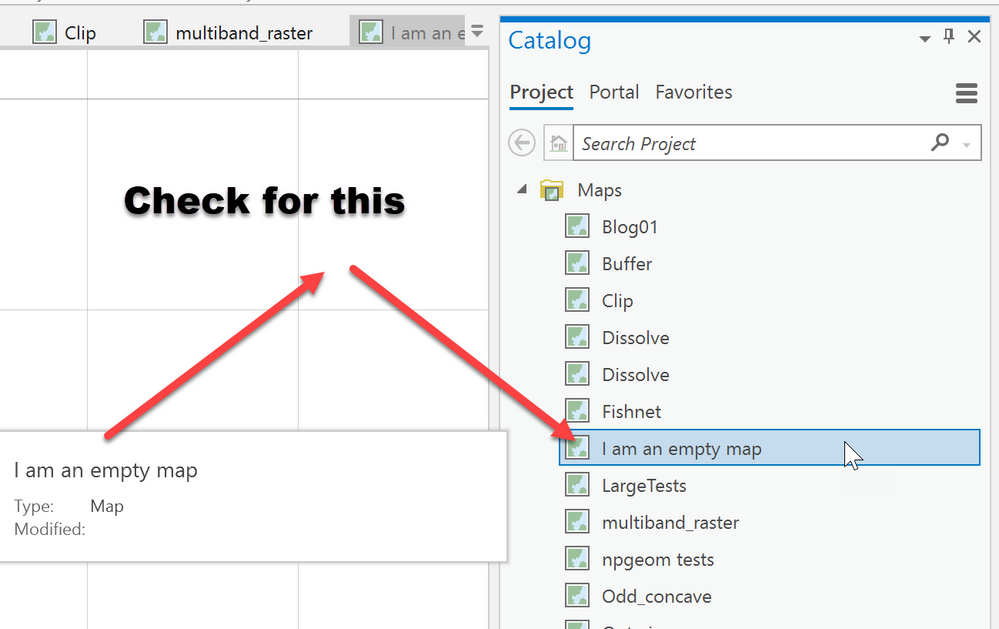- Home
- :
- All Communities
- :
- Products
- :
- ArcGIS Pro
- :
- ArcGIS Pro Questions
- :
- Project Package basemap error 00001
- Subscribe to RSS Feed
- Mark Topic as New
- Mark Topic as Read
- Float this Topic for Current User
- Bookmark
- Subscribe
- Mute
- Printer Friendly Page
Project Package basemap error 00001
- Mark as New
- Bookmark
- Subscribe
- Mute
- Subscribe to RSS Feed
- Permalink
Fellow geographers,
I am currently having an issue with sharing the project as a form of package. I have a map and layout in the package with a number of feature layers. Whenever I hit the Project Package icon and analyze, it keeps making the error 00001 under the content of Basemap.
The error is "Map does not have layers" with the code number 00001.
On the map, I am able to see all the contents of basemap, feature layers, and so on.
I don't know what makes this error and how to fix this. Does anyone know how to go through with this issue?
The attached is one I got from analyzing the package.
Thank you!
Solved! Go to Solution.
Accepted Solutions
- Mark as New
- Bookmark
- Subscribe
- Mute
- Subscribe to RSS Feed
- Permalink
Package Project (Data Management)—ArcGIS Pro | Documentation
shared internally or externally?
Have you cleared your geoprocessing history?
Have you checked to see if you have any maps that were closed in the Catalog listing? (they may be empty)
... sort of retired...
- Mark as New
- Bookmark
- Subscribe
- Mute
- Subscribe to RSS Feed
- Permalink
Package Project (Data Management)—ArcGIS Pro | Documentation
shared internally or externally?
Have you cleared your geoprocessing history?
Have you checked to see if you have any maps that were closed in the Catalog listing? (they may be empty)
... sort of retired...
- Mark as New
- Bookmark
- Subscribe
- Mute
- Subscribe to RSS Feed
- Permalink
Hello Dan! Below are the responses for your questions 🙂
I checked the option "Share outside of the organization" to make anyone access and use/edit the project.
I already cleared the history, and there's a custom basemap created in the Catalog with no layers. I deleted that basemap and it works out well! Thanks
- Mark as New
- Bookmark
- Subscribe
- Mute
- Subscribe to RSS Feed
- Permalink
Hi, is there another map in your project--one that isn't open and you're not thinking about--that has the name "Basemap" and doesn't have any layers in it?
- Mark as New
- Bookmark
- Subscribe
- Mute
- Subscribe to RSS Feed
- Permalink
My empty map is called as you see... there are not layers
... sort of retired...
- Mark as New
- Bookmark
- Subscribe
- Mute
- Subscribe to RSS Feed
- Permalink
Dear Dan,
what if the empty maps are only can be found by the analyze in Package Project while can NOT be found below Maps folder? I got a bunch of empty map name like MapControlMapxx. Maybe those are caused by the maps imported from MXD files.
- Mark as New
- Bookmark
- Subscribe
- Mute
- Subscribe to RSS Feed
- Permalink
Glad it worked for you. Hopefully it works for @hm_stella as well
... sort of retired...