Turn on suggestions
Auto-suggest helps you quickly narrow down your search results by suggesting possible matches as you type.
Cancel
- Home
- :
- All Communities
- :
- Products
- :
- ArcGIS Pro
- :
- ArcGIS Pro Questions
- :
- Re: Problems adding a toolbox
Options
- Subscribe to RSS Feed
- Mark Topic as New
- Mark Topic as Read
- Float this Topic for Current User
- Bookmark
- Subscribe
- Mute
- Printer Friendly Page
06-06-2021
10:46 AM
- Mark as New
- Bookmark
- Subscribe
- Mute
- Subscribe to RSS Feed
- Permalink
I want to generate polygons from some topo lines. I tried to follow this:
So I downloaded this supplemental toolbox to get the " Filled Contours" tool:
But when I add this toolbox it automatically gives me the little "filepath broken" exclamation point. So I navigate to where the toolbox is on my computer to try and fix that but it still gives me the exclamation point.
Any idea what's happening here? Extensive googling has gotten me nowhere. I have an advanced licensee so that should not be the issue. (The filled topo polygons shown are from the "Feature to polygon tool" which as you can see only filled some and not all of the topo lines which is what I'm trying to do)
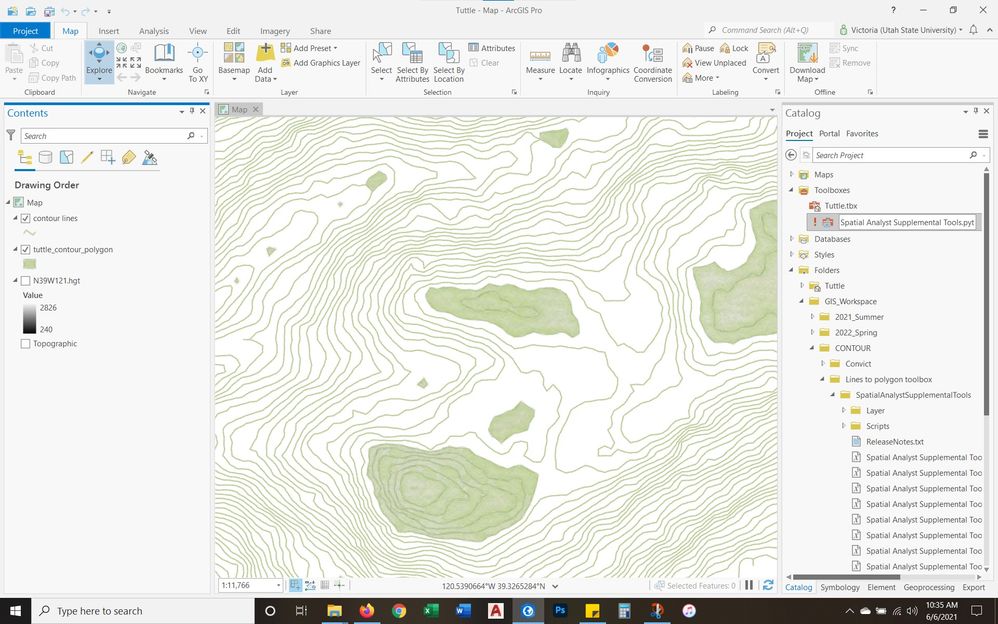
Solved! Go to Solution.
1 Solution
Accepted Solutions
06-06-2021
10:55 AM
- Mark as New
- Bookmark
- Subscribe
- Mute
- Subscribe to RSS Feed
- Permalink
That toolbox is for Arcmap, not ArcGIS Pro
Are you looking for something like this?
Contour (Spatial Analyst)—ArcGIS Pro | Documentation
which has a filled option
... sort of retired...
4 Replies
06-06-2021
10:55 AM
- Mark as New
- Bookmark
- Subscribe
- Mute
- Subscribe to RSS Feed
- Permalink
That toolbox is for Arcmap, not ArcGIS Pro
Are you looking for something like this?
Contour (Spatial Analyst)—ArcGIS Pro | Documentation
which has a filled option
... sort of retired...
06-06-2021
01:43 PM
- Mark as New
- Bookmark
- Subscribe
- Mute
- Subscribe to RSS Feed
- Permalink
Yes! This worked! Many thanks!
06-06-2021
10:58 AM
- Mark as New
- Bookmark
- Subscribe
- Mute
- Subscribe to RSS Feed
- Permalink
I've no direct experience with this, but I'd guess it's an issue using a arcmap toolbox in Pro, perhaps there's code/validation etc. that is not recognised or incompatible with python 3 or arcpy in Pro.
06-06-2021
01:44 PM
- Mark as New
- Bookmark
- Subscribe
- Mute
- Subscribe to RSS Feed
- Permalink
Thanks for pointing that out, I didn't realize it was an ArcMap toolbox.