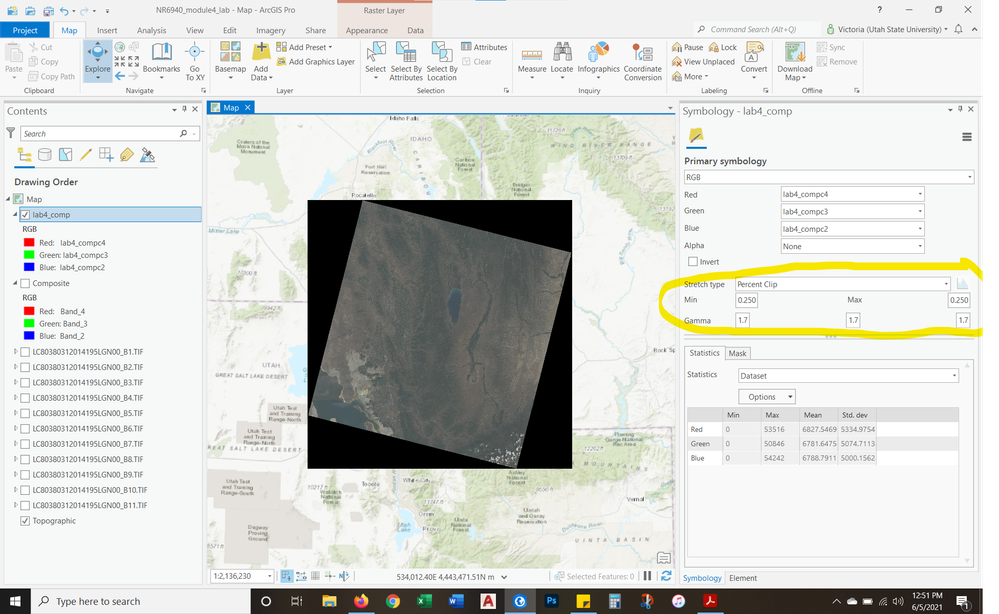- Home
- :
- All Communities
- :
- Products
- :
- ArcGIS Pro
- :
- ArcGIS Pro Questions
- :
- composite image only visible at certain extents
- Subscribe to RSS Feed
- Mark Topic as New
- Mark Topic as Read
- Float this Topic for Current User
- Bookmark
- Subscribe
- Mute
- Printer Friendly Page
composite image only visible at certain extents
- Mark as New
- Bookmark
- Subscribe
- Mute
- Subscribe to RSS Feed
- Permalink
Hi I am taking a remote sensing class and this week we made a composite image with Landsat 8 bands. When I generate this composite image it is only visible when I zoom in to around 1:560,000. But I need to make a map at a larger geographic scale than that and any smaller/coarser scale and the image disappears.. Googling the issue makes it sound like I need to adjust the MinPS and MaxPS but it says that is done in the attribute table and none of these layer have the attribute table option highlighted to access or edit.
Other things I've checked: visibility of the layer is set to "none" for when to not show the layer (in the layer properties), transparency is 0%, and the layer is clicked "on" in the table of contents.
Solved! Go to Solution.
Accepted Solutions
- Mark as New
- Bookmark
- Subscribe
- Mute
- Subscribe to RSS Feed
- Permalink
I figured it out. It's some settings in the symbology pane. I don't know what these settings are exactly but when I changed them to what this screenshot shows the image now shows at all scales.
- Mark as New
- Bookmark
- Subscribe
- Mute
- Subscribe to RSS Feed
- Permalink
It sounds like it may be a problem with pyramids. Try running the Build Pyramids GP tool.
- Mark as New
- Bookmark
- Subscribe
- Mute
- Subscribe to RSS Feed
- Permalink
Other things to try:
- Remove all pyramids then rebuild (re-run tool)
- Rebuild overviews
- Calculate statistics
- Mark as New
- Bookmark
- Subscribe
- Mute
- Subscribe to RSS Feed
- Permalink
I figured it out. It's some settings in the symbology pane. I don't know what these settings are exactly but when I changed them to what this screenshot shows the image now shows at all scales.