- Home
- :
- All Communities
- :
- Products
- :
- ArcGIS Pro
- :
- ArcGIS Pro Questions
- :
- Re: Pro - Unexplained slivers with Clip tool
- Subscribe to RSS Feed
- Mark Topic as New
- Mark Topic as Read
- Float this Topic for Current User
- Bookmark
- Subscribe
- Mute
- Printer Friendly Page
- Mark as New
- Bookmark
- Subscribe
- Mute
- Subscribe to RSS Feed
- Permalink
I am getting unexplained slivers on the boundaries when using the Identity overlay Clip tool and it is throwing off my numbers. It acts like there are no soils layers in these tiny pockets. Also I not sure what the -1 for the FID of the soils is all about, looks like those are the problem areas. Does anyone have any experience with this or any ideas?
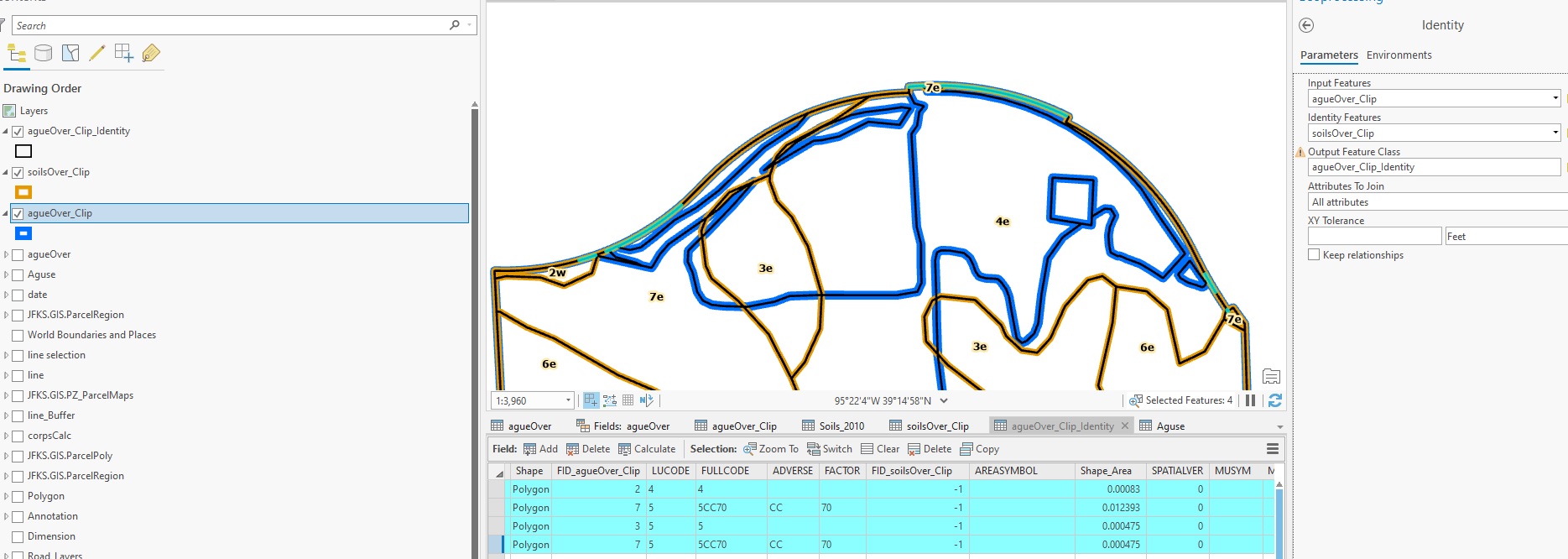
Edit: I figured out that the problem is happening with the Clip tool not the Identity.
Solved! Go to Solution.
Accepted Solutions
- Mark as New
- Bookmark
- Subscribe
- Mute
- Subscribe to RSS Feed
- Permalink
I created some topologies and did a little digging into the data. It had some overlap, which looked to me like some vertices got moved causing some polygons to zigzag across a same single feature like the example below. I recreated those correctly and it seems to have fixed the problem. It was getting tangled up in its own feet I think.
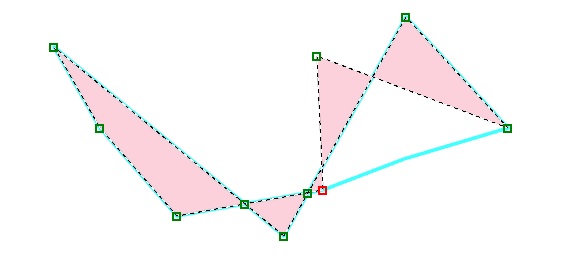
- Mark as New
- Bookmark
- Subscribe
- Mute
- Subscribe to RSS Feed
- Permalink
-1 normally means there is none, so no soils underneath. Sometimes it means nothing to the left or right of a polygon.
ie from Identity
. If no intersection is found the identity feature values will not be transferred to the output (their values will be set to empty strings or 0) and the identity feature FID will be -1. This is the default.
- Mark as New
- Bookmark
- Subscribe
- Mute
- Subscribe to RSS Feed
- Permalink
Thanks. This helps me dig in a bit more. I can confirm there are soils underneath its a solid polygon where the areas are located. The problem areas are only on curves with minimized vertices. When you look at the vertices of the problem slivers created with the Identify tool it looks like a sewing pattern straight lines but you can pull out the vertices to see they are actually individual polygons, example below.. I'll do some more testing with polygons I actually created and different types of curves.
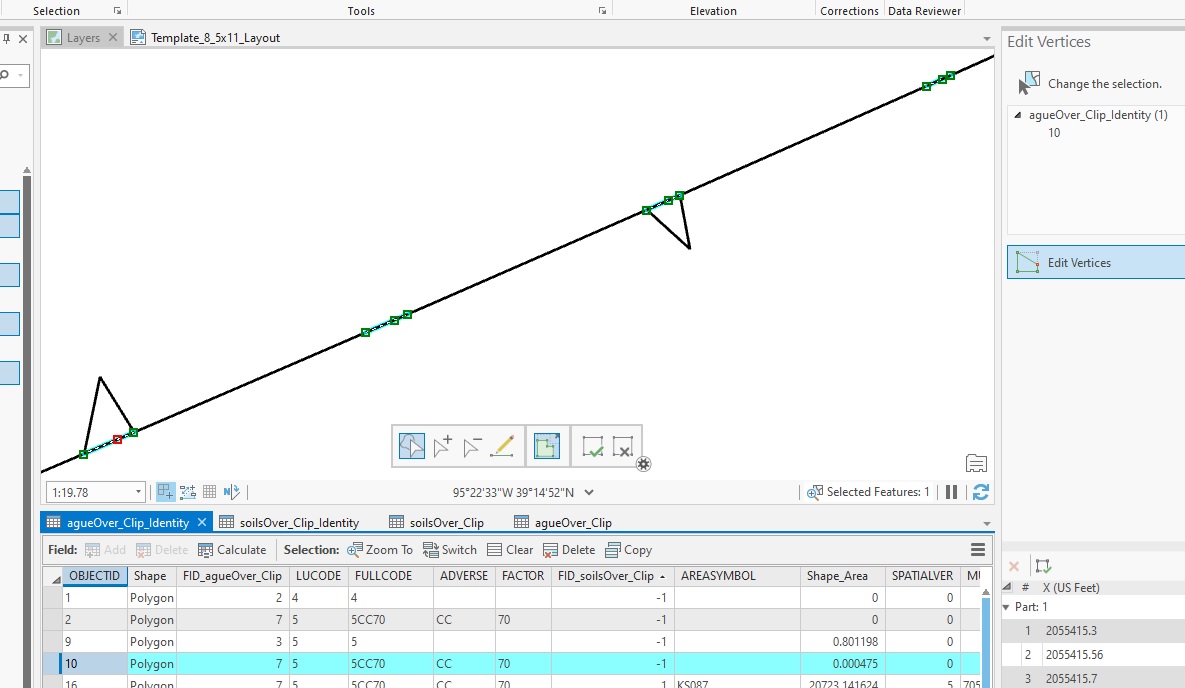
- Mark as New
- Bookmark
- Subscribe
- Mute
- Subscribe to RSS Feed
- Permalink
haven't had the need to use it but
Eliminate—Data Management toolbox | ArcGIS Desktop
claims to aid in sliver removal
- Mark as New
- Bookmark
- Subscribe
- Mute
- Subscribe to RSS Feed
- Permalink
Can you confirm with the identify popup? or whatever it is called?
- Mark as New
- Bookmark
- Subscribe
- Mute
- Subscribe to RSS Feed
- Permalink
Using the Check Geometry and Repair Geometry I figured out that when it Clips it creates 5 Self intersection on one feature. I check the geometry of the original features used in the clip and both check out with zero geometry problems. It would be great to know why this is happening and how to prevent it, simply because I don't want to be messing with the geometry of a departments data behind the scenes of the script. So I welcome any ideas. But for now I think I have a temporary work around and hope its a one time thing.
- Mark as New
- Bookmark
- Subscribe
- Mute
- Subscribe to RSS Feed
- Permalink
There is some interesting questions here.
Is this an enterprise gdb?
Were the original files shapefiles brought into a regular gdb?
Was a check geometry run on the files before the clip?
The reason I ask is that the shapefiles brought into a file gdb (not enterprise) are brought into with geometry checks. And maybe splitting something that is less that perfect can cause subsequent issues.
- Mark as New
- Bookmark
- Subscribe
- Mute
- Subscribe to RSS Feed
- Permalink
Yes it is an enterprise gdb, but I can export the data to a file geodatabase and able to reproduce the problem.
Geometry check was done on all the files and they came back clean before the clip.
- Mark as New
- Bookmark
- Subscribe
- Mute
- Subscribe to RSS Feed
- Permalink
I created some topologies and did a little digging into the data. It had some overlap, which looked to me like some vertices got moved causing some polygons to zigzag across a same single feature like the example below. I recreated those correctly and it seems to have fixed the problem. It was getting tangled up in its own feet I think.
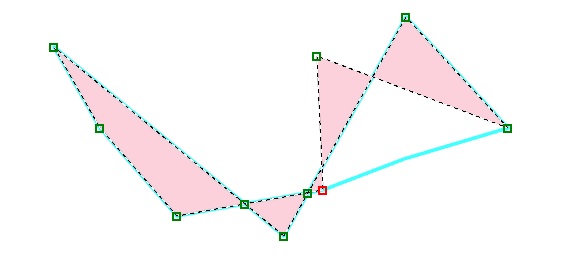
- Mark as New
- Bookmark
- Subscribe
- Mute
- Subscribe to RSS Feed
- Permalink
Interesting. If that happens at a location where there is no possibility of creating a mini-multipart shape, then that is a real issue. A clean cut across a polygon boundary shouldn't create/move points