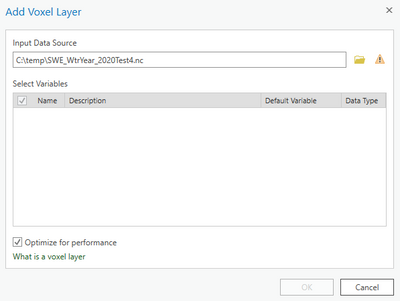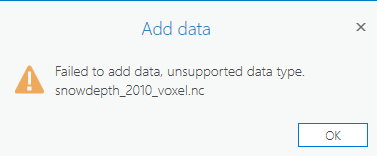- Home
- :
- All Communities
- :
- Products
- :
- ArcGIS Pro
- :
- ArcGIS Pro Questions
- :
- Pro Refuses to Add netCDF Voxel From Defined Locat...
- Subscribe to RSS Feed
- Mark Topic as New
- Mark Topic as Read
- Float this Topic for Current User
- Bookmark
- Subscribe
- Mute
- Printer Friendly Page
Pro Refuses to Add netCDF Voxel From Defined Locations
- Mark as New
- Bookmark
- Subscribe
- Mute
- Subscribe to RSS Feed
- Permalink
I have created a netCDF file using the tool "Create Space Time Cube From Defined Locations. The tool executes without issue and the file is created. However, when I try to add the netCDF voxel to my Pro session's local scene through the "Add Data" control, the Add Voxel Layer dialog that allows variable selection does not present any variables to select.
If I try to drag the file from windows explorer to the scene, a message box appears stating "Failed to add data, unsupported data type"
I have previously used the tool "Create Space Time Cube by Aggregating Points" and was able to successfully bring in the netCDF voxel. Not sure if the the "Create Space Time Cube From Defined Locations" version is too large as the point feature class it was created from contains slightly over 6 million points.
I am able to successfully create a point feature class from the .netCDF file that I use in another application, so it would seem the netCDF file is healthy.
Any insights as to why Pro won't bring this netCDF file create from the defined locations tool into a local scene would be appreciated
Cheers
Solved! Go to Solution.
Accepted Solutions
- Mark as New
- Bookmark
- Subscribe
- Mute
- Subscribe to RSS Feed
- Permalink
Hi,
When this happens it means the netCDF is not regularly gridded or is volumetric. You can click the warning button in the dialog to get more details. Based on the difference between these two tools it looks like the Create Space Time Cube by Defined Locations will not work because it will output an irregularly gridded dataset that cannot be used as a voxel layer. I would use the Create Space Time Cube by Aggregating Points tool instead.
thanks,
Andrew
- Mark as New
- Bookmark
- Subscribe
- Mute
- Subscribe to RSS Feed
- Permalink
Hi,
When this happens it means the netCDF is not regularly gridded or is volumetric. You can click the warning button in the dialog to get more details. Based on the difference between these two tools it looks like the Create Space Time Cube by Defined Locations will not work because it will output an irregularly gridded dataset that cannot be used as a voxel layer. I would use the Create Space Time Cube by Aggregating Points tool instead.
thanks,
Andrew
- Mark as New
- Bookmark
- Subscribe
- Mute
- Subscribe to RSS Feed
- Permalink
Hi Andrew,
Thanks for responding. I haven't had time to fully investigate your response, but certainly seems likely. The data I am converting is regularly spaced point locations so am not sure why the irregular gridded issue would cause the failure. However, along the border where the points are clipped might be the culprit.
I initially tried the aggregating points method, but ultimately found it was not giving me the numbers I needed when I converted it to a space time cube point feature layer.
I will take a look at the links you kindly provided.
While I was able to ultimately use the non-viewable voxel created from the defined locations approach, it would be helpful if the software dialogs would convey the information more clearly. Anyway, I digress.
Thanks again for your time and insight
- Mark as New
- Bookmark
- Subscribe
- Mute
- Subscribe to RSS Feed
- Permalink
Hello,
Thank you for your answer but since ArcGIS Pro 3.0, it's impossible to add netcdf files in ArcGIS Pro and whateverthe file *.nc
I have the error : Fail to add data. Datatype not supported !
For information, it works in ArcMap an ArcGIS Pro < 3.0.
do you any other solution ?
thank you,
Alex(France)
- Mark as New
- Bookmark
- Subscribe
- Mute
- Subscribe to RSS Feed
- Permalink
Hi Alex,
I have not started converting my existing Pro apps to 3.0. I appreciate you sharing your experience with it. Seems like a question for our friends at ESRI to answer. Possibly it is a feature that will find its way in the next release. It seems too much of a growing format to be left out.
Perhaps the documentation speaks to this. Sometimes its a bit to navigate, but possibly buried in there somewhere. I will begin my migration work this fall, so hopefully there will be some movement as to how to work with .netCDF files.
Thanks for raising this question.
- Mark as New
- Bookmark
- Subscribe
- Mute
- Subscribe to RSS Feed
- Permalink
Hi Alex,
There are no known issues with adding netCDF files to ArcGIS Pro 3.0. Everything that worked pre 3.0 continue to work in 3.0 so I suspect something else is at play here. I would recommend logging a technical support case so an analyst can screenshare with you and take a deeper look to find the quickest resolution.
https://support.esri.com/en/contact-tech-support
thanks,
Andrew