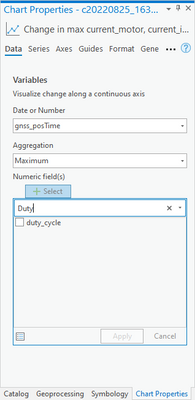- Home
- :
- All Communities
- :
- Products
- :
- ArcGIS Pro
- :
- ArcGIS Pro Questions
- :
- Pro - Refresh Button After Altering Fields or Data...
- Subscribe to RSS Feed
- Mark Topic as New
- Mark Topic as Read
- Float this Topic for Current User
- Bookmark
- Subscribe
- Mute
- Printer Friendly Page
Pro - Refresh Button After Altering Fields or Data?
- Mark as New
- Bookmark
- Subscribe
- Mute
- Subscribe to RSS Feed
- Permalink
Hey all,
I have created some charts inside my ArcGIS Pro window. If I add a new field to a feature class or rename one, the changes are not pushed to my chart. In the examples below, I should have a new field called Duty Cycle (%) but it does not show up as an option. If I create a new graph it is there but not when editing existing charts. Does Pro have a overall refresh button somewhere? Used to be F5?
Noticed these issues with symbology tools as well.
Solved! Go to Solution.
Accepted Solutions
- Mark as New
- Bookmark
- Subscribe
- Mute
- Subscribe to RSS Feed
- Permalink
Hi @Tolo__AdamTolo ,
This is a bug that we plan to fix in the near term. You can track the status here:
https://support.esri.com/en/bugs/nimbus/QlVHLTAwMDE1MTk3NQ==
As you mentioned, the temporary workaround would be to create a new chart after any changes are made to the schema (eg, renaming a field or adding a new field).
Thanks for reporting!
Chris
- Mark as New
- Bookmark
- Subscribe
- Mute
- Subscribe to RSS Feed
- Permalink
This link provides a complete list of keyboard shortcuts
ArcGIS Pro keyboard shortcuts—ArcGIS Pro | Documentation
If one exists, depending on what you are doing, it will be there.
Note, if a tool dialog is open already and you make a change, then it probably won't refresh since the current "state" is determined when a tool is opened
... sort of retired...
- Mark as New
- Bookmark
- Subscribe
- Mute
- Subscribe to RSS Feed
- Permalink
That is what is happening and it does not update the properties of the chart. Below you can see what happens when I rename the alias from "Duty Cycle %" to "Duty Cycle (%)". The chart automatically updates but the properties dont for the chart. If the field did not previously exist and you added a new one, it would not appear as an option. Refresh button did not work either to refresh the state of the properties.
The only thing that fixes it is exiting Pro and then reconnecting. Guess that is a bug?
- Mark as New
- Bookmark
- Subscribe
- Mute
- Subscribe to RSS Feed
- Permalink
Hi @Tolo__AdamTolo ,
This is a bug that we plan to fix in the near term. You can track the status here:
https://support.esri.com/en/bugs/nimbus/QlVHLTAwMDE1MTk3NQ==
As you mentioned, the temporary workaround would be to create a new chart after any changes are made to the schema (eg, renaming a field or adding a new field).
Thanks for reporting!
Chris
- Mark as New
- Bookmark
- Subscribe
- Mute
- Subscribe to RSS Feed
- Permalink
Was this ever fixed? Link above does not display for me.
Thanks,
Joe
- Mark as New
- Bookmark
- Subscribe
- Mute
- Subscribe to RSS Feed
- Permalink
@JosephMelchiors - I'm seeing that BUG-000151975 - Updates to dataset schema are not reflected in chart properties for existing charts is fixed in the yet to be released ArcGIS Pro 3.2. So yes...
- Mark as New
- Bookmark
- Subscribe
- Mute
- Subscribe to RSS Feed
- Permalink
Good work team thanks!