- Home
- :
- All Communities
- :
- Products
- :
- ArcGIS Pro
- :
- ArcGIS Pro Questions
- :
- Re: Pro maps won't load when using docking station
- Subscribe to RSS Feed
- Mark Topic as New
- Mark Topic as Read
- Float this Topic for Current User
- Bookmark
- Subscribe
- Mute
- Printer Friendly Page
Pro maps won't load when using docking station
- Mark as New
- Bookmark
- Subscribe
- Mute
- Subscribe to RSS Feed
- Permalink
Has anyone else had an issue with map tabs in ArcGIS Pro not loading when running a laptop through a docking station? Pro works fine when using the laptop alone, or running a monitor directly from the display port, but when I try to run two external monitors through the docking station, I never get past "Loading Map..."
I'm using a DisplayLink plugable USB 3.0 Docking Station and have verified the latest driver is installed.
Solved! Go to Solution.
Accepted Solutions
- Mark as New
- Bookmark
- Subscribe
- Mute
- Subscribe to RSS Feed
- Permalink
I was going to try this, but found that my computer (I've only had 2 months) had only created 1 restore point, which was after the suspected update was installed. For now, the solution that appears to be working, is running one monitor through the computer itself, and one through the docking station. It's not ideal, but it allows me to run Pro and 2 screens without any issues.
- Mark as New
- Bookmark
- Subscribe
- Mute
- Subscribe to RSS Feed
- Permalink
Let me guess, you're using a Dell Laptop.......
- Mark as New
- Bookmark
- Subscribe
- Mute
- Subscribe to RSS Feed
- Permalink
That is correct.
- Mark as New
- Bookmark
- Subscribe
- Mute
- Subscribe to RSS Feed
- Permalink
Unfortunately, Dell laptops (recently, last 2 years) switched the docking station hardware on their laptops and docks, which effectively rendered them non-working (Thunderbolt).
- Mark as New
- Bookmark
- Subscribe
- Mute
- Subscribe to RSS Feed
- Permalink
Interesting. It worked until a few weeks ago, though.Have you found that to be true with other docking stations as well? I'm not using a Dell (Thunderbolt) dock.
- Mark as New
- Bookmark
- Subscribe
- Mute
- Subscribe to RSS Feed
- Permalink
Did you upgrade Pro between the time Pro was working through your laptop docking station and now that Pro no longer works properly? If so, what version did you upgrade from and what is your current version now?
- Mark as New
- Bookmark
- Subscribe
- Mute
- Subscribe to RSS Feed
- Permalink
I have upgraded to Pro 2.4. Before 2.4 came out, I was running 2.3.3. With 2.3.3 running, Pro would crash. I submitted an error report but was never contacted. Now that I have 2.4 installed, I get this:
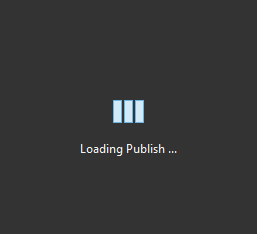
Models or the Contents tab load fine, but anything with a map never loads. I tried some things with Tech Support, including opening a new map without a basemap in it, but that didn't work either. I am wondering if it was a Windows update and not an ESRI update.
- Mark as New
- Bookmark
- Subscribe
- Mute
- Subscribe to RSS Feed
- Permalink
Do you have the ability to revert a Windows update to determine if that is the cause of your issue? Do you have any idea when the last Windows update occurred? Also do you have any control over whether a Windows update gets deployed to your computer?
- Mark as New
- Bookmark
- Subscribe
- Mute
- Subscribe to RSS Feed
- Permalink
I was going to try this, but found that my computer (I've only had 2 months) had only created 1 restore point, which was after the suspected update was installed. For now, the solution that appears to be working, is running one monitor through the computer itself, and one through the docking station. It's not ideal, but it allows me to run Pro and 2 screens without any issues.
- Mark as New
- Bookmark
- Subscribe
- Mute
- Subscribe to RSS Feed
- Permalink
Did you find a solution to the docking station issue? I did a Windows update this morning and now my ArcGIS Pro documents won't open if my Dell laptop is plugged into the DisplayLink USB docking station. It was working before this update.