- Home
- :
- All Communities
- :
- Products
- :
- ArcGIS Pro
- :
- ArcGIS Pro Questions
- :
- Re: Polygonal Map Frame - Labeling Features
- Subscribe to RSS Feed
- Mark Topic as New
- Mark Topic as Read
- Float this Topic for Current User
- Bookmark
- Subscribe
- Mute
- Printer Friendly Page
Polygonal Map Frame - Labeling Features
- Mark as New
- Bookmark
- Subscribe
- Mute
- Subscribe to RSS Feed
- Permalink
Using ArcGIS Pro 2.4.2, is there a way to make labels show up for features that are not entirely visible in the map frame? It works for "rectangular" map frames, but for "polygonal" map frames it fails miserably (perhaps by design). See attachment.
I tried to modify the rectangular map frame to a polygon so that layout elements didn't overlap any of my labeling, but alas, now the labels don't show up at all.....
- Mark as New
- Bookmark
- Subscribe
- Mute
- Subscribe to RSS Feed
- Permalink
Stumbled on the case where if I rotate the map 1 degree, then the labels appear (almost) as expected. There are still some features not being labeled, but old girl is trying harder to get 'em all in there.
Rotate map as in:
Rotating map in ArcGIS Pro Layout? - Geographic Information Systems Stack Exchange
- Mark as New
- Bookmark
- Subscribe
- Mute
- Subscribe to RSS Feed
- Permalink
Hi Matthew,
I tested this at Pro 2.5 and I'm not seeing the issue you describe.
Map on the left is a polygon map that has had the frame rotated on the layout - not the interior map rotated
Map on the right is a rectangular map that has the frame rotated on the layout - not the interior map rotated
the labels for partial features are displaying for both.

for you at Pro 2.4.2 it sounds like you're just trying to force the labels over so they don't conflict with a layout element you're placing overtop of the map frame.
What you can try is in the map create a polygon feature class and create a polygon that is the same shape and location as the element you're placing overtop in the layout. then make that feature invisible by giving it no colour.
if you then increase the weight of it in the labeling pane it will not allow labels to place over top of it. giving the impression that they're avoiding the layout element.
hope that helps,
Wendy
- Mark as New
- Bookmark
- Subscribe
- Mute
- Subscribe to RSS Feed
- Permalink
I'm having the problem with map frames that are not quadrangles: the map frame has more than four sides (think staircase). However, the sides are still orthogonal to each other. Additionally, neither the map frame nor the underlying map are rotated.
I couldn't get the labeling to show up for features that touched a side that was not a "complete" side, as in, shorter than a bounding rectangle.
It just so happened that I accidentally rotated the actual map - not the map frame - and it started to place some of the labels that weren't showing up before. I tested for a few angles, and the rotation angle had to be greater than 1 degree for the labels to show up.
Thanks for the idea about the invisible features to prevent labels showing up under layout elements. That's way more "hands on / manual" intervention than I'm willing to put into the current map, but I'll keep it in mind for other projects.
- Mark as New
- Bookmark
- Subscribe
- Mute
- Subscribe to RSS Feed
- Permalink
Hi Matthew,
So more like this?
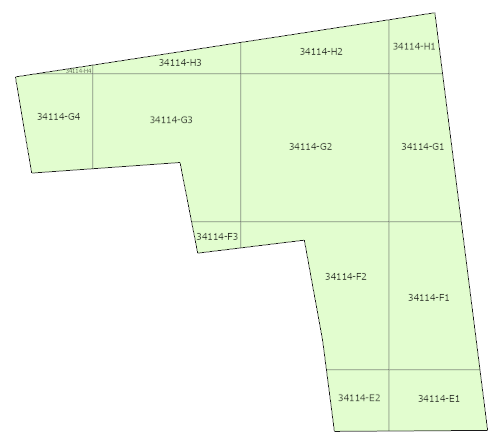
I think the best thing to do is to call into support and send them what you're working with. they'll be able to help when they can see all of the settings you have.
thanks
Wendy
- Mark as New
- Bookmark
- Subscribe
- Mute
- Subscribe to RSS Feed
- Permalink
Cool - good idea. When I get a chance I'll get with them.
Did you see the attachment on the original post? The rectangular frame on the right has the labels I want, and some are missing in the polygonal frame on the left.
- Mark as New
- Bookmark
- Subscribe
- Mute
- Subscribe to RSS Feed
- Permalink
I added some boundary labels like in your map and they worked as well, so it looks like Pro 2.5 will be able to do this for you. Unfortunately, Pro 2.4.2 has the issue.
Wendy