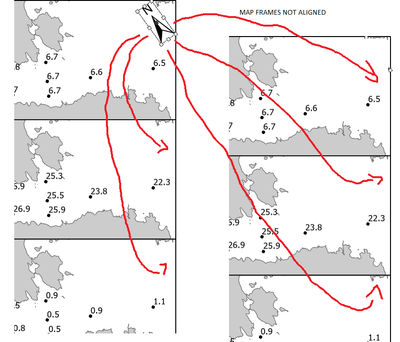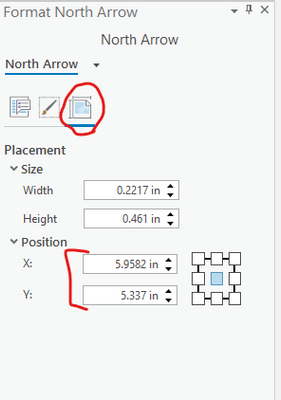- Home
- :
- All Communities
- :
- Products
- :
- ArcGIS Pro
- :
- ArcGIS Pro Questions
- :
- Placing an object to the same place in every map i...
- Subscribe to RSS Feed
- Mark Topic as New
- Mark Topic as Read
- Float this Topic for Current User
- Bookmark
- Subscribe
- Mute
- Printer Friendly Page
Placing an object to the same place in every map in a Layout View
- Mark as New
- Bookmark
- Subscribe
- Mute
- Subscribe to RSS Feed
- Permalink
Hi,
in a Layout view I have multiple maps where I would like to add the north arrow. As the maps are rotated the north arrow is also rotated 36 degrees. So my question is - how to place the rotated north arrow to the exact same place in every Map Frame in Layout View? Picture included. I have tried with snapping switched on but this does not seem to work, as not all the Map Frames are aligned with others.
Solved! Go to Solution.
Accepted Solutions
- Mark as New
- Bookmark
- Subscribe
- Mute
- Subscribe to RSS Feed
- Permalink
Are all the maps rotated by the same amount? In that case, my inclination would be to just use one North arrow for all maps. If there is a hard requirement for each map to have its own North arrow, or if they are rotated by different amounts, the simplest approach would be to use guides. Find the measurement of the edges of your maps, then insert guides at measurements that are offset from the edges by the desired amount. In the pictured example above, you'd need two vertical guides and 6 horizontal guides. Once you have the guides in place, you can just move the arrows into position.
If you want to get really fiddly, you can also manually enter values for the position by accessing the placement options on the format element tab. You can set both the position and anchor point (the spot in the element that the position refers to).
If you really need full control, you can even adjust these positions in a Python script using the arcpy.mp module. I've used this when exporting pages in a map series to make sure everything's right where I want it. I think the Map Production extension has tools that make that even easier, but I've never used it.
- Mark as New
- Bookmark
- Subscribe
- Mute
- Subscribe to RSS Feed
- Permalink
Are all the maps rotated by the same amount? In that case, my inclination would be to just use one North arrow for all maps. If there is a hard requirement for each map to have its own North arrow, or if they are rotated by different amounts, the simplest approach would be to use guides. Find the measurement of the edges of your maps, then insert guides at measurements that are offset from the edges by the desired amount. In the pictured example above, you'd need two vertical guides and 6 horizontal guides. Once you have the guides in place, you can just move the arrows into position.
If you want to get really fiddly, you can also manually enter values for the position by accessing the placement options on the format element tab. You can set both the position and anchor point (the spot in the element that the position refers to).
If you really need full control, you can even adjust these positions in a Python script using the arcpy.mp module. I've used this when exporting pages in a map series to make sure everything's right where I want it. I think the Map Production extension has tools that make that even easier, but I've never used it.