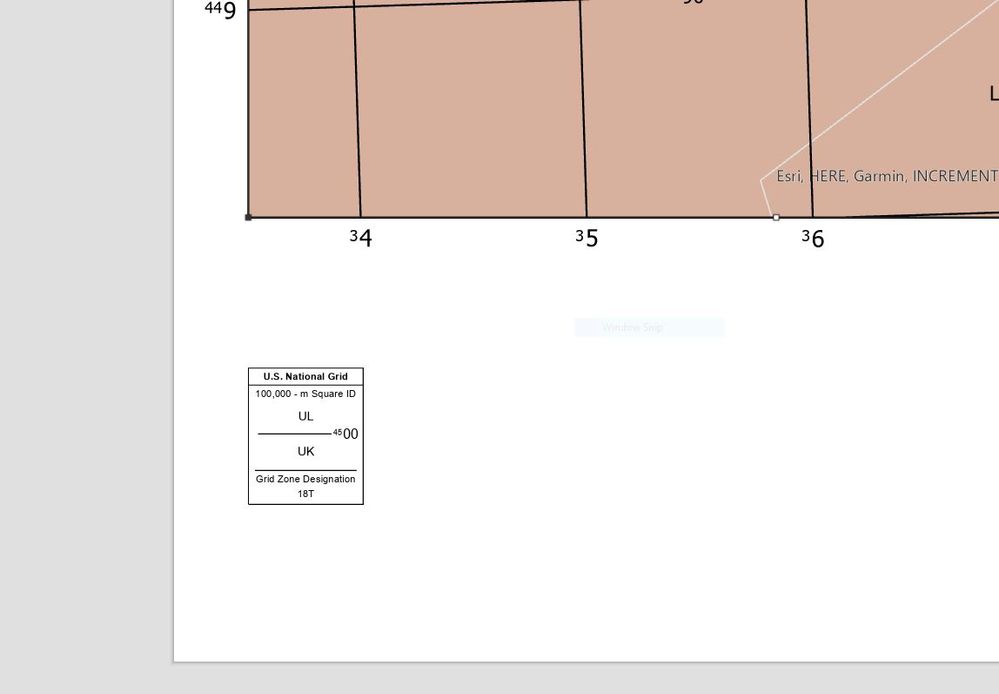- Home
- :
- All Communities
- :
- Products
- :
- ArcGIS Pro
- :
- ArcGIS Pro Questions
- :
- Placement of Grid Zone Designation Label in a layo...
- Subscribe to RSS Feed
- Mark Topic as New
- Mark Topic as Read
- Float this Topic for Current User
- Bookmark
- Subscribe
- Mute
- Printer Friendly Page
Placement of Grid Zone Designation Label in a layout in ArcGIS Pro (MGRS)
- Mark as New
- Bookmark
- Subscribe
- Mute
- Subscribe to RSS Feed
- Permalink
When adding a MGRS-grid to a layout I would like the GZD to show up in the lower left corner. So far I have only managed to make the GZD visible when having multiple UTM-zones within the layout. Can it be done? There should always be a GZD in the lower left corner doesn't matter if it is one or several UTM-zones within the layout.
So far I have used a Dynamic Text element? The problem with those is that I can't take the 100 km square identifier out of the coordinate. Is it possible to only show GZD using this method?
Or is there a third method to achive what I want that I don't know?
Solved! Go to Solution.
Accepted Solutions
- Mark as New
- Bookmark
- Subscribe
- Mute
- Subscribe to RSS Feed
- Permalink
Oh, I haven't used that one, not being in the US. I'm used to the more space consuming TM Reference Guide. Will the US National Grid Ref Box work outside the US and is it the same zones as MGRS?
Anyway it is not exactly what I want to achieve here and I guess I will have to do with the lower left dynamic text having the 100km square identification included. It is better to show both GZD and 100km than neither of them.
Thanks again for your help!
- Mark as New
- Bookmark
- Subscribe
- Mute
- Subscribe to RSS Feed
- Permalink
Caroline - if you have the Production Mapping extension licensed, you can add the U.S. National Grid Reference Box using the workflow listed here - I'll continue to work with Dynamic Text to see if this is possible using that workflow too.
- Mark as New
- Bookmark
- Subscribe
- Mute
- Subscribe to RSS Feed
- Permalink
Thanks Robert! Usually the reference guide/box takes up to much space and therefore we simplifies it by adding gzd and 100km square identifications within the map itself. If the extent of the map is within the same gzd and 100km square the lower left dynamic coordinate works fine but if there are several 100km squares we prefer only showing gzd at the lower left, see attached picture.
- Mark as New
- Bookmark
- Subscribe
- Mute
- Subscribe to RSS Feed
- Permalink
Hi Caroline - thx for the reply. The Additional Surround I'm using does not take up much space at all. On the Insert Tab, in the Map Surrounds group, I click the Additional Surrounds and insert the U.S. National Grid Reference Box and insert it on my map. See attached. Are you using the same one?
- Mark as New
- Bookmark
- Subscribe
- Mute
- Subscribe to RSS Feed
- Permalink
Oh, I haven't used that one, not being in the US. I'm used to the more space consuming TM Reference Guide. Will the US National Grid Ref Box work outside the US and is it the same zones as MGRS?
Anyway it is not exactly what I want to achieve here and I guess I will have to do with the lower left dynamic text having the 100km square identification included. It is better to show both GZD and 100km than neither of them.
Thanks again for your help!