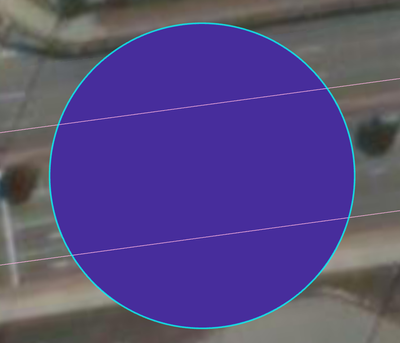- Home
- :
- All Communities
- :
- Products
- :
- ArcGIS Pro
- :
- ArcGIS Pro Questions
- :
- Pairwise Dissolve GP tool creating gaps in output ...
- Subscribe to RSS Feed
- Mark Topic as New
- Mark Topic as Read
- Float this Topic for Current User
- Bookmark
- Subscribe
- Mute
- Printer Friendly Page
Pairwise Dissolve GP tool creating gaps in output lines
- Mark as New
- Bookmark
- Subscribe
- Mute
- Subscribe to RSS Feed
- Permalink
I have a model that does a number of steps to a state wide road network. I've confirmed that all the way through the model, the generated data maintains integrity, but after running a final Pairwise Dissolve, gaps of roughly 0.7-0.9 metres wide are appearing randomly (not many) between the start/ends of some line features (image below). Any idea how I can prevent this?
GIS Officer
Forest Products Commission WA
Solved! Go to Solution.
Accepted Solutions
- Mark as New
- Bookmark
- Subscribe
- Mute
- Subscribe to RSS Feed
- Permalink
Maintain curve segments environment setting is it set to preserve them?
Is Create multipart features set or unset?
and finally, can you confirm that the features actually met at their endpoints?
The dissolve won't make segments meet if they ever met in the first place, that would require
Extend Line (Editing)—ArcGIS Pro | Documentation
... sort of retired...
- Mark as New
- Bookmark
- Subscribe
- Mute
- Subscribe to RSS Feed
- Permalink
Maintain curve segments environment setting is it set to preserve them?
Is Create multipart features set or unset?
and finally, can you confirm that the features actually met at their endpoints?
The dissolve won't make segments meet if they ever met in the first place, that would require
Extend Line (Editing)—ArcGIS Pro | Documentation
... sort of retired...
- Mark as New
- Bookmark
- Subscribe
- Mute
- Subscribe to RSS Feed
- Permalink
Maintain curve segments is not enabled.
No multiparts
Yes they met originally.
GIS Officer
Forest Products Commission WA
- Mark as New
- Bookmark
- Subscribe
- Mute
- Subscribe to RSS Feed
- Permalink
Your data to Tech Support for testing would be best. If it can be replicated it would be a nasty bug for anyone needing to do network stuff.
... sort of retired...
- Mark as New
- Bookmark
- Subscribe
- Mute
- Subscribe to RSS Feed
- Permalink
I think the Maintain Curve Segments setting has resolved the issue. The 2 breaks I've found previously are now connected. Will keep an eye out for others, but hopefully thats it! Thanks Dan.
GIS Officer
Forest Products Commission WA