- Home
- :
- All Communities
- :
- Products
- :
- ArcGIS Pro
- :
- ArcGIS Pro Questions
- :
- My features keep disappearing.
- Subscribe to RSS Feed
- Mark Topic as New
- Mark Topic as Read
- Float this Topic for Current User
- Bookmark
- Subscribe
- Mute
- Printer Friendly Page
- Mark as New
- Bookmark
- Subscribe
- Mute
- Subscribe to RSS Feed
- Permalink
I am having a weird issue with my layers. I draw a bunch of polygons and at some point when panning the map or something else that requires a redraw, I lose some or all pf the polygons from the map. Sometimes this is a redraw issue and redrawing again resolves it. However, other times the polygons disappear. Closing and opening the program doesn't bring them back. They are gone. It seems any layers that were checked when it occurs are affected. Anyone have any ideas? I've just lost 2 or 3 hours worth of work.
Solved! Go to Solution.
Accepted Solutions
- Mark as New
- Bookmark
- Subscribe
- Mute
- Subscribe to RSS Feed
- Permalink
Ok, Kory. I think I may have figured out my problem. I thought ctrl-S saved everything and I didn't realize edits needed a separate action. I didn't quite make that connection when you had pointed it out in your questions above. So I think when I changed the map background color that caused me to lose all of the unsaved edits. There was probably a pop-up that I said no to, but I don't quite recall.
- Mark as New
- Bookmark
- Subscribe
- Mute
- Subscribe to RSS Feed
- Permalink
Andrew - this will require troubleshooting that will best be handled with technical support.
There will be a lot of questions - what version of Pro, what is the data source (shapefile, file gdb, enterprise gdb, etc.), do you have write permission to the data source, etc.
If you draw one feature and save the edit, does it persist in the database?
We could try to do some of this through GeoNet, but I've found it is a pretty inefficient way to do this sort of troubleshooting.
- Mark as New
- Bookmark
- Subscribe
- Mute
- Subscribe to RSS Feed
- Permalink
If you don't mind, I would like to discuss a bit here. I am not a professional user and I would only be able to talk to tech support in the evening.
To answer some of your questions...I have the latest version if pro. I installed the update last night. I do remember the 3xact version but it was x.x.3.
To explain my project a bit, I am tracing over government property parcel data. I created a new feature class for my polygons and I save often. This is a new project that I created on my PC. The final time this happened to me, I had saved my work and then changed the background color of the map. When it redrew, none of the layers that were checked showed up.
- Mark as New
- Bookmark
- Subscribe
- Mute
- Subscribe to RSS Feed
- Permalink
OK, so you're running ArcGIS Pro 2.1.3.
1. What operating system? (Windows 7, 10, etc.)
2. What is the data source? You mention creating a new feature class - so I'm assuming a file geodatabase or enterprise geodatabase. Can you confirm? If an enterprise geodatabase, can you provide the DBMS and version (SQL Server... Oracle... etc.). Since you were the once who created the new feature class, I guess you have write permission.
3. What happens if you draw one feature and save the edit, does it persist in the database?
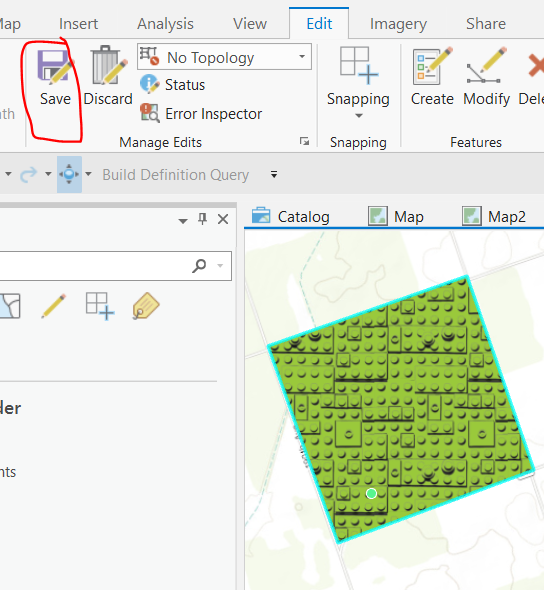
4. You talk about changing the background color of the map. Can you confirm you're working in a Map and not a Layout?
5. The features disappear. So if you open the attribute table, are there records? Or is the table blank?

- Mark as New
- Bookmark
- Subscribe
- Mute
- Subscribe to RSS Feed
- Permalink
1. Windows 10
2. File geodatabase
3. I will have to cobfirm this evening, but I believe yes.
4. It is a map.
5. I will confirm this evening.
- Mark as New
- Bookmark
- Subscribe
- Mute
- Subscribe to RSS Feed
- Permalink
3. I drew a feature, saved, closed and opened ArcGIS, and that feature did appear.
5. The attribute tables are empty.
- Mark as New
- Bookmark
- Subscribe
- Mute
- Subscribe to RSS Feed
- Permalink
When you draw the feature and save the edit, does it populate a record in the attribute table?
- Mark as New
- Bookmark
- Subscribe
- Mute
- Subscribe to RSS Feed
- Permalink
Hmm, above you said the feature appeared but the attribute table is empty.
Now when a feature is drawn and saved, a record is populated in the attribute table.
I'm assuming the feature hasn't disappeared.
When the features do disappear, does the file geodatabase remain? You can see it in ArcGIS Pro, and if you go to it in Windows File Explorer, the folder.gdb is there?
When you add features and save edits, and can see them in the attribute table, go to the geodatabase folder in Windows File Explorer and look at the contents. Maybe take some screenshots.
Are features disappearing only when the Pro project is closed and opened?
Are you running an antivirus software on your machine?
- Mark as New
- Bookmark
- Subscribe
- Mute
- Subscribe to RSS Feed
- Permalink
There is a misunderstanding. When I tested question #3 and the feature appeared, it was shown in the attribute table. However, as far as all the other features I had drawn and disappeared, those are not in the attribute table.
I'm not sure what to look for in the File Explorer. When I reopened the project this evening, My feature classes were there, but the features in those classes were. There were some feature classes that retained their features as well. I've already started redoing my project, so that may not have been helpful for the troubleshooting. Sorry about that.
The features disappeared when Pro was open.
I do not have an antivirus actively scanning my PC.