- Home
- :
- All Communities
- :
- Products
- :
- ArcGIS Pro
- :
- ArcGIS Pro Questions
- :
- Cannot access tutorial
- Subscribe to RSS Feed
- Mark Topic as New
- Mark Topic as Read
- Float this Topic for Current User
- Bookmark
- Subscribe
- Mute
- Printer Friendly Page
- Mark as New
- Bookmark
- Subscribe
- Mute
- Subscribe to RSS Feed
- Permalink
Hi I am a total newbie with ArcGIS, have just signed up for a personal licence and installed ArcGIS Pro, everything seems to be ok, now trying to do the first tutorial: "Introducing ArcGIS Pro"
First, I am (seemingly) connected to the portal https://www.arcgis.com" Underneath the url in the "Portals" window, it says: "Available: Signed in as .....
Solved! Go to Solution.
Accepted Solutions
- Mark as New
- Bookmark
- Subscribe
- Mute
- Subscribe to RSS Feed
- Permalink
You are searching in the wrong tab (Create New Project from Template).
According to Introducing ArcGIS Pro—ArcGIS Pro | ArcGIS Desktop
- Click Open an existing project or Open another project, according to the option shown on your start page.
The Open project page opens. The blue column on the left has tabs for opening and saving projects as well as many other options. The Open tab is selected. Next to this column, under the Open heading, you can choose to open recent projects, projects on your computer, or projects stored in a portal, such as your ArcGIS Online organization.
- Under the Open heading, click Portal. Click Browse

- .

- On the Open Project dialog box, under Portal
 , click All Portal
, click All Portal  .
. - At the top of the dialog box, in the Search box, type Introducing ArcGIS Pro tutorial and press Enter.
- In the list of search results, click Introducing ArcGIS Pro to select the project package.
- Click Open an existing project or Open another project, according to the option shown on your start page.
Think Location
- Mark as New
- Bookmark
- Subscribe
- Mute
- Subscribe to RSS Feed
- Permalink
Did you try again later? Not much you can do about a network error
- Mark as New
- Bookmark
- Subscribe
- Mute
- Subscribe to RSS Feed
- Permalink
Hi Dan
Thanks for the quick response. Yes I tried just now with the same result.
The thing that confuses me a bit about the 'network error' is that, as I said, when I go to the portals window, it claims everything to be ok....
So i am not sure what the 'Network Error' really means in this case?
- Mark as New
- Bookmark
- Subscribe
- Mute
- Subscribe to RSS Feed
- Permalink
Ok I made a mistake initially, putting the string "Introducing ArcGIS Pro tutorial" in the wrong box at the top.
Now I have put it in the right one i get what is shown in the attached screenshot
Thinking that perhaps the ' tutorial' bit is not needed i tried without that and get this:
- Mark as New
- Bookmark
- Subscribe
- Mute
- Subscribe to RSS Feed
- Permalink
it might have been looking for a network of that name
- Mark as New
- Bookmark
- Subscribe
- Mute
- Subscribe to RSS Feed
- Permalink
You are searching in the wrong tab (Create New Project from Template).
According to Introducing ArcGIS Pro—ArcGIS Pro | ArcGIS Desktop
- Click Open an existing project or Open another project, according to the option shown on your start page.
The Open project page opens. The blue column on the left has tabs for opening and saving projects as well as many other options. The Open tab is selected. Next to this column, under the Open heading, you can choose to open recent projects, projects on your computer, or projects stored in a portal, such as your ArcGIS Online organization.
- Under the Open heading, click Portal. Click Browse

- .

- On the Open Project dialog box, under Portal
 , click All Portal
, click All Portal  .
. - At the top of the dialog box, in the Search box, type Introducing ArcGIS Pro tutorial and press Enter.
- In the list of search results, click Introducing ArcGIS Pro to select the project package.
- Click Open an existing project or Open another project, according to the option shown on your start page.
Think Location
- Mark as New
- Bookmark
- Subscribe
- Mute
- Subscribe to RSS Feed
- Permalink
Jayanta Poddar is right. In the tutorial, under Open the project, step 2, you need to click Open an existing project or Open another project (first bullet point in Jayanta's response). See also image below. Your screen shot shows you are trying to create a new project when you want to open an existing project.
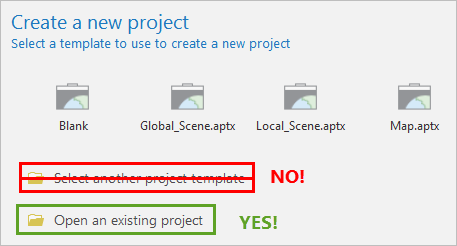
- Mark as New
- Bookmark
- Subscribe
- Mute
- Subscribe to RSS Feed
- Permalink
Just want to say thank you for the help. I must have done something (else?) strange because I am quite sure I did actually choose the existing project case, however when I did it now again it actually worked....So I am very happy! Thank you once again!
- Mark as New
- Bookmark
- Subscribe
- Mute
- Subscribe to RSS Feed
- Permalink
Sorry I did not read your answer properly, my screenshot contradicts my statement. So purely my mistake. Thanks one more, will be more careful in the future.