- Home
- :
- All Communities
- :
- Products
- :
- ArcGIS Pro
- :
- ArcGIS Pro Questions
- :
- Re: My features keep disappearing.
- Subscribe to RSS Feed
- Mark Topic as New
- Mark Topic as Read
- Float this Topic for Current User
- Bookmark
- Subscribe
- Mute
- Printer Friendly Page
- Mark as New
- Bookmark
- Subscribe
- Mute
- Subscribe to RSS Feed
- Permalink
I am having a weird issue with my layers. I draw a bunch of polygons and at some point when panning the map or something else that requires a redraw, I lose some or all pf the polygons from the map. Sometimes this is a redraw issue and redrawing again resolves it. However, other times the polygons disappear. Closing and opening the program doesn't bring them back. They are gone. It seems any layers that were checked when it occurs are affected. Anyone have any ideas? I've just lost 2 or 3 hours worth of work.
Solved! Go to Solution.
- Mark as New
- Bookmark
- Subscribe
- Mute
- Subscribe to RSS Feed
- Permalink
Ok, Kory. I think I may have figured out my problem. I thought ctrl-S saved everything and I didn't realize edits needed a separate action. I didn't quite make that connection when you had pointed it out in your questions above. So I think when I changed the map background color that caused me to lose all of the unsaved edits. There was probably a pop-up that I said no to, but I don't quite recall.
- Mark as New
- Bookmark
- Subscribe
- Mute
- Subscribe to RSS Feed
- Permalink
I'm glad you figured it out.
1. You need to save your edits: 
2. If you don't, when you close the project, you get a message: 
3. If you click No, your edits are not saved.
Please consider marking one of the answers in this thread as correct.
Thank you.
- Mark as New
- Bookmark
- Subscribe
- Mute
- Subscribe to RSS Feed
- Permalink
Since ctrl+S saves the Project, you might consider setting a different custom accelerator as a quick way to save edits: Customize the ribbon—ArcGIS Pro | ArcGIS Desktop
- Mark as New
- Bookmark
- Subscribe
- Mute
- Subscribe to RSS Feed
- Permalink
You can also customize Pro to always save edits when you save the Project. I do this.
Just go to Project>Options>Editing and then click in the option box to "Save edits when saving project".
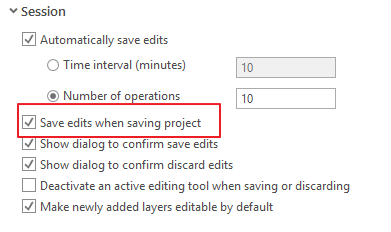
- « Previous
-
- 1
- 2
- Next »
- « Previous
-
- 1
- 2
- Next »