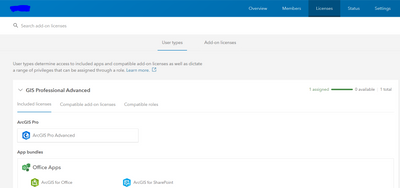- Home
- :
- All Communities
- :
- Products
- :
- ArcGIS Pro
- :
- ArcGIS Pro Questions
- :
- My arcgis Pro expired!
- Subscribe to RSS Feed
- Mark Topic as New
- Mark Topic as Read
- Float this Topic for Current User
- Bookmark
- Subscribe
- Mute
- Printer Friendly Page
My arcgis Pro expired!
- Mark as New
- Bookmark
- Subscribe
- Mute
- Subscribe to RSS Feed
- Permalink
I have trouble with my Arcgis pro, when I tried to open it give me this message
I checked the license of Arcgis Pro in Arcgis online, it told me that your ArcGis Pro was expired (screenshot), despite that my Subscription for personal use didn't finish yet.
Please I need help if someone knows the solution.
thank you.
- Mark as New
- Bookmark
- Subscribe
- Mute
- Subscribe to RSS Feed
- Permalink
Hi, please contact Customer Services using the options on this page Contact Us | Esri to discuss your license renewal.
- Mark as New
- Bookmark
- Subscribe
- Mute
- Subscribe to RSS Feed
- Permalink
Initially, ArcGIS for Personal Use subscription came with "Creator" user-type and ArcGIS Pro was licensed as an add-on license.
Recently, changes were made to the above subscription. Now Your default user type will be updated from Creator user type to GIS Professional Advanced user type.
Here is what you can do.
You will need to log into your ArcGIS Online organization and update your user type to "GIS Professional Advanced" to continue using the software
Think Location
- Mark as New
- Bookmark
- Subscribe
- Mute
- Subscribe to RSS Feed
- Permalink
Please check if you are able to un-assign the ArcGIS Pro license from Add-on Licenses section. Then try again.
In case you can't un-assign the ArcGIS Pro license, please contact Esri Support to resolve your issue.
Think Location