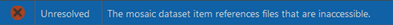- Home
- :
- All Communities
- :
- Products
- :
- ArcGIS Pro
- :
- ArcGIS Pro Questions
- :
- Mosaic Dataset is displaying despite paths being b...
- Subscribe to RSS Feed
- Mark Topic as New
- Mark Topic as Read
- Float this Topic for Current User
- Bookmark
- Subscribe
- Mute
- Printer Friendly Page
Mosaic Dataset is displaying despite paths being broken
- Mark as New
- Bookmark
- Subscribe
- Mute
- Subscribe to RSS Feed
- Permalink
Mosaic Datasets use absolute paths for their raster source imagery, so when the Mosaic Dataset or source is moved, the paths become broken and need repairing with this tool.
https://pro.arcgis.com/en/pro-app/2.8/help/data/imagery/repairing-paths-in-a-mosaic-dataset.htm
However, I have a Mosaic Dataset that even when it is moved to a completely new machine, the raster imagery still displays despite links showing as broken.
If I run the 'Export Mosaic Dataset Paths' tool, the paths to the source imagery refer to the old location that doesn't exist on this new machine. I can also run the Analyze process on the Mosaic Dataset which confirms this error:
However, if I drag the Mosaic Dataset on to my map, the raster imagery displays. Any idea how this is working? It seems to contradict all the official documentation and errors being displayed. Is there a cache of the imagery being stored?
In my case, all the source imagery is within a Raster Catalogue that is within the same geodatabase as the Mosaic Dataset.
- Mark as New
- Bookmark
- Subscribe
- Mute
- Subscribe to RSS Feed
- Permalink
It sounds like maybe the source imagery isn't accessible, but it is displaying the overview/pyramids for the mosaic.
Have you tried to zoom in past the raster resolution of the mosaic? This would "trigger" it to look for the original imagery as the overviews don't always 'break' when moving data.
If the overviews were created in the default location, next to the geodatabase folder, and they are moved to the same default location, then the path will not need to be updated. If the overviews remain in the same location, and this is visible to the mosaic dataset, then the paths will not need to be updated. If the mosaic dataset cannot access the overviews, or the overviews were moved, the path to the overviews needs to be updated.
R_
- Mark as New
- Bookmark
- Subscribe
- Mute
- Subscribe to RSS Feed
- Permalink
These were my initial thoughts but I haven't created any overviews on the data. I can zoom in to any scale without it breaking.