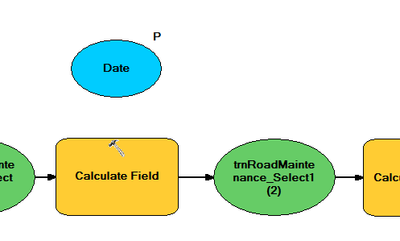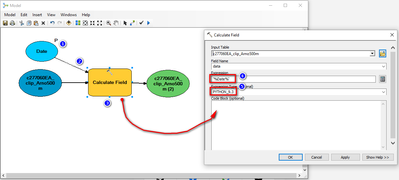- Home
- :
- All Communities
- :
- Products
- :
- ArcGIS Pro
- :
- ArcGIS Pro Questions
- :
- Re: Model Builder Date Input to Field Calc Value
- Subscribe to RSS Feed
- Mark Topic as New
- Mark Topic as Read
- Float this Topic for Current User
- Bookmark
- Subscribe
- Mute
- Printer Friendly Page
- Mark as New
- Bookmark
- Subscribe
- Mute
- Subscribe to RSS Feed
- Permalink
In my model builder process, I simply want to populate a date field with a date value that is an input parameter.
It seems that the date format of input doesn't jive with the date field. I've read a few posts and nothing has worked for me. Please help with clear and complete instructions!
Solved! Go to Solution.
Accepted Solutions
- Mark as New
- Bookmark
- Subscribe
- Mute
- Subscribe to RSS Feed
- Permalink
HI! I tried a simple tool and it worked fine!
I only added a precondition (2) and in the Field calculator's Expression field I used the variable %Date% inside two superscripts (like this '%Date%' (4)) and I used Python_9.3 as "Expression Type" (5).
- Mark as New
- Bookmark
- Subscribe
- Mute
- Subscribe to RSS Feed
- Permalink
Hi,
Without seeing what you have done it's hard to give a definitive answer. Can you provide an error message?
Is your inline variable entered correctly?
- Mark as New
- Bookmark
- Subscribe
- Mute
- Subscribe to RSS Feed
- Permalink
HI! I tried a simple tool and it worked fine!
I only added a precondition (2) and in the Field calculator's Expression field I used the variable %Date% inside two superscripts (like this '%Date%' (4)) and I used Python_9.3 as "Expression Type" (5).
- Mark as New
- Bookmark
- Subscribe
- Mute
- Subscribe to RSS Feed
- Permalink
ugh that works just fine... I was using VB "%Date%" which didn't work for me...
Thanks.
- Mark as New
- Bookmark
- Subscribe
- Mute
- Subscribe to RSS Feed
- Permalink
I'm not sure, but I think VB is no more supported by ESRI.
I'm happy it worked fine for you, too!