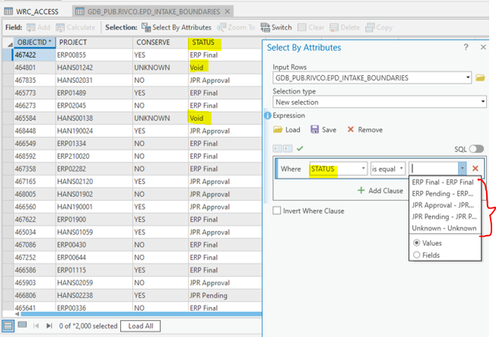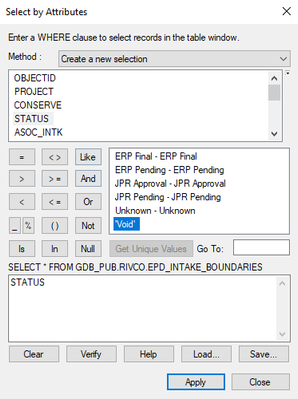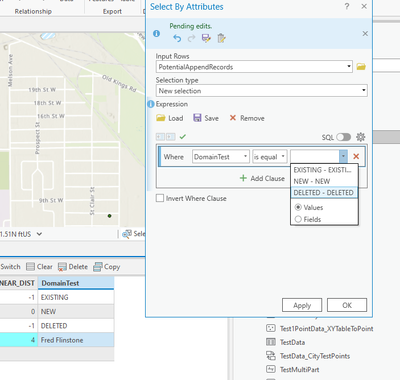- Home
- :
- All Communities
- :
- Products
- :
- ArcGIS Pro
- :
- ArcGIS Pro Questions
- :
- Re: Missing Attribute Value from Select by Attribu...
- Subscribe to RSS Feed
- Mark Topic as New
- Mark Topic as Read
- Float this Topic for Current User
- Bookmark
- Subscribe
- Mute
- Printer Friendly Page
Missing Attribute Value from Select by Attribute Drop-down List on ArcGIS Pro
- Mark as New
- Bookmark
- Subscribe
- Mute
- Subscribe to RSS Feed
- Permalink
Hello. Is it a bug or is there a trick that I need to do in order for the drop-down list to show all unique attributes like ArcMap does when using the 'Select by Attribute' from ArcGIS Pro?
From ArcGIS Pro:
From ArcMap:
Thank you!
Solved! Go to Solution.
Accepted Solutions
- Mark as New
- Bookmark
- Subscribe
- Mute
- Subscribe to RSS Feed
- Permalink
I think it is because your "Status" field has been assigned a domain that controls the 'legal' values that can be populated into that field. However, a domain does not preclude the use of "Calculate Field" to assign a value that is not included in the domain. I think that is what happened here.
I don't think 'void' is in the domain assigned to the "Status" field. In the example below my domain only includes the values NEW, EXISTING, and DELETED, but I used "Calculate Field" to set one record to 'Fred Flinstone', but the Select by Attribute dialog does not display that option (as in your image above)
I think if you add "Void" to your domain and it should work.
- Mark as New
- Bookmark
- Subscribe
- Mute
- Subscribe to RSS Feed
- Permalink
I think it is because your "Status" field has been assigned a domain that controls the 'legal' values that can be populated into that field. However, a domain does not preclude the use of "Calculate Field" to assign a value that is not included in the domain. I think that is what happened here.
I don't think 'void' is in the domain assigned to the "Status" field. In the example below my domain only includes the values NEW, EXISTING, and DELETED, but I used "Calculate Field" to set one record to 'Fred Flinstone', but the Select by Attribute dialog does not display that option (as in your image above)
I think if you add "Void" to your domain and it should work.
- Mark as New
- Bookmark
- Subscribe
- Mute
- Subscribe to RSS Feed
- Permalink
Thank you very much Kim! Mystery solved! It was so puzzling and a bit frustrating because it only happened on some layers but not some others. Now I know that it was because some layers have domain coded values! Thank you very much! Wish Esri will make it consistent between ArcMap and ArcGIS Pro. Or is that something ArcGIS Pro sacrifices over speed? Anyhow, it'd be nice if ArcGIS Pro would show all values there regardless of a domain, like ArcMap.