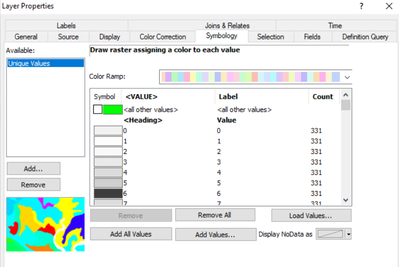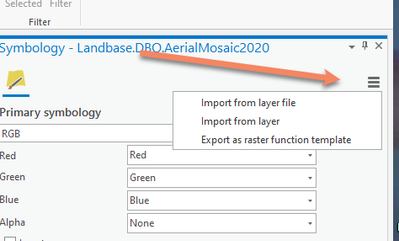- Home
- :
- All Communities
- :
- Products
- :
- ArcGIS Pro
- :
- ArcGIS Pro Questions
- :
- Re: Migrating raster symbology settings from ArcMa...
- Subscribe to RSS Feed
- Mark Topic as New
- Mark Topic as Read
- Float this Topic for Current User
- Bookmark
- Subscribe
- Mute
- Printer Friendly Page
Migrating raster symbology settings from ArcMap to ArcGIS Pro
- Mark as New
- Bookmark
- Subscribe
- Mute
- Subscribe to RSS Feed
- Permalink
I have an ArcMap layer that is sourcing from a Raster Catalogue. It has Symbology settings setup on it as seen in the screenshot that displays the raster imagery in greyscale.
I want to replicate these exact Symbology settings now in ArcGIS Pro in an .lyrx file, which now sources the exact same raster imagery from a Mosaic Dataset. What's the best way I can import these ArcMap Symbology settings into my new ArcGIS Pro layer?
I tried to importing the .lyr file into Pro but I get "Layer type is not supported".
- Mark as New
- Bookmark
- Subscribe
- Mute
- Subscribe to RSS Feed
- Permalink
Instead of import, you should be able to just add data and pick the .lyr file in Pro.
R_
- Mark as New
- Bookmark
- Subscribe
- Mute
- Subscribe to RSS Feed
- Permalink
I get "Layer type is not supported" when trying to add the layer to an ArcGIS Pro map.
- Mark as New
- Bookmark
- Subscribe
- Mute
- Subscribe to RSS Feed
- Permalink
Will it let you add the Raster layer directly without using a .lyr file?
R_
- Mark as New
- Bookmark
- Subscribe
- Mute
- Subscribe to RSS Feed
- Permalink
Not directly as it was stored in a Raster Catalogue which ArcGIS Pro does not support. This was converted to a Mosaic Dataset. (https://pro.arcgis.com/en/pro-app/latest/help/data/imagery/migrate-a-raster-catalog-to-a-mosaic-data...).
I can now add this data directly, I now just want to migrate my symbology settings across from my ArcMap layers.
- Mark as New
- Bookmark
- Subscribe
- Mute
- Subscribe to RSS Feed
- Permalink
OIC, that is where the error is coming from.
You can try to add the Mosaic layer to the map, open symbology on it, and import the lyr file there rather than trying to load the layer file into the map.
R_
- Mark as New
- Bookmark
- Subscribe
- Mute
- Subscribe to RSS Feed
- Permalink
Unfortunately this doesn't work either. I select Import from layer file, choose the .lyr file, and it says "Failed to display the raster layer as Stretched".