- Home
- :
- All Communities
- :
- Products
- :
- ArcGIS Pro
- :
- ArcGIS Pro Questions
- :
- Re: Maplex Labelling is grayed out
- Subscribe to RSS Feed
- Mark Topic as New
- Mark Topic as Read
- Float this Topic for Current User
- Bookmark
- Subscribe
- Mute
- Printer Friendly Page
- Mark as New
- Bookmark
- Subscribe
- Mute
- Subscribe to RSS Feed
- Permalink
I have home-use ArcGIS Pro and Desktop.
In ArcGIS Pro, I cannot activate maplex - it is grayed out and unresponsive. I can turn on maplex in Desktop.
How do I activate it in ArcGIS Pro?
Thank you for any help you may be able to provide.
Randy McGregor
Solved! Go to Solution.
Accepted Solutions
- Mark as New
- Bookmark
- Subscribe
- Mute
- Subscribe to RSS Feed
- Permalink
I can repro what you're seeing. by the looks of it you are in layout view and have a layer selected in the contents pane.
it is not possible to change the label engine from the layer contextual menu.
you will need to select the map in the contents pane and then on the Layout tab in the map group click Activate
you'll then have the Map ribbon and from the Labeling group you can change the label engine
- Mark as New
- Bookmark
- Subscribe
- Mute
- Subscribe to RSS Feed
- Permalink
Hi Randy
Maplex is the default label engine for Pro and is available at all license levels. Where is it that you're seeing it greyed out?
Wendy
- Mark as New
- Bookmark
- Subscribe
- Mute
- Subscribe to RSS Feed
- Permalink
It doesn't seem to be active - i.e. labels don't wrap, and when I select "More" in the label tab, the Maplex option is grayed out. I am unable to select it.
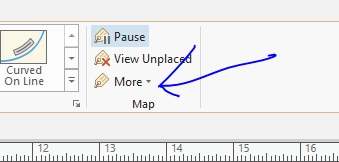
Thank you,
Randy
- Mark as New
- Bookmark
- Subscribe
- Mute
- Subscribe to RSS Feed
- Permalink
Are you in layout view? could you try opening up the map and going through there?
- Mark as New
- Bookmark
- Subscribe
- Mute
- Subscribe to RSS Feed
- Permalink
I can repro what you're seeing. by the looks of it you are in layout view and have a layer selected in the contents pane.
it is not possible to change the label engine from the layer contextual menu.
you will need to select the map in the contents pane and then on the Layout tab in the map group click Activate
you'll then have the Map ribbon and from the Labeling group you can change the label engine
- Mark as New
- Bookmark
- Subscribe
- Mute
- Subscribe to RSS Feed
- Permalink
Thank you! That was exactly it. I'm maplexing now.
I appreciate your assistance.
Randy McGregor