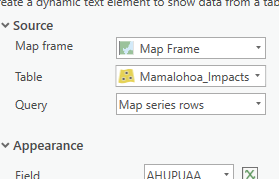- Home
- :
- All Communities
- :
- Products
- :
- ArcGIS Pro
- :
- ArcGIS Pro Questions
- :
- Re: Map Series: How to have dynamic text draw from...
- Subscribe to RSS Feed
- Mark Topic as New
- Mark Topic as Read
- Float this Topic for Current User
- Bookmark
- Subscribe
- Mute
- Printer Friendly Page
Map Series: How to have dynamic text draw from column order in attribute table?
- Mark as New
- Bookmark
- Subscribe
- Mute
- Subscribe to RSS Feed
- Permalink
I've made a map series is ArcGIS Pro with dynamic text labels in my layout. The map title and location title of the map change with each map according to the feature that is in the visible extent. For the majority of the maps this works out well as there is only one feature in the viewing extent; however, with multiple features in the viewing extent - the map title reads both names, when I only want the main feature showing to be the map title. Is there a way to have dynamic text and map series follow a Object ID in a column, so only one feature per map is the labeling feature?
Solved! Go to Solution.
Accepted Solutions
- Mark as New
- Bookmark
- Subscribe
- Mute
- Subscribe to RSS Feed
- Permalink
One way to do it is when you've created the map series, you can add dynamic table text, then make it match off the map series rows (using your index feature)
- Mark as New
- Bookmark
- Subscribe
- Mute
- Subscribe to RSS Feed
- Permalink
One way to do it is when you've created the map series, you can add dynamic table text, then make it match off the map series rows (using your index feature)
- Mark as New
- Bookmark
- Subscribe
- Mute
- Subscribe to RSS Feed
- Permalink
Thank you, that worked!
- Mark as New
- Bookmark
- Subscribe
- Mute
- Subscribe to RSS Feed
- Permalink
I have a similar situation (from a table) where I have multiple items in my selected page. The text doesnt break line per row and I want to be able to do that. Any advice on how I can accomplish this?
- Mark as New
- Bookmark
- Subscribe
- Mute
- Subscribe to RSS Feed
- Permalink
HI there! did you ever figure it out, I just got myself into the same issue.