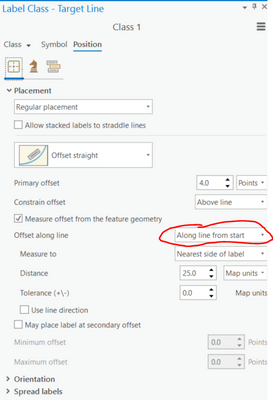- Home
- :
- All Communities
- :
- Products
- :
- ArcGIS Pro
- :
- ArcGIS Pro Questions
- :
- Re: Line Label at Start ONLY
- Subscribe to RSS Feed
- Mark Topic as New
- Mark Topic as Read
- Float this Topic for Current User
- Bookmark
- Subscribe
- Mute
- Printer Friendly Page
- Mark as New
- Bookmark
- Subscribe
- Mute
- Subscribe to RSS Feed
- Permalink
Hello,
I have created a label class where I need one and only one label near the start of the line.
The aprx map displays the label correctly. However, I have two layout map frames...the left map frame is zoomed into start of the line and the right map frame is zoomed into the end of the line miles away. Both map frames are displaying the a label even though the right map frame can only see the end of the line miles away from the start of the line. Any ideas how to suppress the right map frame (end of line) label?
Thank you,
Tyler
Solved! Go to Solution.
Accepted Solutions
- Mark as New
- Bookmark
- Subscribe
- Mute
- Subscribe to RSS Feed
- Permalink
I think this is the scenario where you need to convert your labeling into annotations and then you have full control over placement.
I don't believe (I might be wrong) you can stop the label from moving along the line as you pan/zoom to different portions of the line.
- Mark as New
- Bookmark
- Subscribe
- Mute
- Subscribe to RSS Feed
- Permalink
I think this is the scenario where you need to convert your labeling into annotations and then you have full control over placement.
I don't believe (I might be wrong) you can stop the label from moving along the line as you pan/zoom to different portions of the line.
- Mark as New
- Bookmark
- Subscribe
- Mute
- Subscribe to RSS Feed
- Permalink
I believe you are correct. Instead of annotations my workaround will be two maps, one with labels, one without. Each map frame will hold the appropriate map.
Thx.
Tyler