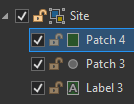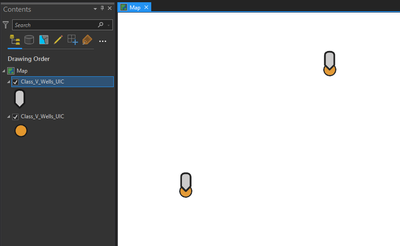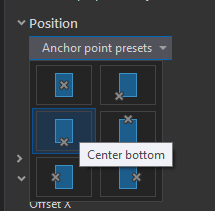- Home
- :
- All Communities
- :
- Products
- :
- ArcGIS Pro
- :
- ArcGIS Pro Questions
- :
- Re: Legend Patch Height Incorrect on Custom Point ...
- Subscribe to RSS Feed
- Mark Topic as New
- Mark Topic as Read
- Float this Topic for Current User
- Bookmark
- Subscribe
- Mute
- Printer Friendly Page
Legend Patch Height Incorrect on Custom Point Icon
- Mark as New
- Bookmark
- Subscribe
- Mute
- Subscribe to RSS Feed
- Permalink
I am using a custom icon to represent subject sites on our maps but I have an issue when displaying it in a legend. To troubleshoot the cause, I converted it to a graphic, then looked at all of the pieces of the legend. For the one icon, it creates 3 separate parts:
"Patch 4" (the problem) which just seems to create a spacing buffer.
"Patch 3" is the icon itself that displays as intended on its own.
"Label 3" which is the text and presents correctly.
Below is a sample of what I am seeing with Patch 4 selected. As you can see, there is a lot of white space between the icon and the items below it. If anyone can explain what is going on and how to rectify this, please let me know. Converting this to a graphic for every single map that we do is NOT a viable option.
Solved! Go to Solution.
Accepted Solutions
- Mark as New
- Bookmark
- Subscribe
- Mute
- Subscribe to RSS Feed
- Permalink
The offset is just another property, like size, color, etc, and the legend is going to reflect that like anything else.
Consider these layers:
The one has the "pin" style you're going for, and yet the legend handles it just fine! What's the difference here?
The answer is the anchor point, not the offset.
Note that the pin icon has a relative Y anchor of -50%, but an offset of 0. This is the same as the Center Bottom option in the anchor point presets.
Kendall County GIS
- Mark as New
- Bookmark
- Subscribe
- Mute
- Subscribe to RSS Feed
- Permalink
Can you confirm the details of the "Site" symbology settings? Specifically, is there a y offset being used? I would guess that to be the culprit, but would need more information to know for sure.
Kendall County GIS
- Mark as New
- Bookmark
- Subscribe
- Mute
- Subscribe to RSS Feed
- Permalink
I do have an offset setting on it so that it will plot like a pin. It's odd that this setting would carry over to the legend though. Do you know if there is a way to use offsets without it being implemented in a legend?
- Mark as New
- Bookmark
- Subscribe
- Mute
- Subscribe to RSS Feed
- Permalink
The offset is just another property, like size, color, etc, and the legend is going to reflect that like anything else.
Consider these layers:
The one has the "pin" style you're going for, and yet the legend handles it just fine! What's the difference here?
The answer is the anchor point, not the offset.
Note that the pin icon has a relative Y anchor of -50%, but an offset of 0. This is the same as the Center Bottom option in the anchor point presets.
Kendall County GIS