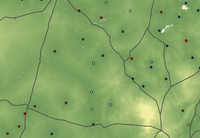- Home
- :
- All Communities
- :
- Products
- :
- ArcGIS Pro
- :
- ArcGIS Pro Questions
- :
- Least-Cost Path from Points to Polylines
- Subscribe to RSS Feed
- Mark Topic as New
- Mark Topic as Read
- Float this Topic for Current User
- Bookmark
- Subscribe
- Mute
- Printer Friendly Page
Least-Cost Path from Points to Polylines
- Mark as New
- Bookmark
- Subscribe
- Mute
- Subscribe to RSS Feed
- Permalink
Hello,
I'm trying to determine least-cost paths from points to polylines (see snip below). Is this possible? The examples in the help pages use polygons, with only one starting and one ending feature, so perhaps I can't use multiple features and perhaps they must be of the same feature type? I'm also noticing an error that my input starting point is outside of my cost surface, even though it is not.
Any thoughts much appreciated! 🙂
Solved! Go to Solution.
Accepted Solutions
- Mark as New
- Bookmark
- Subscribe
- Mute
- Subscribe to RSS Feed
- Permalink
Solution found! Big thanks to the people at Esri for working with me on this one! 🙂
1) Using the Cost Distance tool, I used the lines feature (just one line as a test) as "input raster or feature source" and a slope raster as my cost surface.
2) Using the Cost Path tool, I used the points file and the two output rasters from the Cost Distance tool.
3) I converted the resulting raster paths to lines using the Raster to Polyline tool.
- Mark as New
- Bookmark
- Subscribe
- Mute
- Subscribe to RSS Feed
- Permalink
Cost Path (Spatial Analyst)—ArcGIS Pro | Documentation
Creating the least-cost path—ArcGIS Pro | Documentation
there is no geometry limitation and your origin(s) have to be within the cost surface otherwise there is no way to determine a path.
... sort of retired...
- Mark as New
- Bookmark
- Subscribe
- Mute
- Subscribe to RSS Feed
- Permalink
Hi Dan,
I just can't get the tool to allow me to enter anything other than a points file in the Input Ending Point variable. I have multiple lines and polygon files in the gdb, but nothing other than points files will show up as options.
- Mark as New
- Bookmark
- Subscribe
- Mute
- Subscribe to RSS Feed
- Permalink
You need origin and destination points on those.
Perhaps you should look at the new distance tools
Migrating from legacy distance tools to distortion free distance tools—ArcGIS Pro | Documentation
Perhaps
Optimal Region Connections (Spatial Analyst)—ArcGIS Pro | Documentation
... sort of retired...
- Mark as New
- Bookmark
- Subscribe
- Mute
- Subscribe to RSS Feed
- Permalink
Ah, I see. OK, I will take a look at that link. To be honest, I am having difficulty understanding how all the different tools are used - cost distance, cost path, path distance...but I will keep plugging. 🙂 Thanks for your help, Dan.
- Mark as New
- Bookmark
- Subscribe
- Mute
- Subscribe to RSS Feed
- Permalink
No problem
... sort of retired...
- Mark as New
- Bookmark
- Subscribe
- Mute
- Subscribe to RSS Feed
- Permalink
Solution found! Big thanks to the people at Esri for working with me on this one! 🙂
1) Using the Cost Distance tool, I used the lines feature (just one line as a test) as "input raster or feature source" and a slope raster as my cost surface.
2) Using the Cost Path tool, I used the points file and the two output rasters from the Cost Distance tool.
3) I converted the resulting raster paths to lines using the Raster to Polyline tool.
- Mark as New
- Bookmark
- Subscribe
- Mute
- Subscribe to RSS Feed
- Permalink
Hi Amy,
I recommend using the newer DistanceAccumulation and OptimalPathAs Line tools.
For an introduction to weighted distance analysis, Kevin Johnston has just authored this excellent set of blogs. Here is the first one:
https://www.esri.com/arcgis-blog/products/spatial-analyst/analytics/distance-analysis-simplified/
Regards,
-Jim TenBrink
spatial analyst team
- Mark as New
- Bookmark
- Subscribe
- Mute
- Subscribe to RSS Feed
- Permalink
Thanks so much for this suggestion, and the link to the blog. 🙂