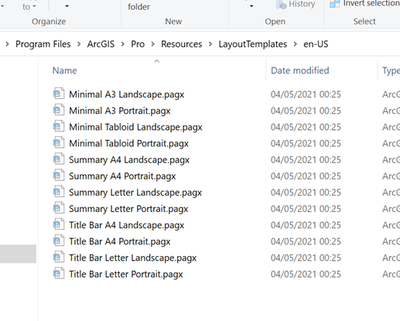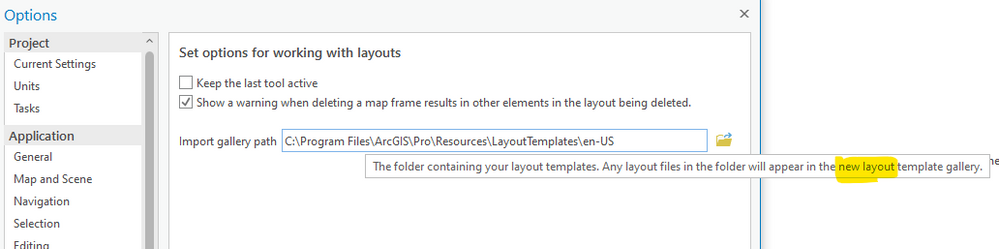- Home
- :
- All Communities
- :
- Products
- :
- ArcGIS Pro
- :
- ArcGIS Pro Questions
- :
- Re: Layout gallery Templates not in default path
- Subscribe to RSS Feed
- Mark Topic as New
- Mark Topic as Read
- Float this Topic for Current User
- Bookmark
- Subscribe
- Mute
- Printer Friendly Page
- Mark as New
- Bookmark
- Subscribe
- Mute
- Subscribe to RSS Feed
- Permalink
When I open the New Layout gallery the ISO-Portrait, ISO-Landcape,.... Layouts are shown.
Where are these files stored?
These are not the files stored in the default path in the "Import gallery path"-option:
Even changing the path in the "Import gallery path" option to a folder with custom layouts does not change anything.
Any Idea? Thanks
Carsten
Solved! Go to Solution.
Accepted Solutions
- Mark as New
- Bookmark
- Subscribe
- Mute
- Subscribe to RSS Feed
- Permalink
Hi Carsten,
The options available from the New Layout gallery are not accessible and this gallery is not customizable. The "Import gallery path" that you refer to belongs to the Import Layout gallery and not the New Layout gallery.
I noticed that the tool tip for the "import gallery path" control on the Layout tab in the Options dialog refers to the new layout gallery.
This is incorrect. I'll enter an internal bug to have this changed.
I recommend this blog post for more info - Customize your layout gallery.
Here are some help topics that you may find useful:
Hope this helps,
Tom
- Mark as New
- Bookmark
- Subscribe
- Mute
- Subscribe to RSS Feed
- Permalink
Hi Carsten,
The options available from the New Layout gallery are not accessible and this gallery is not customizable. The "Import gallery path" that you refer to belongs to the Import Layout gallery and not the New Layout gallery.
I noticed that the tool tip for the "import gallery path" control on the Layout tab in the Options dialog refers to the new layout gallery.
This is incorrect. I'll enter an internal bug to have this changed.
I recommend this blog post for more info - Customize your layout gallery.
Here are some help topics that you may find useful:
Hope this helps,
Tom
- Mark as New
- Bookmark
- Subscribe
- Mute
- Subscribe to RSS Feed
- Permalink
Thank you Tom,
in fact, now I know the two galleries for the tow commands:
New Layout (not customizable) and Import Layout (defined in the path)
Carsten
- Mark as New
- Bookmark
- Subscribe
- Mute
- Subscribe to RSS Feed
- Permalink
Glad I could help. 🙂