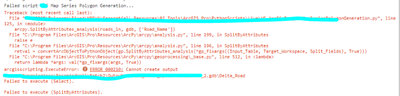- Home
- :
- All Communities
- :
- Products
- :
- ArcGIS Pro
- :
- ArcGIS Pro Questions
- :
- ERROR 000210 when creating Features (Delta_)
- Subscribe to RSS Feed
- Mark Topic as New
- Mark Topic as Read
- Float this Topic for Current User
- Bookmark
- Subscribe
- Mute
- Printer Friendly Page
- Mark as New
- Bookmark
- Subscribe
- Mute
- Subscribe to RSS Feed
- Permalink
Hi Community,
I think I've found a bug in ArcGIS Pro when creating Features containing the wording 'Delta_' and would like to know whether someone has encountered this problem...
This is occurring when using 'Split by Attribute' and the error message is as below. I am basically using a feature class containing Roads Polylines and Split them by Attribute to get an individual feature class for each unique Road Name. When the Road Name is 'Delta Road' the tool seems to failed.
Running the tool in ArcGIS Pro Desktop or right clicking over the Road Polylines Feature Class and using 'Data - Export Features' having 'Road_Name = Delta Road' seems to raise an error as well.
It seems as ArcGIS Pro is not sanitizing the inputs when the tool generate the SQL to run against the geodatabase and cannot therefore create this Feature Class.
If the wording of the Road Name is change to 'Delta', 'DeltaRoad', etc. seems to be working fine.
Any ideas?
Solved! Go to Solution.
Accepted Solutions
- Mark as New
- Bookmark
- Subscribe
- Mute
- Subscribe to RSS Feed
- Permalink
Feature class or table names with the following prefixes are not supported:
- gdb_
- sde_
- delta_
Please check the Feature Class and Table Name Rules and Limitations Define feature class properties
Think Location
- Mark as New
- Bookmark
- Subscribe
- Mute
- Subscribe to RSS Feed
- Permalink
Feature class or table names with the following prefixes are not supported:
- gdb_
- sde_
- delta_
Please check the Feature Class and Table Name Rules and Limitations Define feature class properties
Think Location