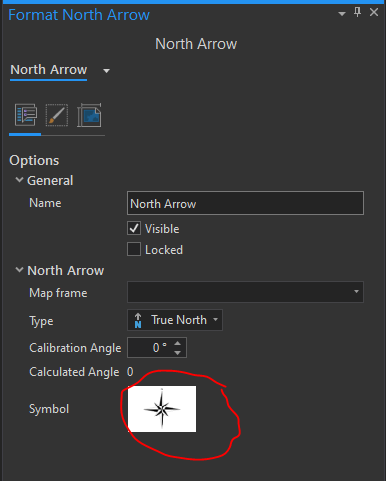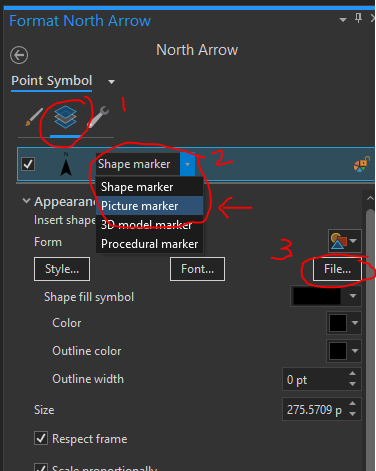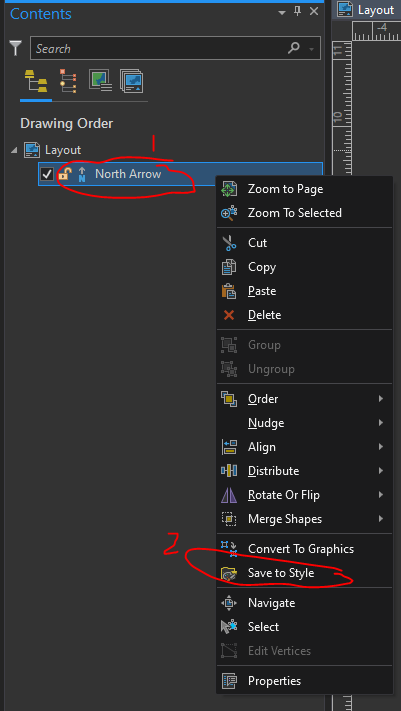- Home
- :
- All Communities
- :
- Products
- :
- ArcGIS Pro
- :
- ArcGIS Pro Questions
- :
- Re: Layout - Custom North Arrow
- Subscribe to RSS Feed
- Mark Topic as New
- Mark Topic as Read
- Float this Topic for Current User
- Bookmark
- Subscribe
- Mute
- Printer Friendly Page
- Mark as New
- Bookmark
- Subscribe
- Mute
- Subscribe to RSS Feed
- Permalink
Hi all,
I am trying to add a custom north arrow to my layout. As for now I am just insert the north arrow png and manually apply a rotation angle that agrees with the map frame. It is going to be painful when I need to mass produce figures.
Is there a better way to do this?
Appreciate any help.
Solved! Go to Solution.
Accepted Solutions
- Mark as New
- Bookmark
- Subscribe
- Mute
- Subscribe to RSS Feed
- Permalink
OK... So I tried doing another method to create the new style with a picture symbol. See if this works for you:
1. Open a project.
2. Insert a layout.
3. Insert a north arrow (it doesn't matter which one).
4. Right-click on the north arrow graphic in the layout and choose "Properties".
5. In the "Properties" window, click on the north arrow symbol (see pic below)
6. In the North Arrow point symbol window, click on the "layers" icon then the "Shape marker" drop-down and choose "Picture marker" and then click on "File" and browse to the north arrow graphic you saved on your PC, select it and then click "Apply" (see pic below)
7. To save it as a style for later use, right-click on the North Arrow in the layout list by drawing order pane to the left and then choose "Save to Style" (see pic below)
- Mark as New
- Bookmark
- Subscribe
- Mute
- Subscribe to RSS Feed
- Permalink
Amanda,
Thanks for the suggestion. I added a new SVG north arrow mentioned in that post, turned off the text and the star, and inserted my north arrow (converted from PNG to SVG) as the line symbol. It worked perfectly.
- Mark as New
- Bookmark
- Subscribe
- Mute
- Subscribe to RSS Feed
- Permalink
Hello szhan165,
I looked for threads related to custom north arrows and found this: https://www.esri.com/arcgis-blog/products/arcgis-pro/mapping/build-your-own-declination-diagram-arcg...
- Mark as New
- Bookmark
- Subscribe
- Mute
- Subscribe to RSS Feed
- Permalink
Hi Amanda,
Thanks for the response. Yep I saw that one too but that is a different problem.
I have a specific north arrow style that I want to be on the layout. I have it in PNG and want to find away to add it as a north arrow symbol, instead of a picture.
- Mark as New
- Bookmark
- Subscribe
- Mute
- Subscribe to RSS Feed
- Permalink
OK... So I tried doing another method to create the new style with a picture symbol. See if this works for you:
1. Open a project.
2. Insert a layout.
3. Insert a north arrow (it doesn't matter which one).
4. Right-click on the north arrow graphic in the layout and choose "Properties".
5. In the "Properties" window, click on the north arrow symbol (see pic below)
6. In the North Arrow point symbol window, click on the "layers" icon then the "Shape marker" drop-down and choose "Picture marker" and then click on "File" and browse to the north arrow graphic you saved on your PC, select it and then click "Apply" (see pic below)
7. To save it as a style for later use, right-click on the North Arrow in the layout list by drawing order pane to the left and then choose "Save to Style" (see pic below)
- Mark as New
- Bookmark
- Subscribe
- Mute
- Subscribe to RSS Feed
- Permalink
You're welcome! Glad to help!
- Mark as New
- Bookmark
- Subscribe
- Mute
- Subscribe to RSS Feed
- Permalink
Amanda,
Thanks for the suggestion. I added a new SVG north arrow mentioned in that post, turned off the text and the star, and inserted my north arrow (converted from PNG to SVG) as the line symbol. It worked perfectly.
- Mark as New
- Bookmark
- Subscribe
- Mute
- Subscribe to RSS Feed
- Permalink
Thanks for instructions on adding a custom north arrow. Does anyone here subscribed have a collection of north arrows to share?