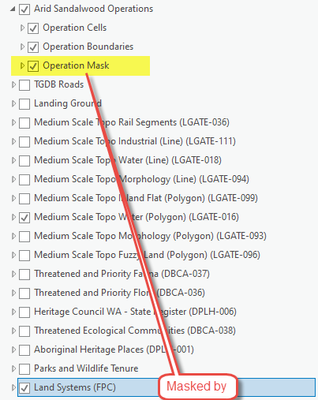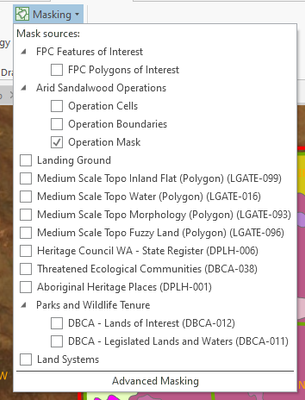- Home
- :
- All Communities
- :
- Products
- :
- ArcGIS Pro
- :
- ArcGIS Pro Questions
- :
- Layer Masking resets when layers are reordered
- Subscribe to RSS Feed
- Mark Topic as New
- Mark Topic as Read
- Float this Topic for Current User
- Bookmark
- Subscribe
- Mute
- Printer Friendly Page
Layer Masking resets when layers are reordered
- Mark as New
- Bookmark
- Subscribe
- Mute
- Subscribe to RSS Feed
- Permalink
I hope this is just a support question and not an idea (though will happily move it if so). I've found that when using Layer Masking in ArcGIS Pro, that if I then move/reorder layers with a Mask setting applied (i.e. Land Systems (FPC) in the image below) in the table of contents, it wipes the mask setting. Likewise, if I move a layer that is being used as the Mask (i.e. Operation Mask in the images below), layers masked by that layer lose the setting and need it reapplied.
Table of Contents;
Hope that makes sense!
GIS Officer
Forest Products Commission WA
Solved! Go to Solution.
Accepted Solutions
- Mark as New
- Bookmark
- Subscribe
- Mute
- Subscribe to RSS Feed
- Permalink
Hi All. ESRI Support have looked at this. Whilst it is annoying for myself, it was how the layer masking function was intended to work. I've inserted a section of the support request below;
Thank you for your patience while we have investigated this further. We have completed some testing and produced the same outcome as you have described. However, this is considered to be expected behaviour. The way the masking is drawn, if it was permanently retained it could lead to issues with drawing layers.
There are more permanent solutions through symbol level masking that could be implemented as a work around if that suits your projects. Described here: https://pro.arcgis.com/en/pro-app/latest/help/mapping/layer-properties/use-a-masking-layer.htm
As masking can bring some performance complexity, we would advise doing it at the end once the map has been finalised. We do understand that this is a functionality your organisation would find beneficial, so we have lodged an enhancement request that can be tracked through My Esri (https://my.esri.com/#/support/bugs/ENH-000137450).
I have created an Idea in the ArcGIS Pro section (https://community.esri.com/t5/arcgis-pro-ideas/retain-layer-masking-when-reordering-layers/idi-p/102...) so if you want to see this functionality changed, head over there and show your support!
GIS Officer
Forest Products Commission WA
- Mark as New
- Bookmark
- Subscribe
- Mute
- Subscribe to RSS Feed
- Permalink
Just to add that I noticed last week that Layer Masking also resets (unfortunately) when changing the definition query of a layer that is being used as the mask.
- Mark as New
- Bookmark
- Subscribe
- Mute
- Subscribe to RSS Feed
- Permalink
Surely that is not ideal behaviour also! I can almost understand the behavior I described as being acceptable because you could argue that by changing the layer order, you change what you want to see/mask as well, but it usually isn't the case in any of the cases I've been working on. Generally I'm reordering layers to optimise drawing, but the overall masking effect is still desired.
GIS Officer
Forest Products Commission WA
- Mark as New
- Bookmark
- Subscribe
- Mute
- Subscribe to RSS Feed
- Permalink
I've just done the upgrade to 2.7.1 and have found that the behavior I described is still occurring. I also tested what you've suggested (the definition query on the Mask layer) but found this didn't affect my Masking settings. Might we worth doing the upgrade yourself and testing again and letting us know how you go.
I'm going to lodge a support ticket for this and will post the case number back here.
GIS Officer
Forest Products Commission WA
- Mark as New
- Bookmark
- Subscribe
- Mute
- Subscribe to RSS Feed
- Permalink
Hmm, I am using Pro 2.7.1. I will test this behaviour on a different project. Thanks for checking.
- Mark as New
- Bookmark
- Subscribe
- Mute
- Subscribe to RSS Feed
- Permalink
Support case submitted (02737237). I'll update here when I have some answers.
GIS Officer
Forest Products Commission WA
- Mark as New
- Bookmark
- Subscribe
- Mute
- Subscribe to RSS Feed
- Permalink
Hi All. ESRI Support have looked at this. Whilst it is annoying for myself, it was how the layer masking function was intended to work. I've inserted a section of the support request below;
Thank you for your patience while we have investigated this further. We have completed some testing and produced the same outcome as you have described. However, this is considered to be expected behaviour. The way the masking is drawn, if it was permanently retained it could lead to issues with drawing layers.
There are more permanent solutions through symbol level masking that could be implemented as a work around if that suits your projects. Described here: https://pro.arcgis.com/en/pro-app/latest/help/mapping/layer-properties/use-a-masking-layer.htm
As masking can bring some performance complexity, we would advise doing it at the end once the map has been finalised. We do understand that this is a functionality your organisation would find beneficial, so we have lodged an enhancement request that can be tracked through My Esri (https://my.esri.com/#/support/bugs/ENH-000137450).
I have created an Idea in the ArcGIS Pro section (https://community.esri.com/t5/arcgis-pro-ideas/retain-layer-masking-when-reordering-layers/idi-p/102...) so if you want to see this functionality changed, head over there and show your support!
GIS Officer
Forest Products Commission WA