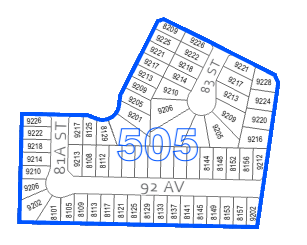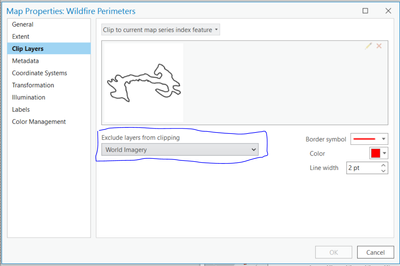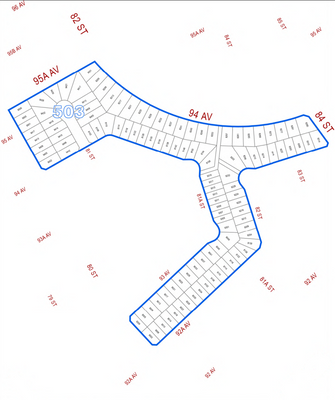- Home
- :
- All Communities
- :
- Products
- :
- ArcGIS Pro
- :
- ArcGIS Pro Questions
- :
- Re: Keeping extra external labels in a map series
- Subscribe to RSS Feed
- Mark Topic as New
- Mark Topic as Read
- Float this Topic for Current User
- Bookmark
- Subscribe
- Mute
- Printer Friendly Page
- Mark as New
- Bookmark
- Subscribe
- Mute
- Subscribe to RSS Feed
- Permalink
I’m trying to produce a map series that is defined by a set of area boundaries and includes land parcels, address points and street names like so:
The problem is that it’s important to have the land base clipped to the exact boundary, while at the same time it’s important to retain nearby street names that are outside the polygon. However the street names still need to be clipped so that only bordering ones are shown and not those that are further away.
In Arcpro, it is possible to clip the map series to the index feature but I can’t find any way to include a ‘secondary clip’ on the street names.
In a map series is there some way to allow those ‘outside’ street names to pass through? Could it include a query that clips the parcels with one polygon and the street segments with a buffer? Is there some way to clip them separately and put the results together?
All text are labels generated from map features if that makes any difference.
Thank you
Solved! Go to Solution.
Accepted Solutions
- Mark as New
- Bookmark
- Subscribe
- Mute
- Subscribe to RSS Feed
- Permalink
I see how that isn't what you wanted. Sorry! You might be able to do something with Page Queries instead of clipping, but that requires all your data to have a field that matches the name field in the index feature of the map series. It takes more work than clipping, but you can get more control over how things are displayed. Learn more about page queries here: https://pro.arcgis.com/en/pro-app/latest/help/layouts/page-queries.htm
Aubri
- Mark as New
- Bookmark
- Subscribe
- Mute
- Subscribe to RSS Feed
- Permalink
This is an interesting problem! You can exclude layers from clipping, which would be helpful here. You could exclude the streets layer with the labels and then you'd get the labels. If you didn't want those streets drawing, you could duplicate the layer and just change the symbology to nothing. Then the labels would appear but not the street symbology.
To exclude layers from clipping after Clip to Index feature has been turned on, go to the map properties window by right-clicking the map (not the map frame) in the Contents pane and choose Properties. Then go to the Clip page and select the layers you want to exclude from clipping. Now when you refresh the map series everything except the layers you excluded will be clipped.
I hope this helps!
Aubri
- Mark as New
- Bookmark
- Subscribe
- Mute
- Subscribe to RSS Feed
- Permalink
Thanks Aubri,
That does exclude the street name layer but in cases where there is more whitespace some of the results it leaves are a bit 'messy'.
I'm getting the impression that this just isn't going to work.
Thanks
Carl
- Mark as New
- Bookmark
- Subscribe
- Mute
- Subscribe to RSS Feed
- Permalink
I see how that isn't what you wanted. Sorry! You might be able to do something with Page Queries instead of clipping, but that requires all your data to have a field that matches the name field in the index feature of the map series. It takes more work than clipping, but you can get more control over how things are displayed. Learn more about page queries here: https://pro.arcgis.com/en/pro-app/latest/help/layouts/page-queries.htm
Aubri
- Mark as New
- Bookmark
- Subscribe
- Mute
- Subscribe to RSS Feed
- Permalink
Thanks Aubri,
So page queries were indeed part of the answer. The ultimate solution turned out to be: Prep a temporary dataset where the streets are clipped to buffers around each polygon (FME was the easiest way to do that) and then exempt that layer from clipping in a page query.
- Mark as New
- Bookmark
- Subscribe
- Mute
- Subscribe to RSS Feed
- Permalink
I'm so glad you got it working!
Aubri