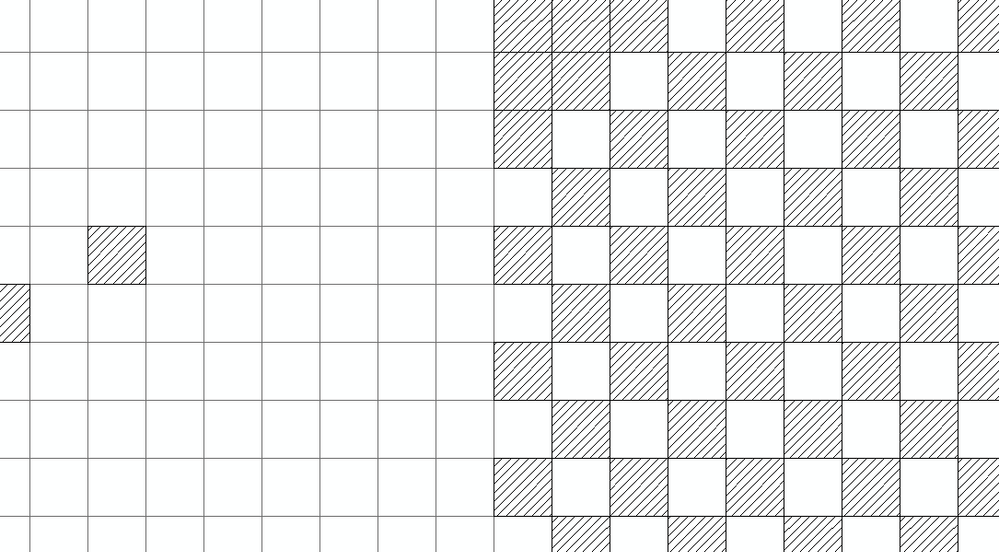- Home
- :
- All Communities
- :
- Products
- :
- ArcGIS Pro
- :
- ArcGIS Pro Questions
- :
- Re: Join by attribute - not joining random cells
- Subscribe to RSS Feed
- Mark Topic as New
- Mark Topic as Read
- Float this Topic for Current User
- Bookmark
- Subscribe
- Mute
- Printer Friendly Page
- Mark as New
- Bookmark
- Subscribe
- Mute
- Subscribe to RSS Feed
- Permalink
I am trying to join an attribute from a *.csv table to a polygon shapefile by using: Join and Relates > Join (by attribute), where I use id attribute as an indicator to join. However, the join does not work for the entire dataset well. After correct processing of some part of data it is joining only every second polygon in my dataset and sett value null to the rest (see attachment where I hatched the polygons where the join function does not join the values to the polygons).
My input data are fine and the id indicator exists in both datasets where the function does not want to join the value. What can still be wrong? Is there a limit to perform join? I have 300 000 polygons and the same number of cells in my csv table to join.
Solved! Go to Solution.
Accepted Solutions
- Mark as New
- Bookmark
- Subscribe
- Mute
- Subscribe to RSS Feed
- Permalink
I would recommend importing the CSV and shapefile to File Geodatabase, to overcome any constraint linked to shapefiles (the data size could be huge considering the number of records).
First, create a File Geodatabase table from the CSV using Table to Table (Conversion) .
Also import the shapefile to the File GDB Feature Class To Feature Class (Conversion) .
Try a Join now Add Join (Data Management) .
Think Location
- Mark as New
- Bookmark
- Subscribe
- Mute
- Subscribe to RSS Feed
- Permalink
I would recommend importing the CSV and shapefile to File Geodatabase, to overcome any constraint linked to shapefiles (the data size could be huge considering the number of records).
First, create a File Geodatabase table from the CSV using Table to Table (Conversion) .
Also import the shapefile to the File GDB Feature Class To Feature Class (Conversion) .
Try a Join now Add Join (Data Management) .
Think Location
- Mark as New
- Bookmark
- Subscribe
- Mute
- Subscribe to RSS Feed
- Permalink
Thank you for your answer. The solution proposed by you works perfectly, so I think it had an issue with the number of records in my data.
- Mark as New
- Bookmark
- Subscribe
- Mute
- Subscribe to RSS Feed
- Permalink
Glad it worked.
Size limitation could be a cause.
Shapefile limit = 2 GB
File Geodatabase Feature Class limit = 1 TB (can be further extended to 256 TB using configuration keyword)
Here are a few good articles that discusses the benefits of File Geodatabase over shapefiles.
The Top 9 Reasons to Use a File Geodatabase
Geoprocessing considerations for shapefile output
Think Location
- Mark as New
- Bookmark
- Subscribe
- Mute
- Subscribe to RSS Feed
- Permalink
Yeah, I stopped using shapefiles years ago - always better to use a feature class. I realise a shapefile can still be required elsewhere, however, for any of your won work feature classes within a filegeodb is the way to go.
- Mark as New
- Bookmark
- Subscribe
- Mute
- Subscribe to RSS Feed
- Permalink
Just to second @JayantaPoddar , important this work is done within a flegeodb feature class importing the Shapefile to Feature Class and importing the CSV as a table.