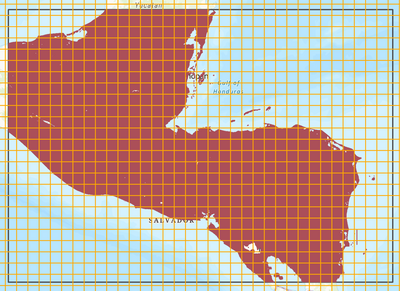- Home
- :
- All Communities
- :
- Products
- :
- ArcGIS Pro
- :
- ArcGIS Pro Questions
- :
- Re: Iteratively Shift Polygon Windows for Spatial ...
- Subscribe to RSS Feed
- Mark Topic as New
- Mark Topic as Read
- Float this Topic for Current User
- Bookmark
- Subscribe
- Mute
- Printer Friendly Page
Iteratively Shift Polygon Windows for Spatial Joins with Points (or Rasters?)
- Mark as New
- Bookmark
- Subscribe
- Mute
- Subscribe to RSS Feed
- Permalink
Hello, first time Community poster here looking for some help on a spatial analysis step.
I have a global dataset of 1-km land area data and would like to analyze it at 40-km resolution. I am trying to create a dummy variable data table made up of: 1) 1-km Point IDs and 2) 40-km Window IDs for a series of different window configurations. Using Arcpy Notebook through ArcGIS Pro 2.8.3, I am running into several issues when trying to do this:
- Timing -- A Spatial Join between these points and windows takes 3.5 hours for one window configuration. I would like to run about 100 configurations. Would working with rasters be faster? If so, how might one perform a raster spatial join (intersect) to table?
- Shifting -- How does one shift the window a certain distance and direction? I have tried using the Shift tool but the unit is unclear and I am not using an equal-area projection. I also am considering creating a fishnet for each "window shift" iteration but worry about units and the projection as well.
Please let me know if you have any clarifying questions, as I know this is not the best description of my problem. I will try to edit this post as I try new things.
Thank you so much!
- Mark as New
- Bookmark
- Subscribe
- Mute
- Subscribe to RSS Feed
- Permalink
Working with rasters would dramatically faster. Just considering the point 1km dataset, well, I'm surprised you managed to create a polygon dataset that large in a reasonable time frame. Raster overlay is very fast because you all overlays are using simple row-column locations - MUCH faster than the spatial search required for each point spatial join. Your 1km points run against a 40 km raster with Extract Value to Points would be dramatcially faster than a spatial join.
You could create a 40 km window (averaged?) using the Aggregate tool.
A piece of advice - work on a subset of a small part of the world and verify your workflow is doing what you want - this will save a lot of time. You are correct that coordinate system is very important to get valid results with regional or global datasets.
- Mark as New
- Bookmark
- Subscribe
- Mute
- Subscribe to RSS Feed
- Permalink
Thank you very much for your response!
I agree and have now tested it, working with rasters is faster, and will use Extract Multi Values To Points to extract my 40-km Window IDs to the 1km points.
Now there is the second question remaining, how do I create these different configurations of the 40-km windows? I have one version created using the Aggregate tool which I used to train my model. But now, I would like to take more of a fishnet approach so that when I shift the windows there are no 1-km cells lost outside of the 40-km window extent. I have successfully created a 40-km rectangular fishnet (raster) that covers the global extent, but is there a method that you suggest for iteratively shifting this layer?
Thank you again! All the best!
- Mark as New
- Bookmark
- Subscribe
- Mute
- Subscribe to RSS Feed
- Permalink
- Mark as New
- Bookmark
- Subscribe
- Mute
- Subscribe to RSS Feed
- Permalink
Thank you again for your timely response! I am unsure on how to use aggregate for the purpose that you suggested, but can accept the extra time it takes to rasterize a fishnet so that I achieve the desired full coverage and distinct raster values.
Please see the snip below of a subset of my 1-km raster data points with overlaid 40-km windows. For use in Extract Values to Points, this is a raster but I wanted to visualize it as polygon. I can do one iteration of the extraction, but the remaining challenge for me is shifting the 40-km layer iteratively so that each time I run Extract Values to Points, a slightly different set of 1-km points is assigned to each 40-km raster window. I have tried several things but keep running into dead ends when it comes to the shift. Please let me know if you would like further clarification. Thank you!