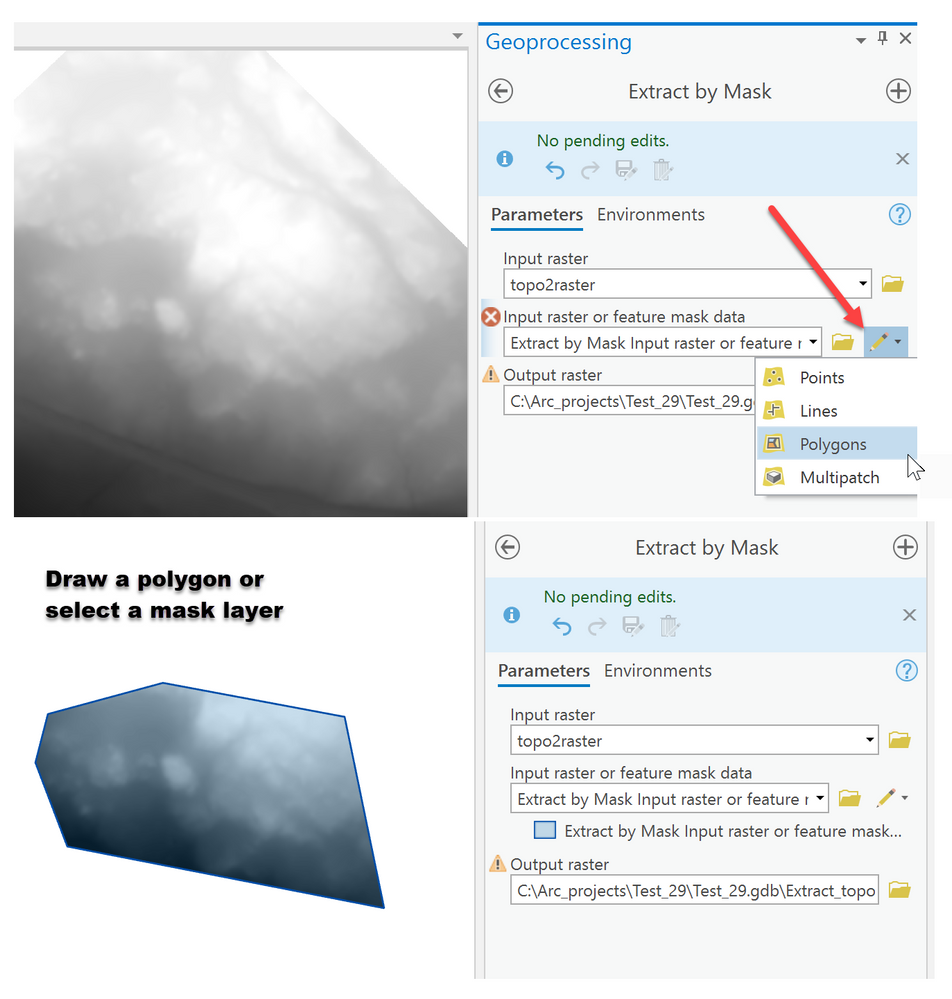- Home
- :
- All Communities
- :
- Products
- :
- ArcGIS Pro
- :
- ArcGIS Pro Questions
- :
- Re: Isolating a particular area from a raster
- Subscribe to RSS Feed
- Mark Topic as New
- Mark Topic as Read
- Float this Topic for Current User
- Bookmark
- Subscribe
- Mute
- Printer Friendly Page
- Mark as New
- Bookmark
- Subscribe
- Mute
- Subscribe to RSS Feed
- Permalink
I am new to GIS so apologies if I am not using all the right terminology here. There is something I could really use some help with. I have a single-band image as a raster layer and I am looking for a way to analyze only part of that image rather than the whole thing. I will be looking at the StDev of band 1 in that portion of the image. Is there a way that I could outline a custom area, similar to how you draw an area with measuring tool, to cut out part of the image and make it into its own raster layer? Thank you in advance.
Edit: I want to add that I have found the raster clip tool, however this only does a rectangle and I need a complex shape. Also, when I try to use it the clipped part of it becomes altered and looks different.
Solved! Go to Solution.
Accepted Solutions
- Mark as New
- Bookmark
- Subscribe
- Mute
- Subscribe to RSS Feed
- Permalink
extract by mask
you can draw a polygon or select a pre-drawn featureclass
... sort of retired...
- Mark as New
- Bookmark
- Subscribe
- Mute
- Subscribe to RSS Feed
- Permalink
If you have the shape in the form of a polygon feature layer, you could use Clip Raster (Data Management).
Output Extent: Feature Layer
Check "Use Input Features for Clipping Geometry"
Think Location
- Mark as New
- Bookmark
- Subscribe
- Mute
- Subscribe to RSS Feed
- Permalink
extract by mask
you can draw a polygon or select a pre-drawn featureclass
... sort of retired...