- Home
- :
- All Communities
- :
- Products
- :
- ArcGIS Pro
- :
- ArcGIS Pro Questions
- :
- Re: Is there an image analysis window in Pro?
- Subscribe to RSS Feed
- Mark Topic as New
- Mark Topic as Read
- Float this Topic for Current User
- Bookmark
- Subscribe
- Mute
- Printer Friendly Page
- Mark as New
- Bookmark
- Subscribe
- Mute
- Subscribe to RSS Feed
- Permalink
In Arc Map, there is an Image Analysis window that I can use to create a shaded relief image from a .tif. In the screen shot below, I used the button high lighted in the Processing area of the Image Analysis window in order to create a shaded relief of a canopy height image. I would like to do the same thing in ArcGIS Pro, but I can't find the Image Analysis window. Is there an image analysis window in Pro? There is a Hillshade GP tool to create a shaded relief, but it doesn't seem to produce as nice an image as I get from the Image Analysis window in ArcMap. Perhaps I need to use a series of GP tools to achieve the same result, but I don't know what they are.
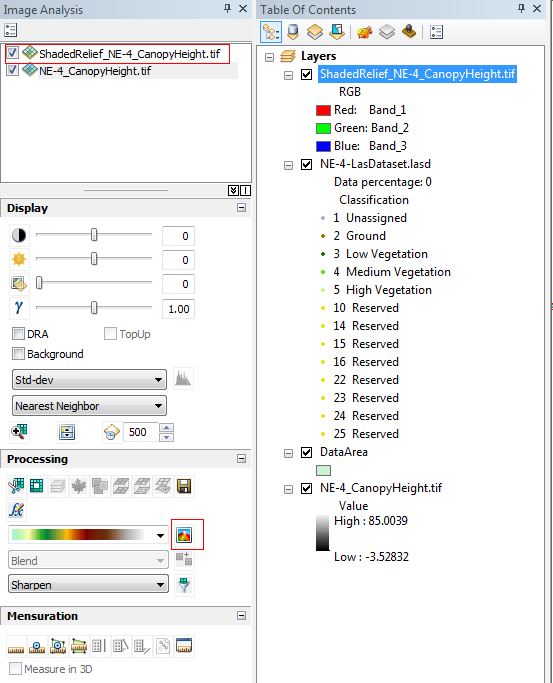
Solved! Go to Solution.
Accepted Solutions
- Mark as New
- Bookmark
- Subscribe
- Mute
- Subscribe to RSS Feed
- Permalink
There is no Image analysis window in ArcGIS Pro. Instead the tools are available from the Raster Functions Pane. View the help document at Apply functions to a dataset—ArcGIS Pro | ArcGIS for Desktop .
Once you have accessed the Raster Functions Pane, the Shaded Relief tool you are looking for is under the Surface pulldown at the bottom of the pane.
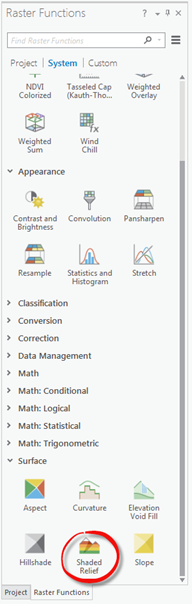
- Mark as New
- Bookmark
- Subscribe
- Mute
- Subscribe to RSS Feed
- Permalink
There is no Image analysis window in ArcGIS Pro. Instead the tools are available from the Raster Functions Pane. View the help document at Apply functions to a dataset—ArcGIS Pro | ArcGIS for Desktop .
Once you have accessed the Raster Functions Pane, the Shaded Relief tool you are looking for is under the Surface pulldown at the bottom of the pane.
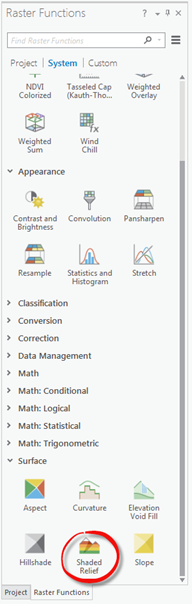
- Mark as New
- Bookmark
- Subscribe
- Mute
- Subscribe to RSS Feed
- Permalink
Pro automatically applies a stretch to any raster added to the display, so
if you say that your geoprocessing derived hillshade does not look that
great, then there is a good chance that a stretch has being applied to is.
For hillshade you do not want any stretch to be applied to your raster. Try
using the Appearance menu and under Sstretch type select None. You
can also select Bilinear under Resampling Type for better display of a
continuous variable.