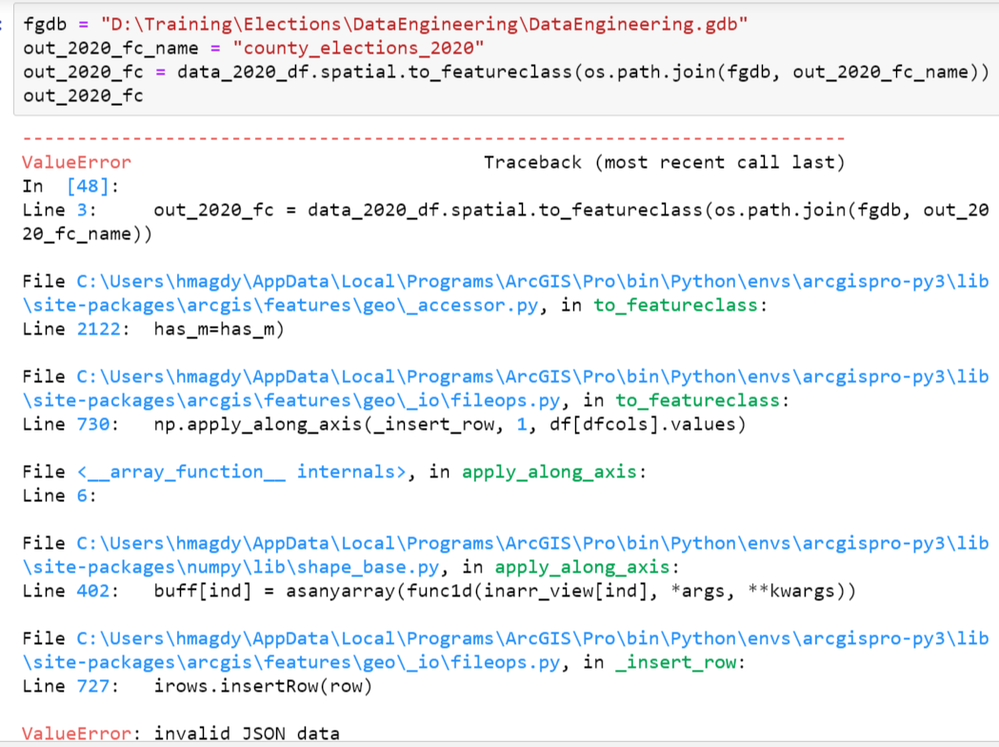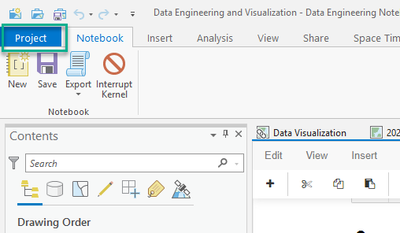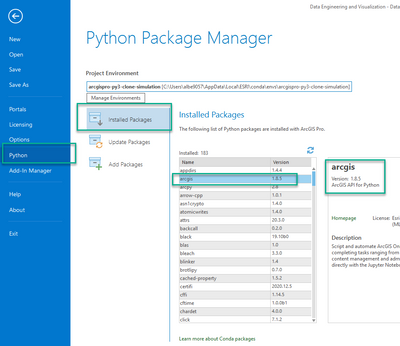- Home
- :
- All Communities
- :
- Products
- :
- ArcGIS Pro
- :
- ArcGIS Pro Questions
- :
- Invalid JSON Data
- Subscribe to RSS Feed
- Mark Topic as New
- Mark Topic as Read
- Float this Topic for Current User
- Bookmark
- Subscribe
- Mute
- Printer Friendly Page
Invalid JSON Data
- Mark as New
- Bookmark
- Subscribe
- Mute
- Subscribe to RSS Feed
- Permalink
I am following this course https://www.esri.com/training/Engine/defaultui/player/modern.html?configuration=ReturnUrl%7C&prevent... on esri academy in the Data Engineering section at the last part time stamped 12:46 which is to convert the data to a spatial feature class to be able to visualize it on the map on arcgis pro i get this error.
@JayantaPoddar @DanPatterson @DavidPike @jcarlson @DanLee @JoshuaBixby @Scott_Harris @TomBole
Solved! Go to Solution.
Accepted Solutions
- Mark as New
- Bookmark
- Subscribe
- Mute
- Subscribe to RSS Feed
- Permalink
Thank you. We are investigating a change to the ArcGIS API for Python's to_featureclass function that might have resulted in an issue with this workflow.
The problem is that null rows in the spatially-enabled dataframe are not being processed. An intermediate workaround is to drop rows with null values:
out_2016_fc = data_2016_df.dropna().spatial.to_featureclass(os.path.join(fgdb, out_2016_fc_name))
- Mark as New
- Bookmark
- Subscribe
- Mute
- Subscribe to RSS Feed
- Permalink
Hi HamzaM,
Sorry to hear about the problem. I was able to reproduce the error on my side, and we are working on a solution to the problem.
To help us confirm some details, could you please let me know:
- What version of ArcGIS Pro are you using?
- What version of the ArcGIS API for Python do you have installed in ArcGIS Pro?
(to check, select the "Project" menu at the top-left corner of ArcGIS Pro...
... then check the Python option, select Installed Packages, then select arcgis:
- Did you install the ArcGIS API for Python separately from ArcGIS Pro?
- Mark as New
- Bookmark
- Subscribe
- Mute
- Subscribe to RSS Feed
- Permalink
Hello Alberto,
- What version of ArcGIS Pro are you using?
2.8.1
- What version of the ArcGIS API for Python do you have installed in ArcGIS Pro?
1.8.5
Did you install the ArcGIS API for Python separately from ArcGIS Pro?
I created a clone environment the installed it using python cmd with this code:
conda install -c esri arcgis
- Mark as New
- Bookmark
- Subscribe
- Mute
- Subscribe to RSS Feed
- Permalink
Thank you. We are investigating a change to the ArcGIS API for Python's to_featureclass function that might have resulted in an issue with this workflow.
The problem is that null rows in the spatially-enabled dataframe are not being processed. An intermediate workaround is to drop rows with null values:
out_2016_fc = data_2016_df.dropna().spatial.to_featureclass(os.path.join(fgdb, out_2016_fc_name))
- Mark as New
- Bookmark
- Subscribe
- Mute
- Subscribe to RSS Feed
- Permalink
Hey @AlbertoNieto1, is there an update on a fix for this? My current work-around is to supply dummy values where a [SHAPE] is null.
Likes an array of [cats, gardening, photography]