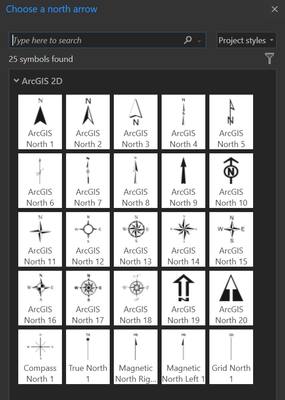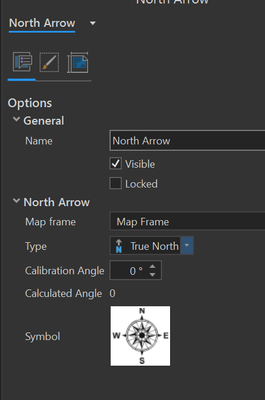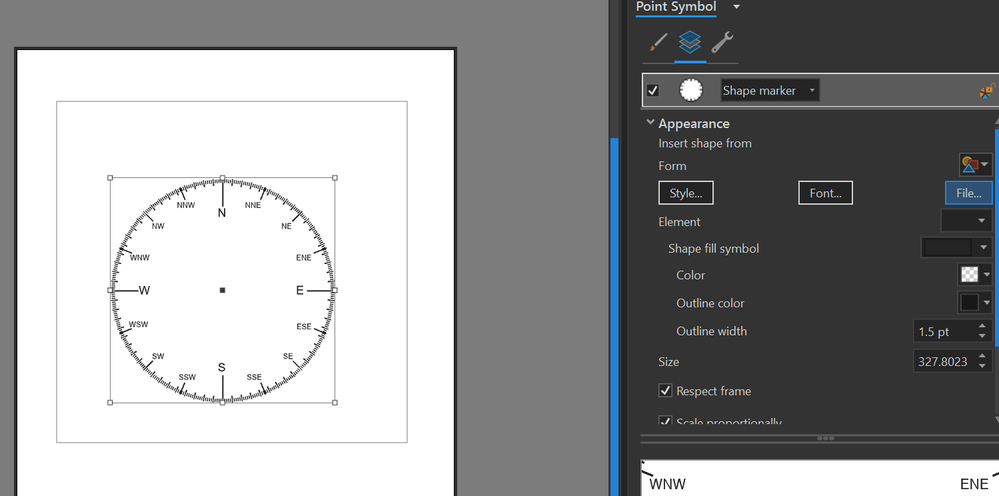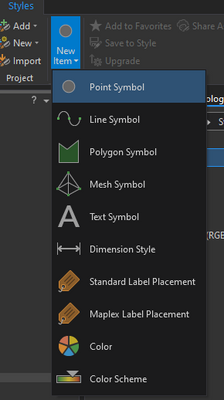- Home
- :
- All Communities
- :
- Products
- :
- ArcGIS Pro
- :
- ArcGIS Pro Questions
- :
- Re: inserting compass rose in map layout using Arc...
- Subscribe to RSS Feed
- Mark Topic as New
- Mark Topic as Read
- Float this Topic for Current User
- Bookmark
- Subscribe
- Mute
- Printer Friendly Page
inserting compass rose in map layout using ArcGIS PRO 2.8
- Mark as New
- Bookmark
- Subscribe
- Mute
- Subscribe to RSS Feed
- Permalink
I am new to ArcGIS and ArcGIS PRO and am creating nautical charts pulling together map layers for a number of different sources. In the layouts I am creating I need to add compass roses that show both true and magnetic north as well as angles of variation from these two. I see from posts for ArcMAP that adding compass roses was an option there. (I believe that adding the rose was under MAGVAR.)
In ArcGIS PRO I see how to insert arrows in a map layout for both true north and magnetic north and how to put them together to create a declination diagram. However, I need to add the full compass rose needed to determine directional bearings.
Please tell me how compass roses can be inserted in layouts without using ArcGIS Maritime which I don't have.
Thanks in advance for your help.
Hamp
- Mark as New
- Bookmark
- Subscribe
- Mute
- Subscribe to RSS Feed
- Permalink
There are a number of north arrows that are the full compass rose style. Or do you need something more detailed than the 4 cardinal directions?
Kendall County GIS
- Mark as New
- Bookmark
- Subscribe
- Mute
- Subscribe to RSS Feed
- Permalink
Let's assume the built-in arrows aren't quite what you want. Just go ahead and pick one to start.
Open up the north arrow's properties in the Element panel.
If you click on the Symbol, you'll see it's really just a shape marker. If you change the shape to some other file, say an SVG of a really nice compass rose, it will show in your layout! And since it's still technically a "North Arrow" object, it will stay aligned to north if the map is rotated.
Unfortunately, Pro does not have the ability to save custom North Arrows, so you'll always be a few clicks away from easily inserting your own, but it's possible.
Kendall County GIS
- Mark as New
- Bookmark
- Subscribe
- Mute
- Subscribe to RSS Feed
- Permalink
Thanks @jcarlson, that's the best way to go about it. And Pro DOES have the ability to save custom north arrows. They are saved to a style so you can use again and again. Just right-click the custom north-arrow and choose Save as Style. 😊
Aubri