- Home
- :
- All Communities
- :
- Products
- :
- ArcGIS Pro
- :
- ArcGIS Pro Questions
- :
- Re: Indexing in an ArcPro Project
- Subscribe to RSS Feed
- Mark Topic as New
- Mark Topic as Read
- Float this Topic for Current User
- Bookmark
- Subscribe
- Mute
- Printer Friendly Page
Indexing in an ArcPro Project
- Mark as New
- Bookmark
- Subscribe
- Mute
- Subscribe to RSS Feed
- Permalink
Hello GIS geniuses. I have a question for you because I am completely baffled at how to setup indexing in ArcPro. Either I am doing it wrong... or it isn't working.
Here is where I am getting my instructions: Indexing project items—ArcGIS Pro | ArcGIS Desktop
I have about 20 Pro projects with many maps and layouts, from 5 - 30 in each.
I have included two images. One is of the 'error'. The other image is of my project backstage ('Options') settings. I feel this has been set up correctly since October. Yet each time I try and search I am told 'Indexing is in progress. Please try again later'.
I will say that I haven't ever left any project open for extended periods of time. Certainly not to wait for the results of a search.
Help?
And thank you.
- Mark as New
- Bookmark
- Subscribe
- Mute
- Subscribe to RSS Feed
- Permalink
I have the same problem using Pro 2.7.0 and have never managed any success with the indexing in previous versions.
This is pathetic ESRI.
I suppose we are all supposed to buy ArcGIS Server.
The best search tool was in the old version of Arc where you could right-click on a directory in Catalog and find data under that.
Neil
- Mark as New
- Bookmark
- Subscribe
- Mute
- Subscribe to RSS Feed
- Permalink
For me the same problem. I use ArGIS Pro 2.4.2. in a Citrix Workspace.
Can it be a caused by working in a virtual desktop?
- Mark as New
- Bookmark
- Subscribe
- Mute
- Subscribe to RSS Feed
- Permalink
Another new version of ArcGIS (2.8.1), and still the dreaded "indexing is in progress. Please wait or search again later." I've been waiting for a couple years now! Back to Desktop ArcCatalog we go...
- Mark as New
- Bookmark
- Subscribe
- Mute
- Subscribe to RSS Feed
- Permalink
Indexing should be replaced with a simple search of the feature class names, maps, layouts, etc. It shouldn't take that long. I'm using the quick search add-in for old Catalog and it works great. Now if we could get the same functionality in pro.
- Mark as New
- Bookmark
- Subscribe
- Mute
- Subscribe to RSS Feed
- Permalink
Argh! Search in Pro has been working for a while after one of the recent updates, but I'm back to the same "indexing is in progress" messages with searches now with 3.0.0. I can use windows explorer to search for shapefiles by name, but not for data buried in geodatabases. And I don't have the patience to call support and have them walk me through rebuilding the index or even doing a clean install, as that has done nothing to fix the problem in the past. And I am just using Pro now, so I can't go back to Desktop Catalog for searches.
Sorry for the rant, but this is so frustrating!
- Mark as New
- Bookmark
- Subscribe
- Mute
- Subscribe to RSS Feed
- Permalink
- Mark as New
- Bookmark
- Subscribe
- Mute
- Subscribe to RSS Feed
- Permalink
I was struggling with this since Pro was released. I even created a support ticket for it. What we came up with was basically turning it off and on again. To get it working I did the following:
1. Under Project - Options - Indexing
- make sure the following are checked on: Use index for searching, Update the index periodically, Update items in the index every 1 hour (or as you see fit), Reindex all items from scratch every 60 days (or as you see fit), and, most importantly, Index items on network disks. Double check to make sure that the "Skip enterprise database connections" is NOT checked.
2. After confirming those options I had to uncheck the Use index for searching, hit ok, save the project, close the project and re open.
3. Go back into the index settings and recheck on the Use index for searching.
4. I then had to kind of force a reindex by setting the Reindex all items from scratch every day starting at one minute from now and hit OK so I know it's reindexing immediately.
I gave it a good 15 minutes to reindex my drives and enterprise geodatabase. We don't have that much compared to larger organizations so the indexing process could take a while for some and be relatively fast for others.
I've noticed that if I create a new enterprise GDB connection (like to a different version or as a different user) Pro will need to reindex to find featureclasses in it. I've also noticed that it likes searching metadata and tags so it's important that your data has those.
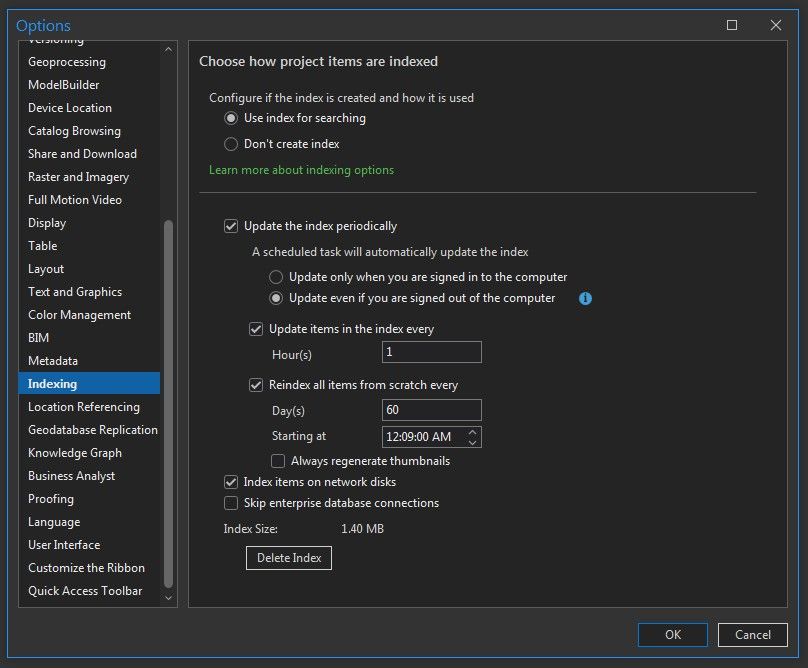
- Mark as New
- Bookmark
- Subscribe
- Mute
- Subscribe to RSS Feed
- Permalink
Thanks for posting your solution, Jeff, but alas it did not work for me. I'm pretty sure I've tried every combination of turning things on and off, restarting, deleting old indexes (which are always 0 to a couple of KB in size), and esri support even had me do a clean install of Pro. Nothing has worked so far. Until there is a solution, I guess I'll need to install the old Desktop Catalog for searching for data that live in geodatabases. Although its not optimal, I can always search for shapefiles via Windows File Explorer.
- Mark as New
- Bookmark
- Subscribe
- Mute
- Subscribe to RSS Feed
- Permalink
With each new software update I hold out hope that esri will resolve this issue, but alas I still get the old 'Indexing is in progress' message whenever I search catalog in Pro. I've tried everything I can think of, and esri support has not offered a solution yet either. Ugh.
- Mark as New
- Bookmark
- Subscribe
- Mute
- Subscribe to RSS Feed
- Permalink