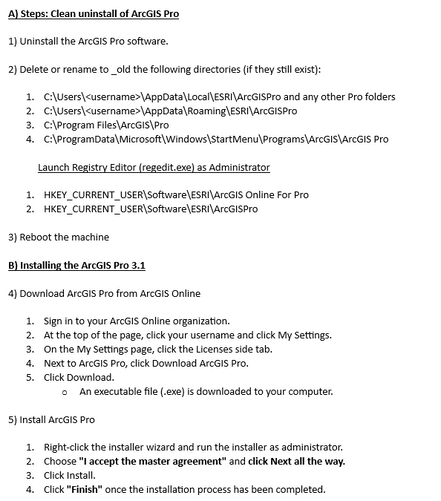- Home
- :
- All Communities
- :
- Products
- :
- ArcGIS Pro
- :
- ArcGIS Pro Questions
- :
- ImportError: DLL load failed while importing _arcg...
- Subscribe to RSS Feed
- Mark Topic as New
- Mark Topic as Read
- Float this Topic for Current User
- Bookmark
- Subscribe
- Mute
- Printer Friendly Page
ImportError: DLL load failed while importing _arcgisscripting - after installing dbfread
- Mark as New
- Bookmark
- Subscribe
- Mute
- Subscribe to RSS Feed
- Permalink
Here's what happened:
- Made clone of arcgispro-py3 default env
- Entered conda install dbfread
- Got this warning
>conda install dbfread
The environment is inconsistent, please check the package plan carefully
The following packages are causing the inconsistency:
- esri/win-64::arcgis==2.1.0.2=py39_14
- esri/win-64::arcpy==3.1=py39_arcgispro_41759
- esri/noarch::dask==2022.7.0=py_0
- defaults/win-64::distributed==2022.7.0=py39haa95532_0
- esri/noarch::ipykernel==6.16.0=py_1
- esri/noarch::ipywidgets==7.7.2=py_0
- esri/noarch::jupyterlab==3.4.8=py_0
- esri/noarch::jupyterlab_server==2.16.0=py_1
- esri/noarch::jupyter_client==6.1.12=py_0
- esri/noarch::jupyter_console==6.4.2=py_0
- esri/noarch::jupyter_contrib_core==0.4.0=py_0
- esri/noarch::jupyter_contrib_nbextensions==0.6.0=py_2
- esri/win-64::jupyter_core==4.6.3=py36_2
- esri/noarch::jupyter_highlight_selected_word==0.2.0=py_4
- esri/noarch::jupyter_latex_envs==1.4.6=py_5
- esri/noarch::jupyter_nbextensions_configurator==0.4.1=py_3
- esri/noarch::jupyter_server==1.21.0=py_0
- esri/noarch::nbclassic==0.4.8=py_0
- esri/noarch::nbclient==0.7.0=py_3
- esri/noarch::nbconvert==7.2.1=py_2
- esri/noarch::nbformat==5.6.1=py_0
- esri/noarch::notebook==6.4.12=py_0
- esri/noarch::notebook-shim==0.1.0=py_0
- esri/win-64::pro_notebook_integration==3.1=py39_12
done
## Package Plan ##
environment location: C:\Users\dconly\AppData\Local\ESRI\conda\envs\arcgispro-test
added / updated specs:
- dbfread
The following NEW packages will be INSTALLED:
dbfread pkgs/main/noarch::dbfread-2.0.7-pyhd3eb1b0_0
pywin32 pkgs/main/win-64::pywin32-305-py39h2bbff1b_0
The following packages will be UPDATED:
ca-certificates 2020.7.22-0 --> 2023.01.10-haa95532_0
certifi 2022.9.24-py39haa95532_0 --> 2023.5.7-py39haa95532_0
jupyter_core esri::jupyter_core-4.6.3-py36_2 --> pkgs/main::jupyter_core-5.3.0-py39haa95532_0
python esri::python-3.9.16-0 --> pkgs/main::python-3.9.16-h6244533_2
The following packages will be SUPERSEDED by a higher-priority channel:
openssl esri::openssl-3.0.7-0 --> pkgs/main::openssl-1.1.1t-h2bbff1b_0
I chose to ignore the error and proceed with the install. But after installing and trying to import arcpy, I get this error:
>>> import arcpy
Traceback (most recent call last):
File "<stdin>", line 1, in <module>
File "C:\Program Files\ArcGIS\Pro\Resources\ArcPy\arcpy\__init__.py", line 77, in <module>
from arcpy.geoprocessing import gp
File "C:\Program Files\ArcGIS\Pro\Resources\ArcPy\arcpy\geoprocessing\__init__.py", line 14, in <module>
from ._base import *
File "C:\Program Files\ArcGIS\Pro\Resources\ArcPy\arcpy\geoprocessing\_base.py", line 14, in <module>
import arcgisscripting
File "C:\Users\dconly\AppData\Local\ESRI\conda\envs\arcgispro-test2\lib\site-packages\arcgisscripting\__init__.py", line 131, in <module>
from ._arcgisscripting import *
ImportError: DLL load failed while importing _arcgisscripting: The specified module could not be found.
This error did not happen prior to installing dbfread. Based on this March 2023 post and this August 2022 post, I figured it might have been related to not installing from the correct conda channel. But in the past I've installed dbfread in environments in this manner without any effects on arcpy. But for your all's information, here's the info on the dbfread install:
# packages in environment at C:\Users\dconly\AppData\Local\ESRI\conda\envs\arcgispro-test2:
#
# Name Version Build Channel
dbfread 2.0.7 pyhd3eb1b0_0
Other observations:
- I'm using Pro 3.1
- This issue doesn't seem to care what package I'm installing (I use dbfread as an example, but it also affected me for geopandas).
Any idea what's going on?
Solved! Go to Solution.
Accepted Solutions
- Mark as New
- Bookmark
- Subscribe
- Mute
- Subscribe to RSS Feed
- Permalink
Problem solved!
The solution, after working with ESRI tech support, was doing a somewhat more involved uninstall-reinstall (I had tried simply re-installing without doing an explicit uninstall and that didn't work). Image below shows the steps we did:
So I think my original issue was due to some bug with the specific installation I had. Either way am glad it's fixed!
- Mark as New
- Bookmark
- Subscribe
- Mute
- Subscribe to RSS Feed
- Permalink
As an update, I tried installing geopandas through Pro's package manager, thinking that doing so would get rid of conflicts (i.e., choose the correct conda channel, not override any esri-sourced packages, etc.). But alas this also resulted in "DLL load fail" error.
I also tried all of the above on a different machine: While it did not give me the long warning, arcpy stopped working after installing dbfread.
- Mark as New
- Bookmark
- Subscribe
- Mute
- Subscribe to RSS Feed
- Permalink
Problem solved!
The solution, after working with ESRI tech support, was doing a somewhat more involved uninstall-reinstall (I had tried simply re-installing without doing an explicit uninstall and that didn't work). Image below shows the steps we did:
So I think my original issue was due to some bug with the specific installation I had. Either way am glad it's fixed!
- Mark as New
- Bookmark
- Subscribe
- Mute
- Subscribe to RSS Feed
- Permalink
Thanks for the solution! Problem solved.
- Mark as New
- Bookmark
- Subscribe
- Mute
- Subscribe to RSS Feed
- Permalink
After updating ipykernel from within the package manager, which triggered upgrades to python 3.9.16 and jupyter lab, importing arcpy is now failing. Previously, I had a similar issue with importing arcpy and reinstalled arcgispro 3.1.2 and fixed it. From that point I cloned the default environment and added a few additional packages without issues. I assumed the package manager would be a "safer" place to add/update packages without breaking the environment for arcpy, but apparently that is not the case. What is the deal with the error: "ImportError: DLL load failed while importing _arcgisscripting: The specified module could not be found." The module does exist.
- Mark as New
- Bookmark
- Subscribe
- Mute
- Subscribe to RSS Feed
- Permalink
I am having the same issue. Using arcgis pro 3.1.4 and using the cloned environment because I had to add packages. Did you find a solution?
- Mark as New
- Bookmark
- Subscribe
- Mute
- Subscribe to RSS Feed
- Permalink
Yes, the problem was our firewall blocking the request when updating Python packages. Our ISO had to white-list a bunch of entities. Once white-listed, I was able to update the packages.
- Mark as New
- Bookmark
- Subscribe
- Mute
- Subscribe to RSS Feed
- Permalink
Hi, I also have the same issue. It is frustrating. Did anyone get around to this problem? I installed Geopandas (using the ArcGIS Pro package manager) and am now getting a DLL error for importing both the "arcpy" and "geopandas" libraries.