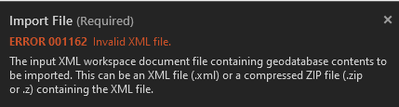- Home
- :
- All Communities
- :
- Products
- :
- ArcGIS Pro
- :
- ArcGIS Pro Questions
- :
- Re: Import XML question ?
- Subscribe to RSS Feed
- Mark Topic as New
- Mark Topic as Read
- Float this Topic for Current User
- Bookmark
- Subscribe
- Mute
- Printer Friendly Page
Import XML question ?
- Mark as New
- Bookmark
- Subscribe
- Mute
- Subscribe to RSS Feed
- Permalink
Hi,
I am learning something here and I am playing it around.. I copied and paste the xml from OpenStreetMap and there is a country called Cyprus and I am curious to try and import it into ArcGIS Pro.
I copied and paste into Notepad the format and save as an xml file.
So when I am in ArcGIS Pro , I created a new geodatabase called Cyprus and use the XML import from Geodatabase.
It doesn't work because I am all new to it.
Here is the error message here
What might I go wrong here ?
- Mark as New
- Bookmark
- Subscribe
- Mute
- Subscribe to RSS Feed
- Permalink
XMLs in that context are for importing database schema (layers, columns, etc), and sometimes data as well.
The OSM XML format is a whole different animal. If you just want OSM data, check out Geofabrik. You can even download just the subset for Cyprus: https://download.geofabrik.de/europe/cyprus.html
Kendall County GIS
- Mark as New
- Bookmark
- Subscribe
- Mute
- Subscribe to RSS Feed
- Permalink
Thank you. I did see that before I post my question and what if someone drew something that is not on the Geofabrik ? I am wondering about that ?
- Mark as New
- Bookmark
- Subscribe
- Mute
- Subscribe to RSS Feed
- Permalink
Geofabrik is updated nightly, if I recall. It will be as up-to-date as you'd probably need.
If you truly need a live connection that remains updated up to the minute with changes, you're getting into local Overpass Server territory, and is probably overkill unless you're running a custom application.
https://wiki.openstreetmap.org/wiki/Overpass_API/Installation
Kendall County GIS
- Mark as New
- Bookmark
- Subscribe
- Mute
- Subscribe to RSS Feed
- Permalink
Import XML Workspace Document (Data Management)—ArcGIS Pro | Documentation
the help topic will describe what the import XML tool can be used for...
... sort of retired...
- Mark as New
- Bookmark
- Subscribe
- Mute
- Subscribe to RSS Feed
- Permalink
You didn't say what your objective is.
If you are worried that Geofabrik data is lagging behind maybe you should consider using the OpenStreetMap map as a basemap in ArcGIS, that way you can just refresh to get newer data.
If you want to directly edit data in OpenStreetMap, the easiest way to do that is in their ID editor. When you are on OpenStreetMap.org, sign in, click "Edit" and away you go. (There is a tutorial there) There is a separate downloadable editor called JOSM but it's hard to use. Both of those options allow pushing data directly into OpenStreetMap, and your changes can show up in the OpenStreetMap site sometimes in just minutes.
If you want use OpenStreetMap as a background there is a version available from Esri as a basemap that you can use in ArcGIS Pro or ArcGIS Online. I have been using ID to add building footprints for my area and then the next time I pull up the basemap in ArcGIS, they are usually there already.
In my case when I am building maps I would keep my own data in a separate layer on top of one of the standard basemaps, to cut down on the work I need to do.
The disadvantage is that you can't do queries on a basemap. So you can see where a street is for example but can't search for it by name because you are really only looking at a picture of the data. If you are working in ArcMap you can us a Locate service for that... another subject...
If you really really still want to work with OSM data in ArcGIS, probably the biggest thing to understand is that the model that OpenStreetMap uses is very very different than what ArcGIS uses. There is just one collection of OSM data, no neatly separated layers with for example building polygons in a "building" layer and streets in a "street" layer. With OSM you get a big bag full of shape data.
So, if for example you want to extract a routable road layer out of OSM, first you'd need to pull all the road data from your download of OSM data then you'd need to convert it into a line format that ArcGIS understands and then finally you'd need to build it into a road network to make it routable.
I just did a search on how to do the conversion and found this... https://mygeodata.cloud/ Looks like fun, will look at it tonight maybe.