- Home
- :
- All Communities
- :
- Products
- :
- ArcGIS Pro
- :
- ArcGIS Pro Questions
- :
- Re: Image Transparency Issue While Exporting To PD...
- Subscribe to RSS Feed
- Mark Topic as New
- Mark Topic as Read
- Float this Topic for Current User
- Bookmark
- Subscribe
- Mute
- Printer Friendly Page
Image Transparency Issue While Exporting To PDF - ArcGIS Pro
- Mark as New
- Bookmark
- Subscribe
- Mute
- Subscribe to RSS Feed
- Permalink
Hi,
When I apply a transparency to a raster image (ie. an airphoto) and export my layout in ArcGIS Pro to PDF, strange lines appear in the image (almost like the software is tiling it). If I remove the transparency, then the export is fine. I have tried adjusting the DPI during the export and printing directly to PDF, with no luck.
Has anyone else had this issue... and if so is there a fix? I am using ArcGIS Pro 2.0.1.
Thanks,
Sean
- Mark as New
- Bookmark
- Subscribe
- Mute
- Subscribe to RSS Feed
- Permalink
I just checked with my developer and he has not heard anything out of them.
Additionally he said the estimate from Dov Isaacs was that we would not hear anything until end of year.
My developer will attempt to contact Dov again to get any update
- Mark as New
- Bookmark
- Subscribe
- Mute
- Subscribe to RSS Feed
- Permalink
Good morning Jeremy,
Is there any update on this issue? Any word from Adobe? Thank you!
Cheers,
Blair
- Mark as New
- Bookmark
- Subscribe
- Mute
- Subscribe to RSS Feed
- Permalink
Blair,
When my developer emailed Dov Isaacs from Adobe about it his reply was just to say "No updates, sorry!".
I've asked with our CTO and PM staff about avenues to escalate the issue within Adobe, and my developer has pledged to review the issue once more to explore any potential experimental workarounds that might help us mitigate this.
But unfortunately we are no further now than we were when we made initial contact.
Regards,
Jeremy W.
- Mark as New
- Bookmark
- Subscribe
- Mute
- Subscribe to RSS Feed
- Permalink
FWIW - I've just pinged the ArcGIS Maps for Adobe Creative Cloud team to see if they have any alternative contacts we might be able to reach out to at Adobe (even if they're on a different product team) to see how to get some traction from them on this issue.
- Mark as New
- Bookmark
- Subscribe
- Mute
- Subscribe to RSS Feed
- Permalink
Thank you so much Jeremy for continuing to look into ways to resolve this issue!
- Mark as New
- Bookmark
- Subscribe
- Mute
- Subscribe to RSS Feed
- Permalink
Hi Kory,
My group is not able to move to ArcGIS Pro because of this issue. I took a look at the link you posted and I tried to export PDFs below 200 dpi and it had no effect. Is there really nothing Esri can do?
Christy
- Mark as New
- Bookmark
- Subscribe
- Mute
- Subscribe to RSS Feed
- Permalink
I recently tried to "fake out" or circumvent this issue by creating a transparent DEM over a hillshade layer in ArcMap and then exporting them as a georeferenced jpg file. Then I dropped the jpeg into Pro, but I still saw lines/grid when I exported the PDF from Pro. I'm not sure if this unusual workflow created other issues with respect to the grids showing up. But this attempted approach was a dead-end for me.

- Mark as New
- Bookmark
- Subscribe
- Mute
- Subscribe to RSS Feed
- Permalink
I have recently had some success with this method (it gets rid of the grey lines anyway). I found that the DPI and Quality can be set to where ever (within reason as far as file size is concerned) as long as I have the "Output as Image" box checked. Maybe this only works on the deflate setting in the Export Options - truth be told, I'm afraid to change it now in case it goes back to making the lines again. The major downside to this is that the pdf output won't have editable text or be searchable.
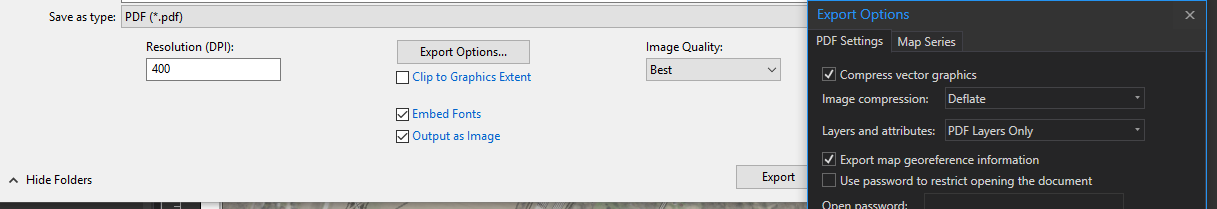
Hope that helps.
- Mark as New
- Bookmark
- Subscribe
- Mute
- Subscribe to RSS Feed
- Permalink
Unfortunately, I just downloaded ArcGIS Pro 2.5 and the grids are still showing up in exported PDFs.

- Mark as New
- Bookmark
- Subscribe
- Mute
- Subscribe to RSS Feed
- Permalink
We are still waiting for a response from Adobe through multiple outreach channels. In the meantime you can use "export as image" to flatten the transparency and remove the grid lines.