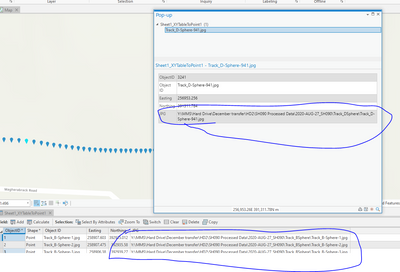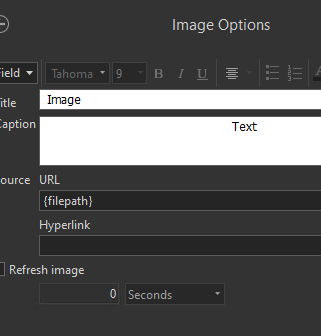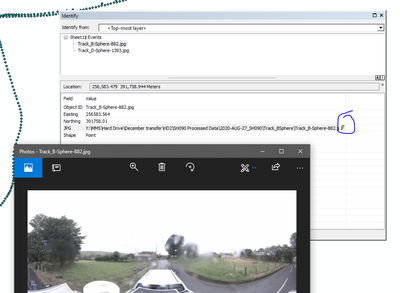- Home
- :
- All Communities
- :
- Products
- :
- ArcGIS Pro
- :
- ArcGIS Pro Questions
- :
- Hyperlink attribute table
- Subscribe to RSS Feed
- Mark Topic as New
- Mark Topic as Read
- Float this Topic for Current User
- Bookmark
- Subscribe
- Mute
- Printer Friendly Page
- Mark as New
- Bookmark
- Subscribe
- Mute
- Subscribe to RSS Feed
- Permalink
Hello everyone
I was wondering is there a way that I can get my data in the attribute table to be hyperlinked? Each row has a link to a different picture and i thought it would be great to have a hyperlink to bring up the image.
thanks
- Mark as New
- Bookmark
- Subscribe
- Mute
- Subscribe to RSS Feed
- Permalink
Check out this doc: Use hyperlinks in pop-ups—ArcGIS Pro | Documentation
It highlights what you need to do.
Another option is geodatabase attachments, if you want to image to appear in the popup directly.
An overview of the Attachments toolset—ArcGIS Pro | Documentation
- Mark as New
- Bookmark
- Subscribe
- Mute
- Subscribe to RSS Feed
- Permalink
And don't forget that you can use the "Image" type in the popup configuration to display the file as well.
Great for local access to images and files that for whatever reason, can't be included in the GDB itself (though attachments are really nice).
One caveat: this only works for desktop GIS. "file:///" links do not translate to web maps.
Kendall County GIS
- Mark as New
- Bookmark
- Subscribe
- Mute
- Subscribe to RSS Feed
- Permalink
What is the solution for web maps? Converting everything to attachments?
- Mark as New
- Bookmark
- Subscribe
- Mute
- Subscribe to RSS Feed
- Permalink
I think you can still use hyperlinks for webmaps. You need to put your photos/docs on a web server and add the path in your attribute table. I would recommend attachments for web maps though. In general attachments are a cleaner solution, no overhead managing files on a web server, and more performant from my experience. Attachments can be viewed directly from web map popups too, I think hyperlinks always open in a new tab. I could be wrong though, it's been a few years.
- Mark as New
- Bookmark
- Subscribe
- Mute
- Subscribe to RSS Feed
- Permalink
Use a UNC path instead of a local network path
- Mark as New
- Bookmark
- Subscribe
- Mute
- Subscribe to RSS Feed
- Permalink
Thank you very much for the replies everyone it is very much appreciated.
I have got the hyperlink to work in ArcMap without changing anything as you can see below. My problem now is just Pro! Why would it work in one and not the other? Is it just not designed to work in Pro?
I have thousands of data to go through so would rather not have to go through each point and manually put the hyperlink in. Is there a button I can just press which will make my content in these rows hyperlinked?
- Mark as New
- Bookmark
- Subscribe
- Mute
- Subscribe to RSS Feed
- Permalink
You can use Arcade and create a popup expression. Check out Replace.
var filepath = $feature.url_field //Example: 'C:/Documents/some_file.jpg'
return Replace(filepath, 'C:', 'file://')Returns
'file:///Documents/some_file.jpg'
And that could just as easily be written to be a UNC path as well.
That will return the link for use in your popup, without requiring you to change the data at all.
However, if you want to permanently update that field, you could also use the same Arcade statement in a field calculation to update the actual attributes.
Kendall County GIS
- Mark as New
- Bookmark
- Subscribe
- Mute
- Subscribe to RSS Feed
- Permalink
thank you Josh, will check it out!