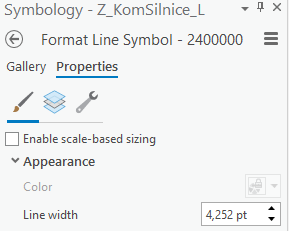- Home
- :
- All Communities
- :
- Products
- :
- ArcGIS Pro
- :
- ArcGIS Pro Questions
- :
- Re: How to set unit for symbology?
- Subscribe to RSS Feed
- Mark Topic as New
- Mark Topic as Read
- Float this Topic for Current User
- Bookmark
- Subscribe
- Mute
- Printer Friendly Page
- Mark as New
- Bookmark
- Subscribe
- Mute
- Subscribe to RSS Feed
- Permalink
Hi,
does anyone know how to set the unit for the symbology? I would like to have millimeters instead of pt. Once I have it in the appropriate unit, it will be easier for me to recalculate how wide they actually are.
Thanks everyone for the advice and tips
I can't use options and units
David
Solved! Go to Solution.
Accepted Solutions
- Mark as New
- Bookmark
- Subscribe
- Mute
- Subscribe to RSS Feed
- Permalink
Set unit options—ArcGIS Pro | Documentation
Units and symbol size—ArcGIS Pro | Documentation
see 2d and 3d symbol unit section in the first link and more discussion in the second
... sort of retired...
- Mark as New
- Bookmark
- Subscribe
- Mute
- Subscribe to RSS Feed
- Permalink
Set unit options—ArcGIS Pro | Documentation
Units and symbol size—ArcGIS Pro | Documentation
see 2d and 3d symbol unit section in the first link and more discussion in the second
... sort of retired...
- Mark as New
- Bookmark
- Subscribe
- Mute
- Subscribe to RSS Feed
- Permalink
Thanks a lot, that's it.
I clicked through everything and the most logical thing didn't make sense to me 😄