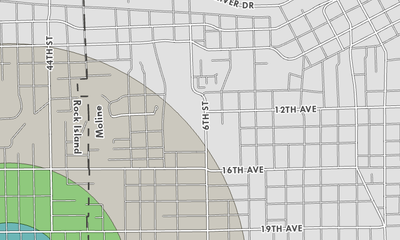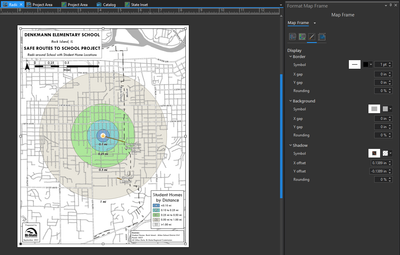- Home
- :
- All Communities
- :
- Products
- :
- ArcGIS Pro
- :
- ArcGIS Pro Questions
- :
- How to set a background color for a Map in Layout?
- Subscribe to RSS Feed
- Mark Topic as New
- Mark Topic as Read
- Float this Topic for Current User
- Bookmark
- Subscribe
- Mute
- Printer Friendly Page
How to set a background color for a Map in Layout?
- Mark as New
- Bookmark
- Subscribe
- Mute
- Subscribe to RSS Feed
- Permalink
- Report Inappropriate Content
I'm having a hard time getting the map frame to keep its background color once added to a layout. I've got a nice gray color in the Map tab:
On the layout tab, however, it's plain white, even if I change the background color of the data frame separately:
Is this the intended functionality of these settings? There are no polygons or anything on my map covering the "background" - and as shown above, it's looking fine on the map tab. I'm wondering if there's just another setting somewhere that I'm not thinking of.
- Mark as New
- Bookmark
- Subscribe
- Mute
- Subscribe to RSS Feed
- Permalink
- Report Inappropriate Content
Forgot to share - if anyone is impacted, you can track this bug: BUG-000143484 https://support.esri.com/en/bugs/nimbus/QlVHLTAwMDE0MzQ4NA==. The improper functionality is the result of using blend modes in your layers. It has not been fixed in 3.0 as I hoped, but hopefully soon. When using a graphic rectangle as a workaround, be sure to set its labeling weight to none to avoid labeling problems. I label it with the bug number so I don't come back years later and wonder why the heck I did it this way.
- Mark as New
- Bookmark
- Subscribe
- Mute
- Subscribe to RSS Feed
- Permalink
- Report Inappropriate Content
didn't find it in the pdf
Release notes for ArcGIS Pro 3.0—ArcGIS Pro | Documentation
... sort of retired...
- Mark as New
- Bookmark
- Subscribe
- Mute
- Subscribe to RSS Feed
- Permalink
- Report Inappropriate Content
Yes -- it's not fixed in 3.0.
- « Previous
-
- 1
- 2
- Next »
- « Previous
-
- 1
- 2
- Next »