- Home
- :
- All Communities
- :
- Products
- :
- ArcGIS Pro
- :
- ArcGIS Pro Questions
- :
- How to duplicate layers/features without affecting...
- Subscribe to RSS Feed
- Mark Topic as New
- Mark Topic as Read
- Float this Topic for Current User
- Bookmark
- Subscribe
- Mute
- Printer Friendly Page
How to duplicate layers/features without affecting the original
- Mark as New
- Bookmark
- Subscribe
- Mute
- Subscribe to RSS Feed
- Permalink
Hello,
I simply want to create a duplicate of the layer (just some lines and points). However, if I just do copy and paste, any modification of pasted layer will be applied to the original layer as well. So it's not really a duplicate, rather just creating another "view."
So I did some research and most people recommend 2 methods but none works for me:
1. Using [Right Click] - [Data] - [Export Features].
This does make a duplicate (modification does not affect the original), but it only duplicates some features, not all. Entire selection makes no difference. Can anyone let me know what additional settings I need to do? Please let me know if I am missing anything. The first image is the layer that I want to duplicate. And the second image is result of Export Feature.
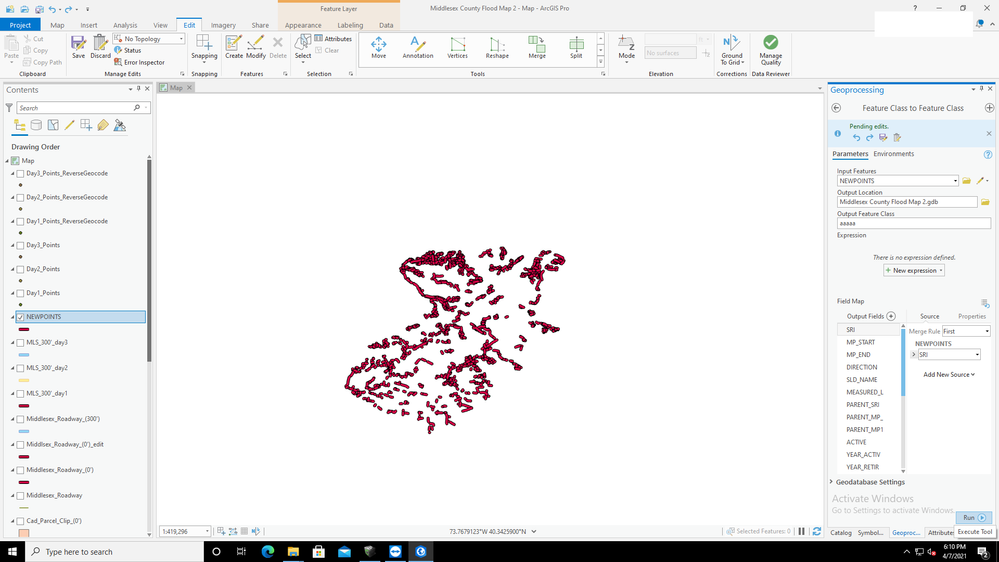
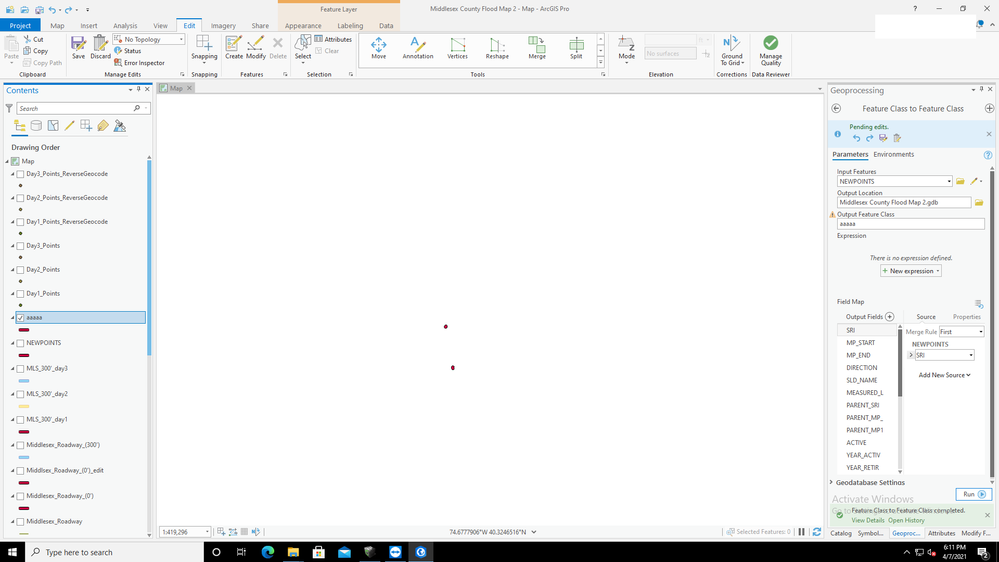
2. [Select the feature to duplicate] - [Right Click] - [Selection] - [Make Layer from Selected Features].
This does not make a duplicate layer. Just like copy and past, it creates another view, and modification affects the original.
Solved! Go to Solution.
Accepted Solutions
- Mark as New
- Bookmark
- Subscribe
- Mute
- Subscribe to RSS Feed
- Permalink
Clear any selection you have, because if you have a selection, only those features will be used.
Use the Copy Features or FeatureClass to FeatureClass tool in ArcToolbox. They will make duplicates of the input featureclass. Obviously, you can't use the same name.
... sort of retired...
- Mark as New
- Bookmark
- Subscribe
- Mute
- Subscribe to RSS Feed
- Permalink
Clear any selection you have, because if you have a selection, only those features will be used.
Use the Copy Features or FeatureClass to FeatureClass tool in ArcToolbox. They will make duplicates of the input featureclass. Obviously, you can't use the same name.
... sort of retired...
- Mark as New
- Bookmark
- Subscribe
- Mute
- Subscribe to RSS Feed
- Permalink
Oh looks like I had some selection on other layers, that's probably why. Thank you!
- Mark as New
- Bookmark
- Subscribe
- Mute
- Subscribe to RSS Feed
- Permalink
It works! I'm going to remember this forever 👍
- Mark as New
- Bookmark
- Subscribe
- Mute
- Subscribe to RSS Feed
- Permalink
It also appears that you have pending edits. Try saving your edits and then trying the workflows Dan has suggested.
- Mark as New
- Bookmark
- Subscribe
- Mute
- Subscribe to RSS Feed
- Permalink
Didn't know saving could help. Thank you.