- Home
- :
- All Communities
- :
- Products
- :
- ArcGIS Pro
- :
- ArcGIS Pro Questions
- :
- Re: How to create Layer ?
- Subscribe to RSS Feed
- Mark Topic as New
- Mark Topic as Read
- Float this Topic for Current User
- Bookmark
- Subscribe
- Mute
- Printer Friendly Page
How to create Layer ?
- Mark as New
- Bookmark
- Subscribe
- Mute
- Subscribe to RSS Feed
- Permalink
Hi Guys,
I am beginner to ArcGis Pro and I need to create a new layer how do i create it ?
for ex:- Layer for water bodies,Layer for roads.
- Mark as New
- Bookmark
- Subscribe
- Mute
- Subscribe to RSS Feed
- Permalink
Hi Kamal,
Do you already have feature class/shapefiles available with you? Then you just need to add the feature classes to ArcGIS Pro. Check Introduction to creating features for the workflow on creating features in ArcGIS Pro. It gets added as a layer.
You could also save it as a layer file.
Creating shapefiles and geodatabase feature class has the same workflow as in ArcMap.
Think Location
- Mark as New
- Bookmark
- Subscribe
- Mute
- Subscribe to RSS Feed
- Permalink
No I didn't have any shapefile i want to create my own file from scratch. how to perform that ?
Like i have map of India and i want to add a layer of Highway roads on it then how can i create that highway road layer .
- Mark as New
- Bookmark
- Subscribe
- Mute
- Subscribe to RSS Feed
- Permalink
Start with creating a blank shapefile/feature class for Roads, and add to Table of Contents of ArcGIS Pro.
If you don't have a reference image to digitize the roads from, then you could use StreetMap from Esri's available basemaps as the reference layer.
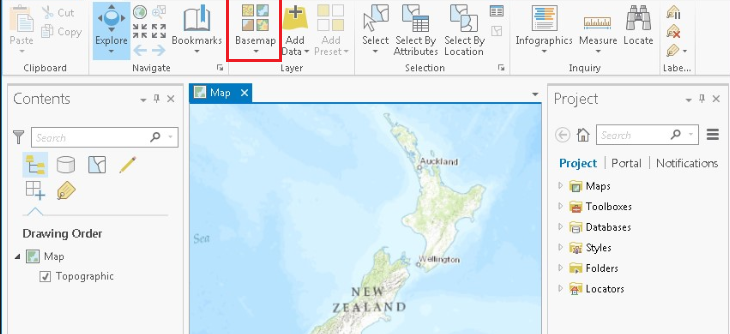
Then refer Introduction to creating features for the workflow on creating features in ArcGIS Pro.
Think Location
- Mark as New
- Bookmark
- Subscribe
- Mute
- Subscribe to RSS Feed
- Permalink
You might also be interested in the (Free) Esri training Getting Started with ArcGIS Pro.
Think Location
- Mark as New
- Bookmark
- Subscribe
- Mute
- Subscribe to RSS Feed
- Permalink
I already go through from that training session but they providing training for ArcGis Pro that how to use Arcpro and its different feature .
This session do not have training regarding how to create a layer .
- Mark as New
- Bookmark
- Subscribe
- Mute
- Subscribe to RSS Feed
- Permalink
Here's another ArcGIS Pro free course on how to create new data in ArcGIS Pro - also called Getting Started with ArcGIS Pro.
To create a new feature class within a geodatabase, you could use the Create Feature Class geoprocessing tool after creating your new geodatabase to store feature classes within.
- Mark as New
- Bookmark
- Subscribe
- Mute
- Subscribe to RSS Feed
- Permalink
Hi Kamal, there is a tutorial on Pro documentation site for how to create a new feature class/layer from scratch. It applies to point features but the principle is the same. Take a look, see if it helps. Create points on a map. It will take you 20 maybe 30 minutes. There are many other Pro tutorials for new users there as well.
Tim
- Mark as New
- Bookmark
- Subscribe
- Mute
- Subscribe to RSS Feed
- Permalink
You can create a empty shapefile/FC in Catalog in the desired file location. Import that new file into Pro and then begin edit session. Create features you want. save edits.
- Mark as New
- Bookmark
- Subscribe
- Mute
- Subscribe to RSS Feed
- Permalink
At the top pane, go to "Insert"
Then click "Add Folder"
Then navigate to the location you want to keep the file and select that, or make a new folder, and chose that folder.
Then right click the blank area of the folder area, select "New" from the popup, then you can choose shapefile or geodatabase, etc. I hope this helps.