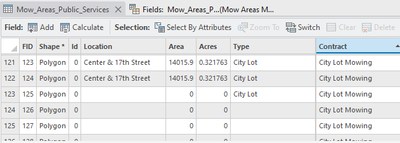- Home
- :
- All Communities
- :
- Products
- :
- ArcGIS Pro
- :
- ArcGIS Pro Questions
- :
- Re: How to auto calculate area of polygon in attri...
- Subscribe to RSS Feed
- Mark Topic as New
- Mark Topic as Read
- Float this Topic for Current User
- Bookmark
- Subscribe
- Mute
- Printer Friendly Page
How to auto calculate area of polygon in attribute table when creating a new polygon in a feature class
- Mark as New
- Bookmark
- Subscribe
- Mute
- Subscribe to RSS Feed
- Permalink
Hi there.
I am working on a dataset from a previous employee and it appears that all of their 'Area' and 'Acres' data for a polygon feature class were entered manually. So when I create new features, the attribute table doesn't automatically show the area. I assume these fields were created by this user.
I'm pretty new to gis work in general and do not understand how I can modify this feature class/attribute table to include a new field that automatically calculates and or shows the area of new polygons I create. Let alone, I do not understand how to run the 'Calculate Field' tool as I do not understand how the 'Helpers' are used.
I have other Projects where datasets have things like length and area automatically calculated and it looks like it uses the 'Double' option for field 'Data Type'. I tried adding a field with this double setting in my above feature class and it is not auto calculating the area.
I would greatly appreciate any insight!
Solved! Go to Solution.
Accepted Solutions
- Mark as New
- Bookmark
- Subscribe
- Mute
- Subscribe to RSS Feed
- Permalink
Hi WDMPP,
I usually click on the acres column in the attribute table, right click, select "calculate geometry", and follow the prompts. It will calculate and fill in the areas in the column. Remember to save your work.
Robert LeClair has been at this quite a while longer than I have, so I want to try his method out, too. Thank you Robert.
- Mark as New
- Bookmark
- Subscribe
- Mute
- Subscribe to RSS Feed
- Permalink
Hey @WDMParkPlanner and welcome to the GIS field! So I would look into Immediate Calculation Rules to automatically calculate the area of a polygon when you add a new polygon. You can learn more about it here.
- Mark as New
- Bookmark
- Subscribe
- Mute
- Subscribe to RSS Feed
- Permalink
Hi WDMPP,
I usually click on the acres column in the attribute table, right click, select "calculate geometry", and follow the prompts. It will calculate and fill in the areas in the column. Remember to save your work.
Robert LeClair has been at this quite a while longer than I have, so I want to try his method out, too. Thank you Robert.
- Mark as New
- Bookmark
- Subscribe
- Mute
- Subscribe to RSS Feed
- Permalink
Thanks Ronald! This was the easy trick i needed - I got lost with the "calculate field" option right above the "calculate geometry" option.
I agree with you though that Robert's method could be something I will look into when I get more experience.
Thanks all!