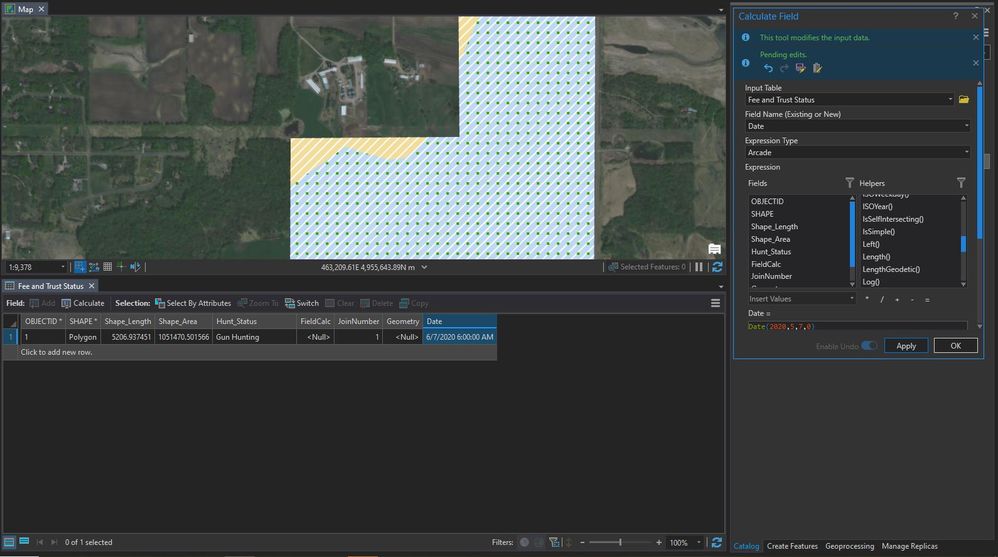- Home
- :
- All Communities
- :
- Products
- :
- ArcGIS Pro
- :
- ArcGIS Pro Questions
- :
- Re: How to add in a set date to attribute table
- Subscribe to RSS Feed
- Mark Topic as New
- Mark Topic as Read
- Float this Topic for Current User
- Bookmark
- Subscribe
- Mute
- Printer Friendly Page
- Mark as New
- Bookmark
- Subscribe
- Mute
- Subscribe to RSS Feed
- Permalink
Hello,
Is there a way I can change the date in the DateCaptur field of my attribute table to say 06/07/2020 ? I had tried to do this as a calculate field expression but somehow came out with a date fro 1970!
Any help would be very much appreciated
Solved! Go to Solution.
Accepted Solutions
- Mark as New
- Bookmark
- Subscribe
- Mute
- Subscribe to RSS Feed
- Permalink
What about the following expression in Arcade? Put the date in double quotes.
"2020-07-06"or
"06/07/2020"
Think Location
- Mark as New
- Bookmark
- Subscribe
- Mute
- Subscribe to RSS Feed
- Permalink
So I used Arcade for the Date calculation using Date(2020,5,7,0) on a Date/Time field and as seen in the attached file it calculated the field to be 6/7/2020 at 6 AM in this case. The key is that the month field starts January as a zero and counts to 11 for December.
- Mark as New
- Bookmark
- Subscribe
- Mute
- Subscribe to RSS Feed
- Permalink
Where is the data stored? (Shapefile, File GDB, Enterprise GDB, etc.)
What expression did you use?
Have you tried (Arcade expression)
Date(2020,07,06)
Think Location
- Mark as New
- Bookmark
- Subscribe
- Mute
- Subscribe to RSS Feed
- Permalink
The data is sorted in a filegdb.
Have tried to do the same expression you have said here and that is what gives me the random date. Got 09/02/1912 this time lol
- Mark as New
- Bookmark
- Subscribe
- Mute
- Subscribe to RSS Feed
- Permalink
What about the following expression in Arcade? Put the date in double quotes.
"2020-07-06"or
"06/07/2020"
Think Location
- Mark as New
- Bookmark
- Subscribe
- Mute
- Subscribe to RSS Feed
- Permalink
The double quotation did the trick... i hate code!
thanks very much
- Mark as New
- Bookmark
- Subscribe
- Mute
- Subscribe to RSS Feed
- Permalink
So I used Arcade for the Date calculation using Date(2020,5,7,0) on a Date/Time field and as seen in the attached file it calculated the field to be 6/7/2020 at 6 AM in this case. The key is that the month field starts January as a zero and counts to 11 for December.
- Mark as New
- Bookmark
- Subscribe
- Mute
- Subscribe to RSS Feed
- Permalink
thank you for the reply Robert