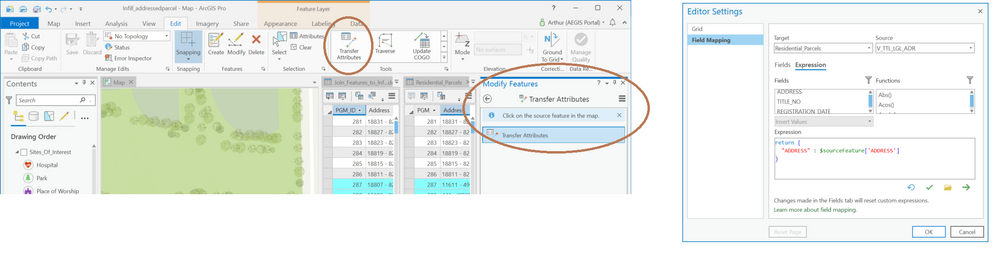- Home
- :
- All Communities
- :
- Products
- :
- ArcGIS Pro
- :
- ArcGIS Pro Questions
- :
- Re: How do I transfer attributes between features ...
- Subscribe to RSS Feed
- Mark Topic as New
- Mark Topic as Read
- Float this Topic for Current User
- Bookmark
- Subscribe
- Mute
- Printer Friendly Page
How do I transfer attributes between features in Pro?
- Mark as New
- Bookmark
- Subscribe
- Mute
- Subscribe to RSS Feed
- Permalink
In ArcGIS Desktop, you can use the Attribute Transfer tool on the Spatial Adjustment toolbar to transfer attributes between any type of features, line to point, polygon to point, line to line, etc. I don't see an equivalent tool in Pro. The only thing I found was a Transfer Attributes tool in the Conflation toolbox which only does line features, and it seems to be for auto-transfer by search distance rather than a manual choice of features.I use this tool for copying attributes from a road layer into an address point layer (name, aliases, etc.) and from polygon layers to the address point layer (ESN, parcel ID). It needs to be manual so I can pick the right source feature.
Is this something that is coming, or that I missed in my searching?
Thanks,
Heather
Solved! Go to Solution.
Accepted Solutions
- Mark as New
- Bookmark
- Subscribe
- Mute
- Subscribe to RSS Feed
- Permalink
Heather,
The attribute transfer tool isn't in Pro yet. Its coming in a future release.
You can try the copy/paste attributes functionality (context menu) in the editors attributes pane for now.
- Mark as New
- Bookmark
- Subscribe
- Mute
- Subscribe to RSS Feed
- Permalink
Heather,
The attribute transfer tool isn't in Pro yet. Its coming in a future release.
You can try the copy/paste attributes functionality (context menu) in the editors attributes pane for now.
- Mark as New
- Bookmark
- Subscribe
- Mute
- Subscribe to RSS Feed
- Permalink
Thanks, Sean. Glad to know it is on the road map.
- Mark as New
- Bookmark
- Subscribe
- Mute
- Subscribe to RSS Feed
- Permalink
Is there an ETA yet? its been almost 2 years now?
- Mark as New
- Bookmark
- Subscribe
- Mute
- Subscribe to RSS Feed
- Permalink
We updated Add Attribute Transfer Tool to Pro at 2.2.1 earlier this month!
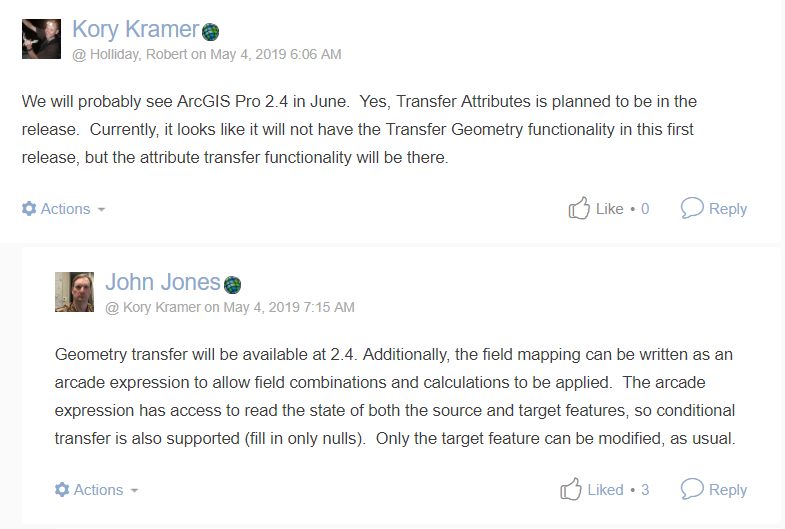
- Mark as New
- Bookmark
- Subscribe
- Mute
- Subscribe to RSS Feed
- Permalink
I can confirm that I see the Attribute Transfer tool in the Tools Gallery at 2.4 and you can transfer attributes between feature types. Thank you!

- Mark as New
- Bookmark
- Subscribe
- Mute
- Subscribe to RSS Feed
- Permalink
Hi there, Is this the Transfer Attribute Tool to which you were referring? To copy the attributes from one layer over to another?
Can you only transfer the attributes from 1 feature at a time? It says to click on the source feature in the map. Is there any way to click multiple features from the source layer?
Thanks
- Mark as New
- Bookmark
- Subscribe
- Mute
- Subscribe to RSS Feed
- Permalink
How To: Copy a Field Value from Polygon Features to the Intersecting Point Features Using - this is a "solution" but it would be great to have a tool again in Pro!!
Please bring this idea back!!