- Home
- :
- All Communities
- :
- Products
- :
- ArcGIS Pro
- :
- ArcGIS Pro Questions
- :
- Re: How do I create an email button that opens out...
- Subscribe to RSS Feed
- Mark Topic as New
- Mark Topic as Read
- Float this Topic for Current User
- Bookmark
- Subscribe
- Mute
- Printer Friendly Page
How do I create an email button that opens outlook
- Mark as New
- Bookmark
- Subscribe
- Mute
- Subscribe to RSS Feed
- Permalink
I am trying to create a button within the map view for opening outlook with the email address of a selected point pasted in the TO: line, this is for both pro and portal. Our data points contains an email field and the button will take the email address from the field of a selected point and automatically open and paste the address to the outlook TO: line. I have a picture of what I am trying to accomplish, attached to this email. Instructions or documentation on this topic would be appreciated.
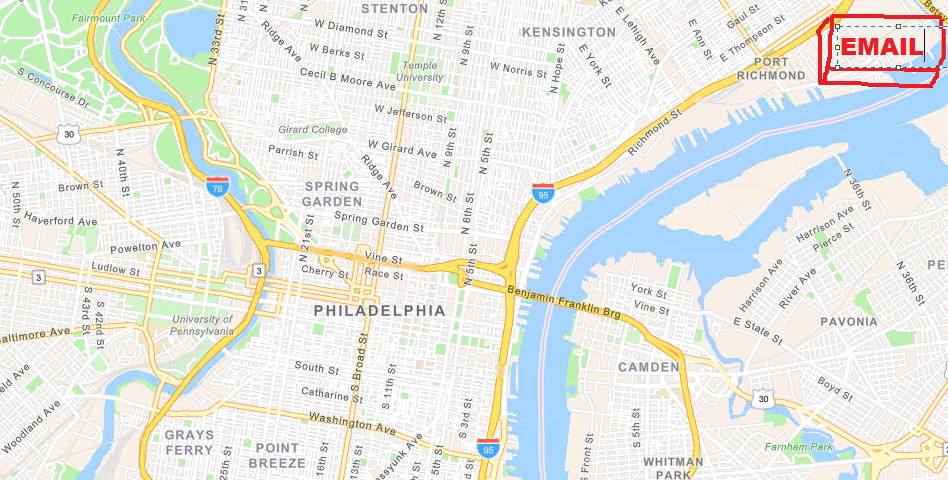
- Mark as New
- Bookmark
- Subscribe
- Mute
- Subscribe to RSS Feed
- Permalink
I don't know if and how you can create a button like that.
But: You can configure the popup of the layer so that it shows a clickable Mail link. That works for Layers in a web map /app (through Portal). It doesn't work in Pro for me, but that might be restrictions of my institution, maybe it works for you...
Configure the popup of your layer (in Pro or in Map Viewer), switch to the HTML source.
<a href="mailto:{MailField}">Send me a mail!</a>
<br>
<a href="mailto:{MailField}?subject=Parsed%20subject%20line">Send me a mail with a pre-written subject line!</a>
<br>
<a href="mailto:{MailField}?subject=Parsed%20subject%20line&body=Parsed%20body%20content">Send me a mail with pre-written subject line and body content!</a>
Have a great day!
Johannes
- Mark as New
- Bookmark
- Subscribe
- Mute
- Subscribe to RSS Feed
- Permalink
Thank you for the reply. Our customer has been able to implement a button for single selection and a single email. But we are attempting to do so with a multiple selection and an emailing multiple email addresses. Is there a way to send multiple emails to a selected group within an area?
- Mark as New
- Bookmark
- Subscribe
- Mute
- Subscribe to RSS Feed
- Permalink
If you publish the point feature class to a hosted feature layer in ArcGIS Online, you can configure the popup to send an email using the workflow here .
I used the author's web map and added to an ArcGIS Pro project and the configured pop-up DOES remember the mailto configuration and when I click Send Email, it creates a new email in MS Outlook. Pretty slick!
- Mark as New
- Bookmark
- Subscribe
- Mute
- Subscribe to RSS Feed
- Permalink
Thank you for your response.
Our customer has been able to implement a button for single selection and a single email. But we are attempting to do so with a multiple selection and an emailing multiple email addresses. Is there a way to send multiple emails to a selected group within an area using a button?