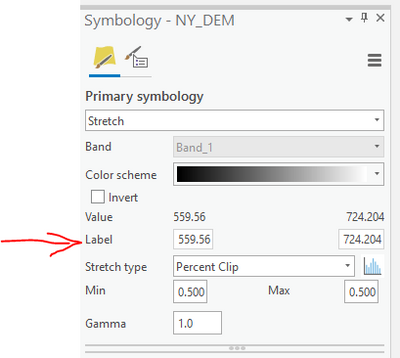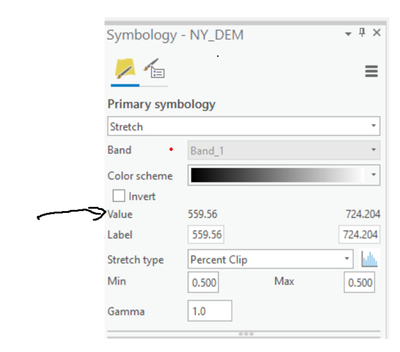- Home
- :
- All Communities
- :
- Products
- :
- ArcGIS Pro
- :
- ArcGIS Pro Questions
- :
- Re: How can I change the scale of a raster's symbo...
- Subscribe to RSS Feed
- Mark Topic as New
- Mark Topic as Read
- Float this Topic for Current User
- Bookmark
- Subscribe
- Mute
- Printer Friendly Page
How can I change the scale of a raster's symbology to be between -180 and 180 in ArcGis Pro?
- Mark as New
- Bookmark
- Subscribe
- Mute
- Subscribe to RSS Feed
- Permalink
Hello!
I have a raster map in ArcGis PRO with values between -179.606 and 179.785, but i wanted it to be displayed on a -180 to 180 scale. I've been playing around with the settings, but I can't find a way to do this.
Please note, I'm working with ArcGIS Pro 2.9.2
Thanks!
- Mark as New
- Bookmark
- Subscribe
- Mute
- Subscribe to RSS Feed
- Permalink
Right-click on the layer in the Contents pane and choose Symbology. Then, in the Symbology pane, you can adjust the label.
- Mark as New
- Bookmark
- Subscribe
- Mute
- Subscribe to RSS Feed
- Permalink
Thank you, BryndaHatch. My goal is to alter the scale (values) of the raster data rather than the label.
Could you please tell me how to do it?
- Mark as New
- Bookmark
- Subscribe
- Mute
- Subscribe to RSS Feed
- Permalink
Do you actually want to change the values of the pixels or do you just want to change the minimum and maximum values of the range?
If you want to change the minimum and maximum values of the range, try the tool called Set Raster Properties:
https://pro.arcgis.com/en/pro-app/latest/tool-reference/data-management/set-raster-properties.htm
If you want to change the values of the pixels, try the tool called Reclassify:
https://pro.arcgis.com/en/pro-app/latest/tool-reference/spatial-analyst/reclassify.htm
- Mark as New
- Bookmark
- Subscribe
- Mute
- Subscribe to RSS Feed
- Permalink
Set raster properties tool successfully changes the raster's statistics for me but after that its unable to draw with a stretched color ramp like it was doing before. When I select a streteched color ramp of graduting colors in symbology, it just shows the lowest color level everywhere. Just the one static color. E.g. if the color ramp is from red to blue, the polygon just shows a static blue color.