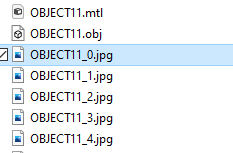- Home
- :
- All Communities
- :
- Products
- :
- ArcGIS Pro
- :
- ArcGIS Pro Questions
- :
- Texturing an obj
- Subscribe to RSS Feed
- Mark Topic as New
- Mark Topic as Read
- Float this Topic for Current User
- Bookmark
- Subscribe
- Mute
- Printer Friendly Page
- Mark as New
- Bookmark
- Subscribe
- Mute
- Subscribe to RSS Feed
- Permalink
I'm trying to add in some 3D data from a LiDAR scan we've done to a local scene in Pro 2.9.
The software I'm using to create the data is Trimble RealWorks, where I'm creating a mesh, texturing it with photos, and exporting it as an .obj file.
It's all correctly georeferenced, and it loads in to Pro just fine with Import 3D Files (3D Analyst)
However, none of my texture shows up.
For reference, here is what I see in RealWorks, and here is what I get in Pro.
| RealWorks | Pro |
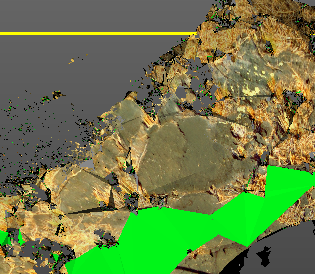 | 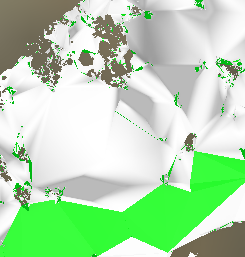 |
I've checked, and the symbology is set to "White (use textures)".
When I exported it to an .obj, an .mtl file and associated photos were exported with it.
How can I get the correct textures to apply?
This is apparently not an uncommon problem; People have had similar issues as recently as a month ago.
It looks like my options for exporting from RW are CAD, KMZ, and OBJ. CAD loads in as white, and KMZ keeps prompting me to repair the data source.
Thanks!
- Mark as New
- Bookmark
- Subscribe
- Mute
- Subscribe to RSS Feed
- Permalink
Hi @AlfredBaldenweck have you managed to find a solution?
received an obj with jpgs and, same as you, my imported 3D file isn't textured, and I do not have idea what to do 😑
thanks!
- Mark as New
- Bookmark
- Subscribe
- Mute
- Subscribe to RSS Feed
- Permalink
I'm sorry, I never figured it out 😕
- Mark as New
- Bookmark
- Subscribe
- Mute
- Subscribe to RSS Feed
- Permalink
Any news on this?
- Mark as New
- Bookmark
- Subscribe
- Mute
- Subscribe to RSS Feed
- Permalink
Nope, sorry 😕
I changed jobs and stopped working on this, and never figured it out.